Layout: Wicked
No, I am not re-opening just yet, as I still don't have my computer on-campus yet, but this was a very quick one, and I felt bad for being so inactive for so long. To all of the fans of the Bradway hit, Wicked, enjoy _freeljlayouts' 35th layout creation:
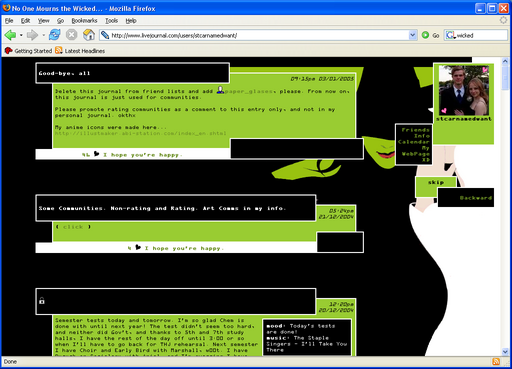
( Read more... )
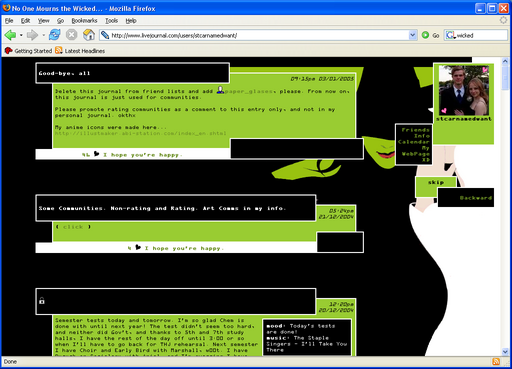
( Read more... )
Comments 34
i so don't LOATH you! HAHAHA
crappy jk
Reply
Reply
I just started using this yesterday. My mom & I went to Chicago to see Wicked the weekend of February 24th & we absolutely loved it!
Reply
Reply
for your layout, it has a link that says click, and thne goes to pictures im guessing. how do you do that?
Reply
<*lj-cut text="whatever you want goes here"*>
Take out the asterisks. If it's not the lj-cut you're asking about, please clarify. If so, I hope that helped.
Reply
Reply
Reply
Reply
can you tell me how to take screenshots of your computer?
Reply
Reply
Leave a comment