photoshop cs3 ev
i posted this at my own journal but it's graphics related so why not post it here as well..?
so, photoshop cs3 EXTENDED VERSION :D
lol i should have written CUT FOR SPOILERS here but oh well :D it's prolly not dial-up friendly though so beware.
first, the interface. you have the nifty cool thingie where you can dock the windows, palettes and tool box. COOL, but not my cup of tea. i separated them all and arranged them a i like and didn't dock them either.
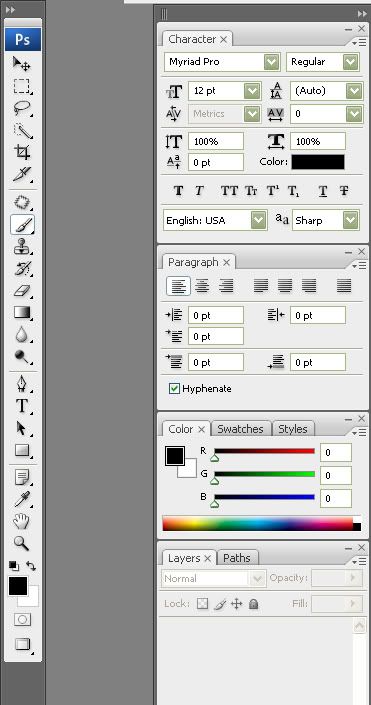
another cool thing, you don't have to have any of the palettes open! you click the little palette name and it opens itself :D. cool, eh?
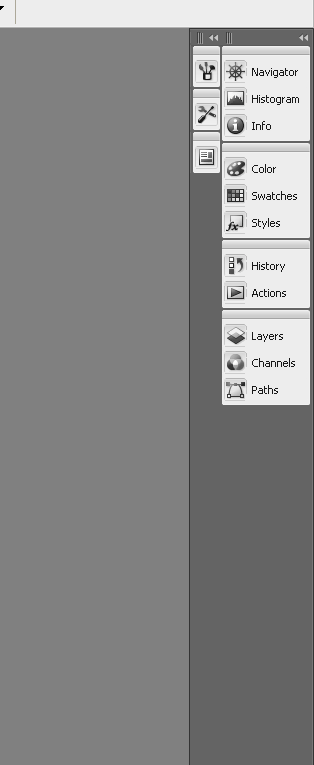
additionally, cs3 can ANIMATE. it took me a while but i finally got it!
you can also make videos with it!
also, CURVES HAVE CHANGED! you still have a separate curve for each color, but now they're all sorta cool-ed up. an din RGB it still shows you where your red blue green are :D.
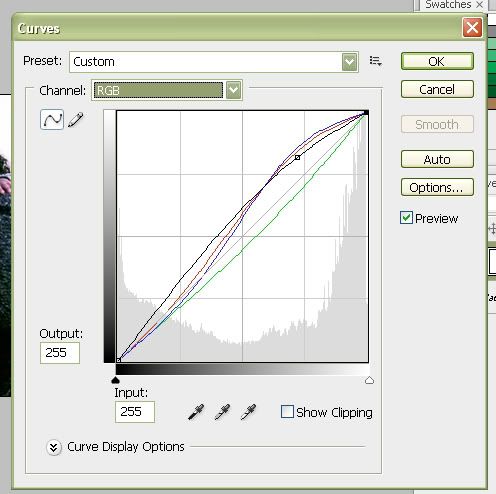
there's a new adjustment layer! BLACK&WHITE. it lets you balance black/white in all colors separately.
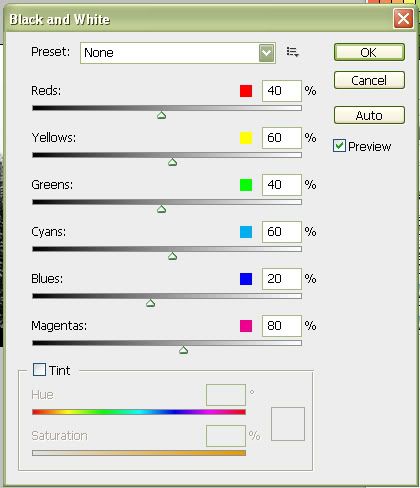
here's how it works

>> original

>> black&white

>> black&white altered with black&white adjustment layer
i'm pretty sure people will know what to do with this adj. layer, since i don't know quite yet how to use it.
and then, there's the amazing thing. ZOOMIFY. you take an enormous picture, want people to view it small, and then zoom as they wish. something like when you want to view jeans in detail on americaneagle.com. you go, export/zumify. it does the job for ya. the result: here. ah pretty wentworth.... bear with me.
then you have smart filters, but i think that existed in cs2 as well only i never used it. basically when you want to apply a filter from filters menu, convert your layer into a smart object and then you apply filters. then you can just disable filters or enable them when you think you need them. really cool.
here's also the quick selection tool. something like a magic wand thingie except it selects the image part by part (you have a brush tip and you use it like you would use brush only instead of brushing it selects parts. ofr more precise work you need smaller brush size) and it does it really precise - depending on the image quality of course. it works better with images with a lot of contrast. but i mean literally goes from yesbackground to nobackgroud. in 2 mins.
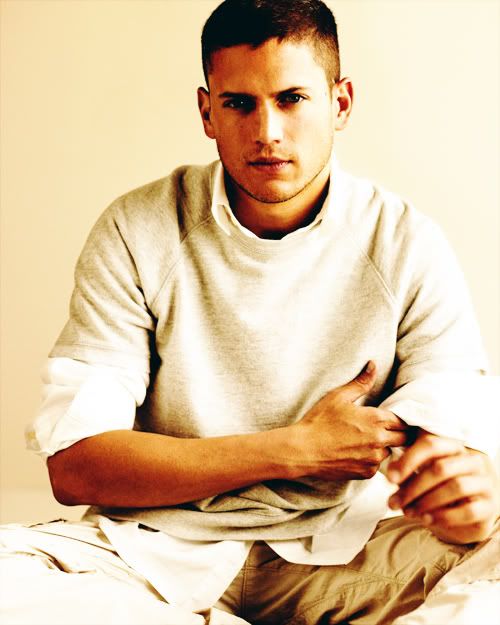
>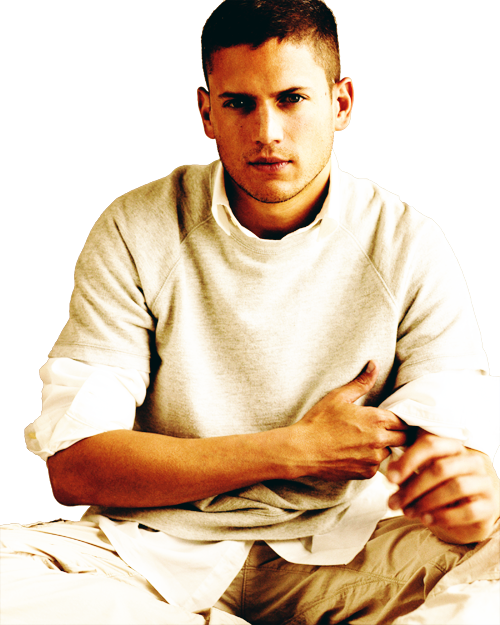
the latter is really a transparent png with no background
and then following one of the raddest trends lately i got this! i shall call it "the grasshopper wenty" njah njah njah
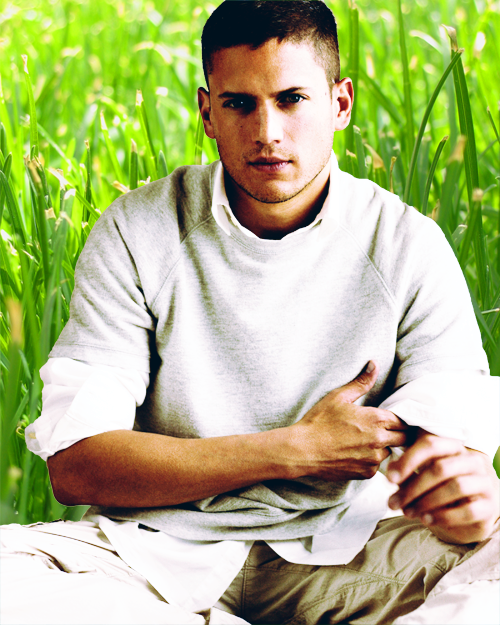
THAT'S SO FETCH!!! :P
additionally there's something they call REFINE EDGES where you can do exactly what it says - refine edges. of selections i would think.
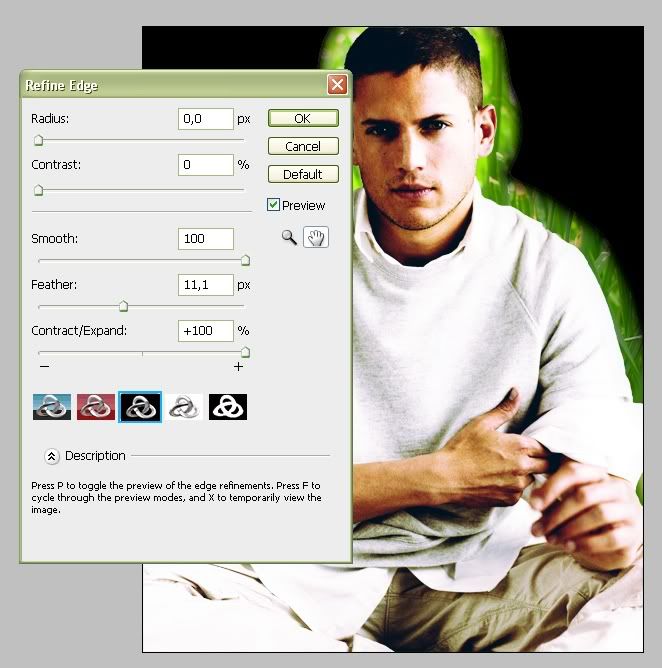
next, you can use it to make panoramic photos. without actually having a camera that does them. and it actually makes a pretty good panorama. look.

i mean whoa.
also, it can do anything 3D but im not into those things ;).
also, it works 100kmph :D. it's so fast omg! i'm not used to this!!!
i recommend everyone to get themselves a copy of ps cs3 :D.
so, photoshop cs3 EXTENDED VERSION :D
lol i should have written CUT FOR SPOILERS here but oh well :D it's prolly not dial-up friendly though so beware.
first, the interface. you have the nifty cool thingie where you can dock the windows, palettes and tool box. COOL, but not my cup of tea. i separated them all and arranged them a i like and didn't dock them either.
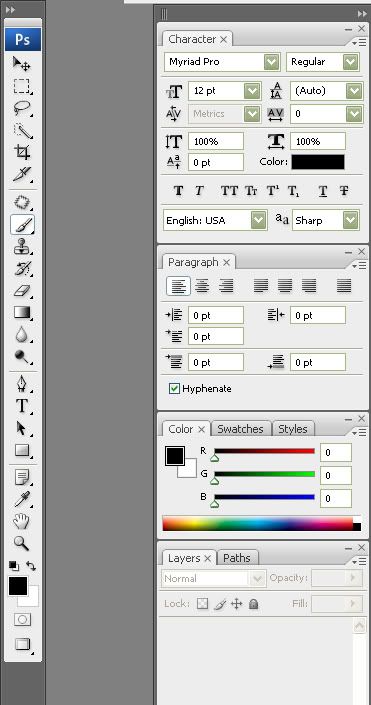
another cool thing, you don't have to have any of the palettes open! you click the little palette name and it opens itself :D. cool, eh?
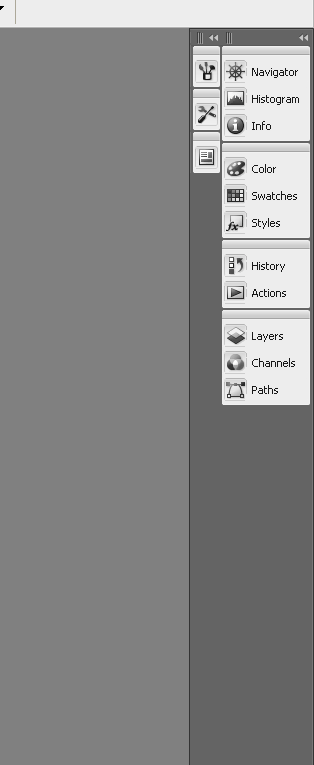
additionally, cs3 can ANIMATE. it took me a while but i finally got it!
you can also make videos with it!
also, CURVES HAVE CHANGED! you still have a separate curve for each color, but now they're all sorta cool-ed up. an din RGB it still shows you where your red blue green are :D.
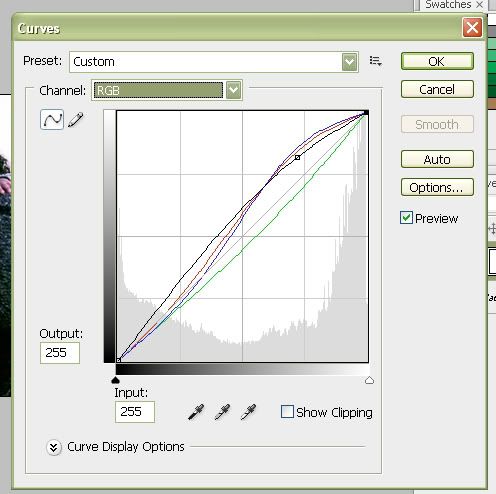
there's a new adjustment layer! BLACK&WHITE. it lets you balance black/white in all colors separately.
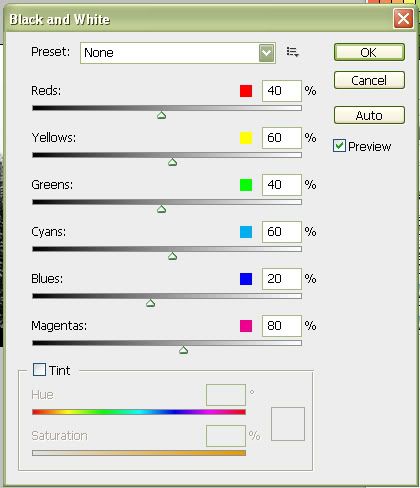
here's how it works

>> original

>> black&white

>> black&white altered with black&white adjustment layer
i'm pretty sure people will know what to do with this adj. layer, since i don't know quite yet how to use it.
and then, there's the amazing thing. ZOOMIFY. you take an enormous picture, want people to view it small, and then zoom as they wish. something like when you want to view jeans in detail on americaneagle.com. you go, export/zumify. it does the job for ya. the result: here. ah pretty wentworth.... bear with me.
then you have smart filters, but i think that existed in cs2 as well only i never used it. basically when you want to apply a filter from filters menu, convert your layer into a smart object and then you apply filters. then you can just disable filters or enable them when you think you need them. really cool.
here's also the quick selection tool. something like a magic wand thingie except it selects the image part by part (you have a brush tip and you use it like you would use brush only instead of brushing it selects parts. ofr more precise work you need smaller brush size) and it does it really precise - depending on the image quality of course. it works better with images with a lot of contrast. but i mean literally goes from yesbackground to nobackgroud. in 2 mins.
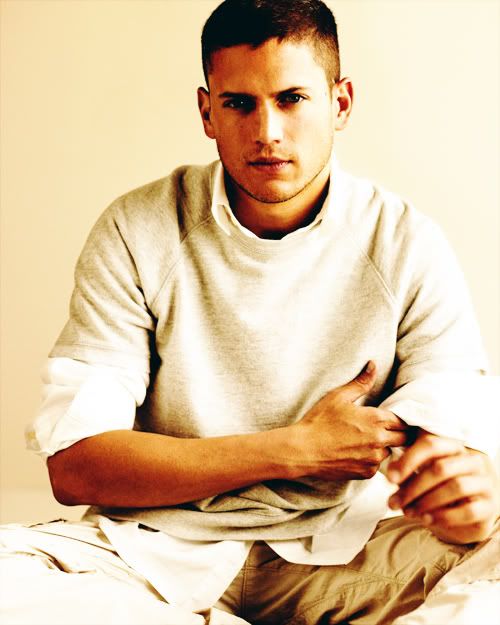
>
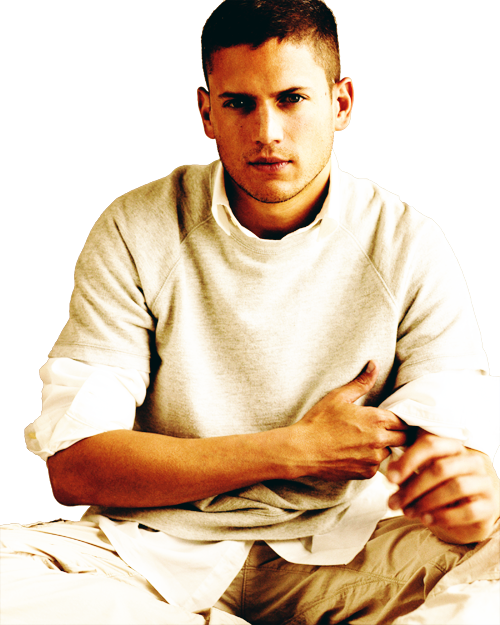
the latter is really a transparent png with no background
and then following one of the raddest trends lately i got this! i shall call it "the grasshopper wenty" njah njah njah
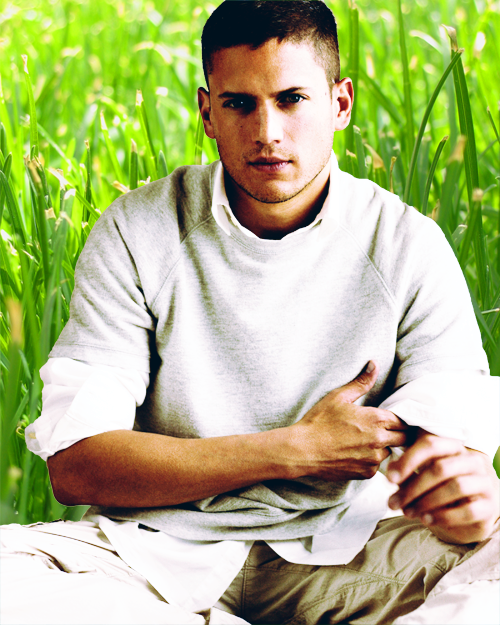
THAT'S SO FETCH!!! :P
additionally there's something they call REFINE EDGES where you can do exactly what it says - refine edges. of selections i would think.
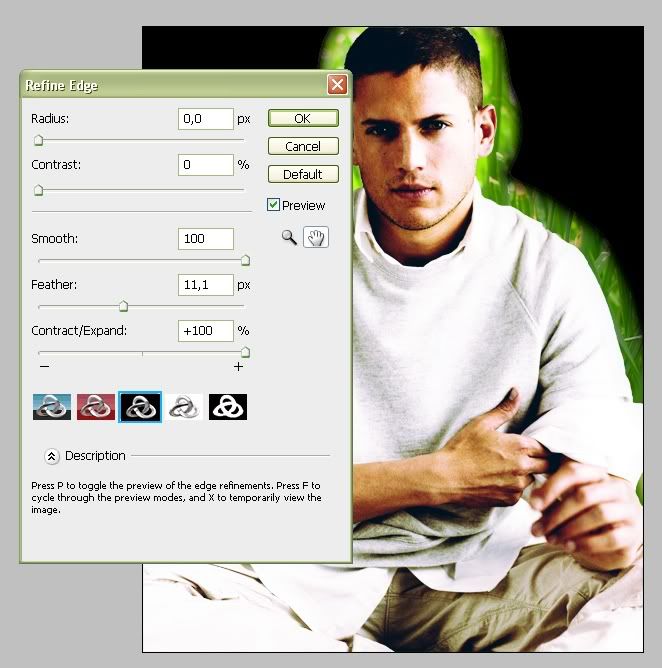
next, you can use it to make panoramic photos. without actually having a camera that does them. and it actually makes a pretty good panorama. look.

i mean whoa.
also, it can do anything 3D but im not into those things ;).
also, it works 100kmph :D. it's so fast omg! i'm not used to this!!!
i recommend everyone to get themselves a copy of ps cs3 :D.