alaskanicons base pack four (rainbow lights) and assorted swirl brushes
a pack of rainbow light textures; and an assorted swirl brush set...
comment; credit; create; enjoy!
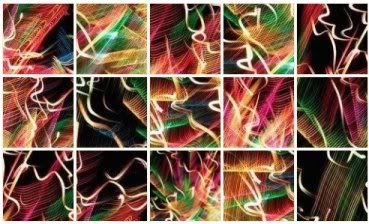
( Read more... )
comment; credit; create; enjoy!
( Read more... )
Comments 10
sorry 2 bug you, B.T.W
Reply
"Place the *.abr files into:
Program Files\Adobe\Adobe Photoshop X\Presets\Brushes where X is the version number for your version of Photoshop.
Brushes created in Photoshop 7 or later will not work in earlier versions of Photoshop. Any Photoshop brushes should work in Photoshop 7 and later.
From the Brushes Palette in Photoshop, click the small arrow in the upper right corner of the palette, and choose load brushes. The brushes will be added to the current brushes." (taken from http://graphicssoft.about.com/od/photoshop/qt/installcontent.htm)
in order to get to the program files folder, just open "my computer" then "local disk (C:)" and then the "program files" folder should be ( ... )
Reply
Reply
I saw.
I´m still stuned. ^^"
Oh my... they´re beautiful! I just dl-ed them all. All your zip files are with me. *_* Even if I don´t use any of them, I still can see them and sigh a lil´ more. ^_~
Will credit for sure. ^____^ Congrats! You´re amazing!
Reply
Reply
Reply
Leave a comment