kristin post#14: mood theme
A Seventh Doctor & Ace McShane mood theme, complete with preview, info, and a .zip file. Click the cut to retrieve it.
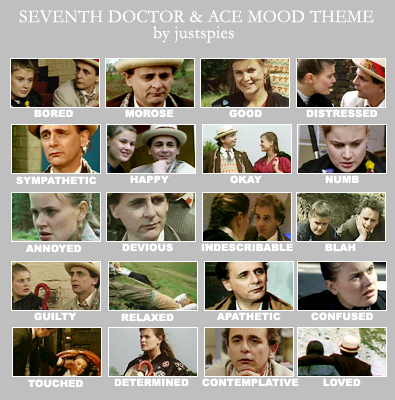
DETAILS
-The mood theme features the Seventh Doctor & Ace McShane from Doctor Who; some of the icons are solely of Seven, some are solely of Ace, whilst others include both of them. I tried to keep it as balanced as possible. I believe for about one or two, some of the moods are slightly similar, for lack of much to choose from when it came to a particular mood. And one or two of them are also publicity stills. The rest are from the serials themselves.
-All of the mood icons are in .png format and are 90x50.
-Comments are appreciated, as it's nice to know the mood theme's being used, and where it's going. :)
-If there's a problem, let me know, and I will do my best to help.
-Please credit me in your user info. Thanks.
INSTRUCTIONS
1. Download the .zip file:
Seventh Doctor & Ace McShane Mood Theme
2. Unzip the file, upload all of the mood pics to your site/image host of choice. (Photobucket, etc.)
3. Open the text file entitled "sevenacecodes.txt" and paste it into Notepad or Word, etc. Run a find/replace of all of the URLs to accomodate the web address of your image hosting site.
4. Go to the Admin Console.
Enter the following:
moodtheme_create "justspies's Seven/Ace Mood Theme" "Seven/Ace Moods"
click execute. Important: write down the ID number they give you. (i.e. "12345"), as it will be used later.
5. Refer back to the text file (sevenacecodes.txt). Run a find/replace of "#####" with the ID # you were assigned with your mood set. Copy all of this information into the admin console box.
6. After all of that, go to the Modify Journal page.
7. Then select the Seven/Ace mood theme from your moodlist. Save changes and voila!
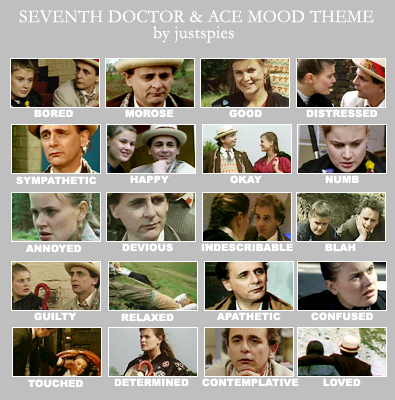
DETAILS
-The mood theme features the Seventh Doctor & Ace McShane from Doctor Who; some of the icons are solely of Seven, some are solely of Ace, whilst others include both of them. I tried to keep it as balanced as possible. I believe for about one or two, some of the moods are slightly similar, for lack of much to choose from when it came to a particular mood. And one or two of them are also publicity stills. The rest are from the serials themselves.
-All of the mood icons are in .png format and are 90x50.
-Comments are appreciated, as it's nice to know the mood theme's being used, and where it's going. :)
-If there's a problem, let me know, and I will do my best to help.
-Please credit me in your user info. Thanks.
INSTRUCTIONS
1. Download the .zip file:
Seventh Doctor & Ace McShane Mood Theme
2. Unzip the file, upload all of the mood pics to your site/image host of choice. (Photobucket, etc.)
3. Open the text file entitled "sevenacecodes.txt" and paste it into Notepad or Word, etc. Run a find/replace of all of the URLs to accomodate the web address of your image hosting site.
4. Go to the Admin Console.
Enter the following:
moodtheme_create "justspies's Seven/Ace Mood Theme" "Seven/Ace Moods"
click execute. Important: write down the ID number they give you. (i.e. "12345"), as it will be used later.
5. Refer back to the text file (sevenacecodes.txt). Run a find/replace of "#####" with the ID # you were assigned with your mood set. Copy all of this information into the admin console box.
6. After all of that, go to the Modify Journal page.
7. Then select the Seven/Ace mood theme from your moodlist. Save changes and voila!