Tutorial 2: Coloring Cristina Yang
So, I had a few people ask about some coloring in this post, and they were very sweet to ask, so I bring you now, a tutorial for that coloring. Ready? Here we go.

01. Take you base and crop it. Mine is from The Surgical Gallery Duplicate that base twice.
02. Set the middle layer to screen and the opacity to 90%.
03. Set the top layer to Soft Light, leave it at 100%.
04. Take this color (040639)

Set it to exclusion at 90%.
05. Then take this color (C2D0DD)
Set it to Color Burn at 80%.
06. Duplicate that Soft Light layer, lower the opacity to 40%.
07. Take this color (DDCBA3)

Set it to Multiply at 30%.
08. Flatten everything, go Edit> Stroke to add a white 5px. boarder. That's always optional.
And that, my friends, is all it takes. Easy, right? Change the opacity of anything and what now to fit your liking. Now go forth and make icons. Hope this helped.

01. Take you base and crop it. Mine is from The Surgical Gallery Duplicate that base twice.
02. Set the middle layer to screen and the opacity to 90%.
03. Set the top layer to Soft Light, leave it at 100%.
04. Take this color (040639)

Set it to exclusion at 90%.
05. Then take this color (C2D0DD)
Set it to Color Burn at 80%.
06. Duplicate that Soft Light layer, lower the opacity to 40%.
07. Take this color (DDCBA3)

Set it to Multiply at 30%.
08. Flatten everything, go Edit> Stroke to add a white 5px. boarder. That's always optional.
And that, my friends, is all it takes. Easy, right? Change the opacity of anything and what now to fit your liking. Now go forth and make icons. Hope this helped.