HALP.
Hi again- I needed some help to find out how to take those screenshots that show like, those pop-ups you get with story-progression & when your sim goes up a skill. Those type of shots. Here's a pic to show what i'm talking about,
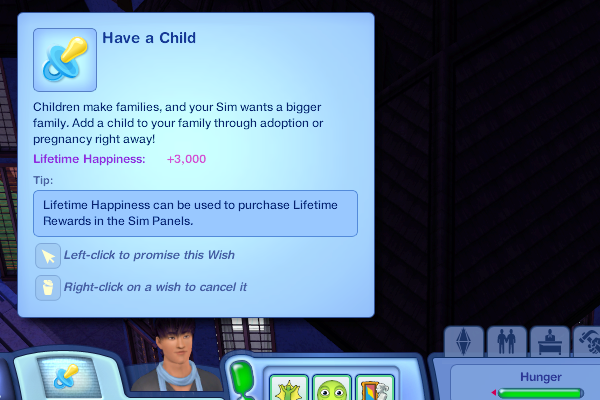
( Read more... )
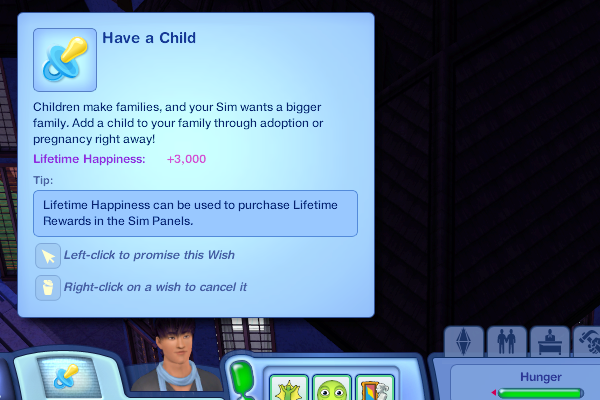
( Read more... )
Comments 5
Reply
You need sims 3 to be in windows mode, go on to sims 3.
Go to start, all programs, accesories, then snipping tools. Then drag the cursor where you want to print screen, then you can edit it and save it to where ever you want! :D
Reply
Reply
Reply
Fraps made my pictures look so much more better! :)
Reply
Leave a comment