Easy Extraction Guide!
This is a guide to extracting an image for those with 'unsteady hands', as I would like to call it. It's quite image-heavy, and should be transferable (I use PSE 4.0, by the way)
Alright! So this guide utilizes one tool: The polygonal lasso tool. You may be a bit skeptical at first, but just stick with me.
First, where is the polygonal lasso tool? Why, it's right with the other lasso tools.
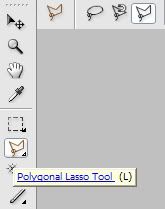
It may look diffrent depending on what program you use, but it should be easy enough to find.
Alright. So get your image. I will be using this image of Yoh:
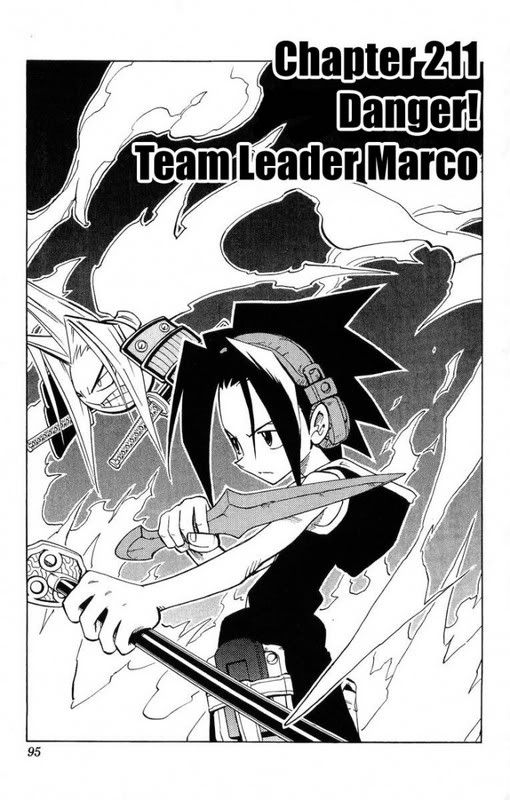
The first thing I usually do is fill a layer BELOW with a color (A color that's not in the image). This makes it easier to see what you have and haven't extracted.
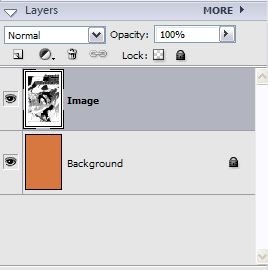
I generally use whichever color I happen to have 'open' at the moment. And orange just happens to work with Yoh.
Now that we've got that all ready, we go on to the actual extraction. Take your polygonal lasso tool and simply outline a section you want gone. It should select itself once you connect it.
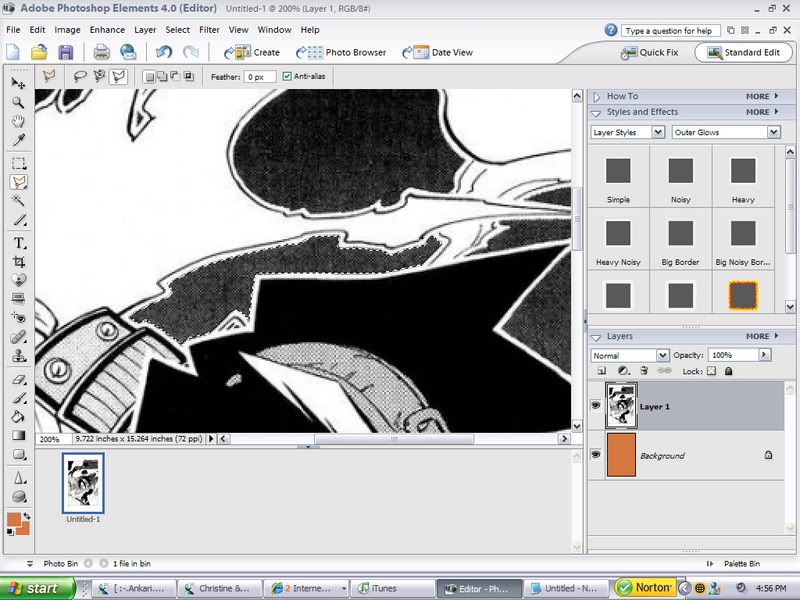
Then simply deleate it...
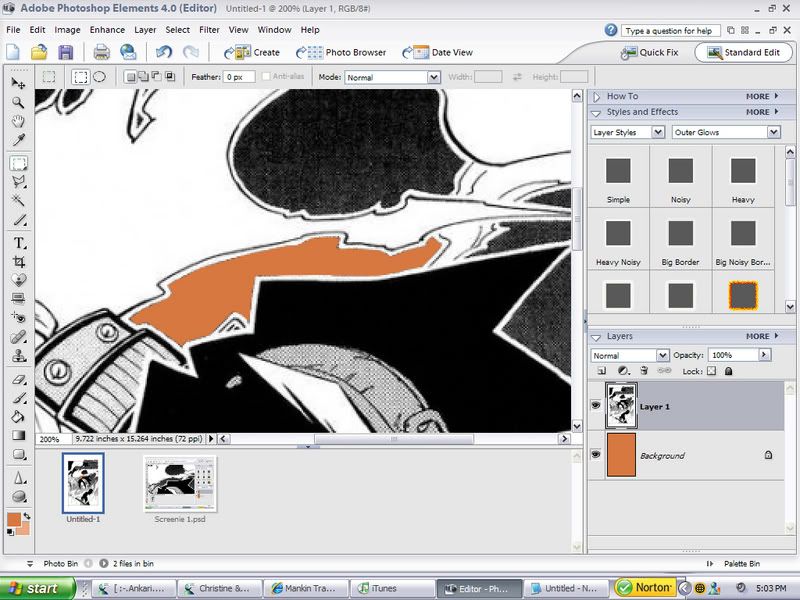
And there you go!
But wait! This works in straight lines! What if your image has lots of curves?
Easy answer. It just requires a bit more patience. If you really think about it, everything is lines, no matter how small. So you just have to make your 'clicks' in smaller lengths.
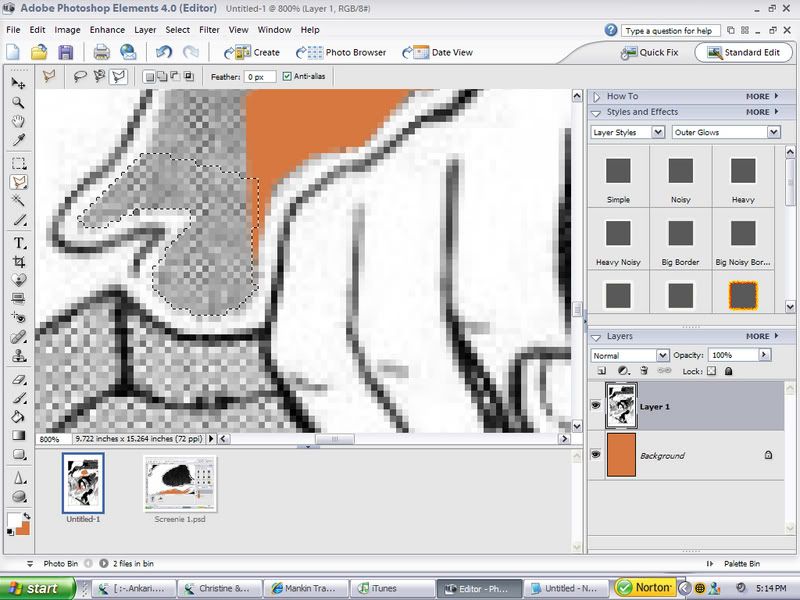
Same idea as carving pumpkins, for instance.
Also, similar to carving pumpkins, you don't want to do HUGE sections at once. If you mess up once, then you have to start that section all over again. So, divide it into smaller sections, like so:
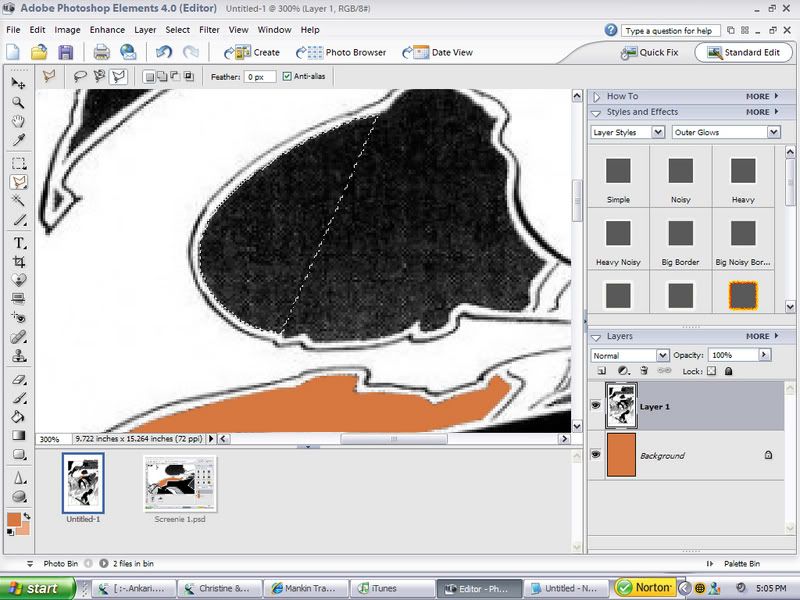
And that's it! Just continue until you have the whole image extracted.
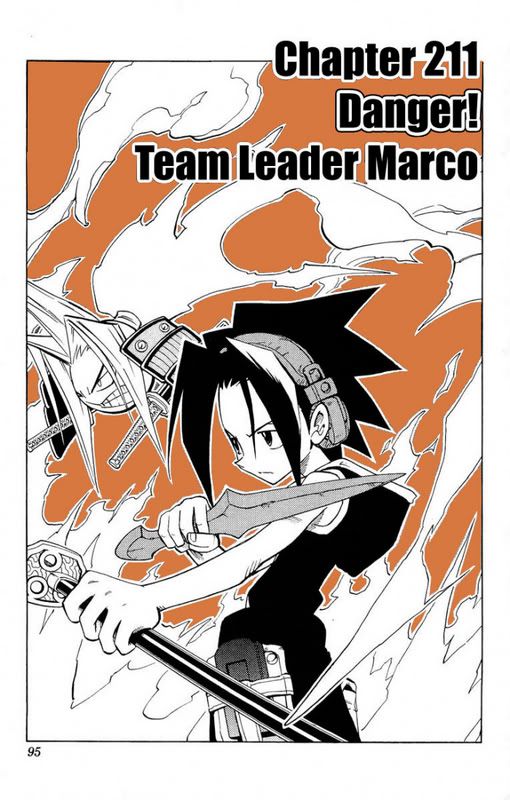
Of course, take away the layer below when saving.
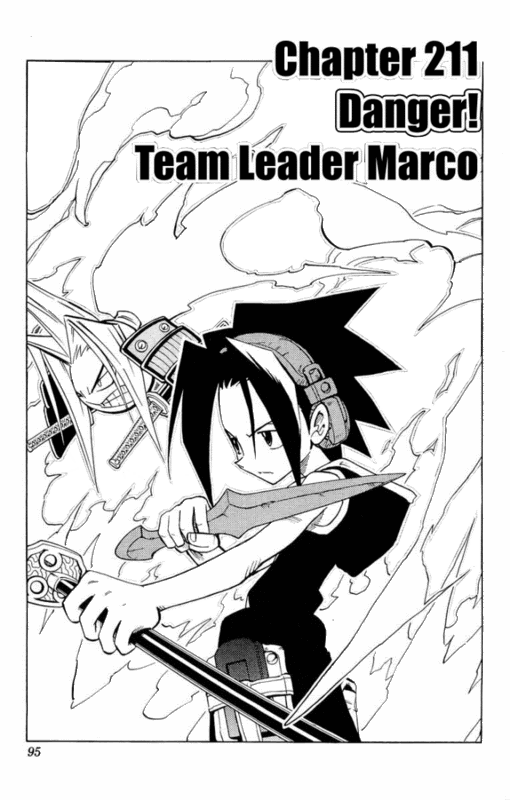
Yes, I got lazy with the words, but they aren't the main focus ]:
Just remember these techniques, and you should have an image extracted in no time!
Alright! So this guide utilizes one tool: The polygonal lasso tool. You may be a bit skeptical at first, but just stick with me.
First, where is the polygonal lasso tool? Why, it's right with the other lasso tools.
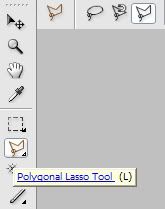
It may look diffrent depending on what program you use, but it should be easy enough to find.
Alright. So get your image. I will be using this image of Yoh:
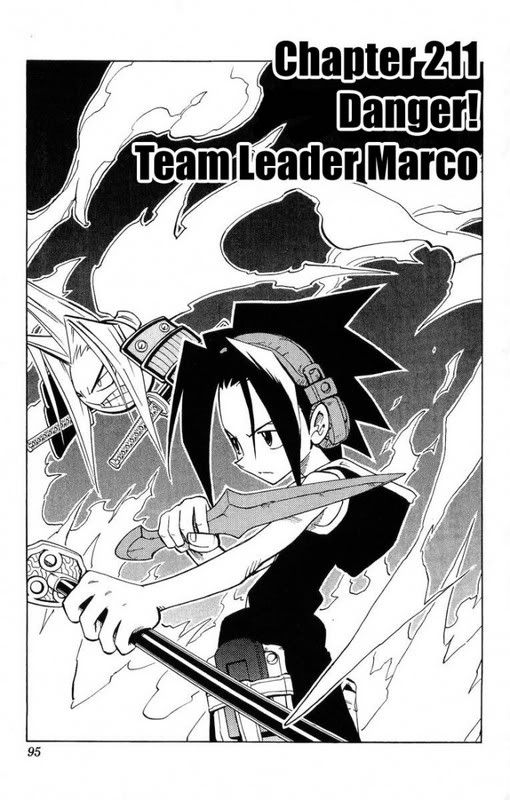
The first thing I usually do is fill a layer BELOW with a color (A color that's not in the image). This makes it easier to see what you have and haven't extracted.
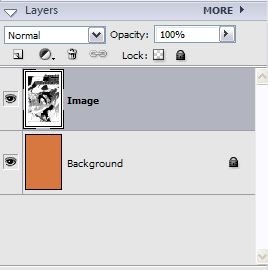
I generally use whichever color I happen to have 'open' at the moment. And orange just happens to work with Yoh.
Now that we've got that all ready, we go on to the actual extraction. Take your polygonal lasso tool and simply outline a section you want gone. It should select itself once you connect it.
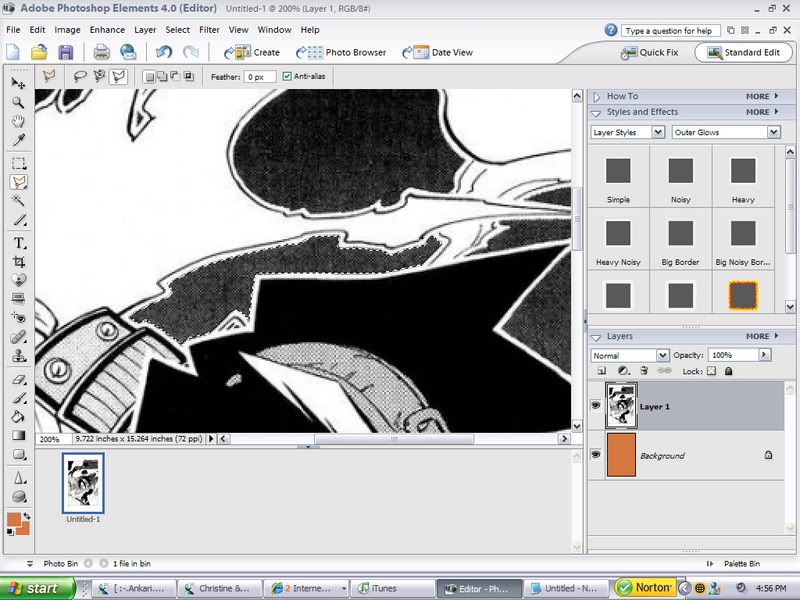
Then simply deleate it...
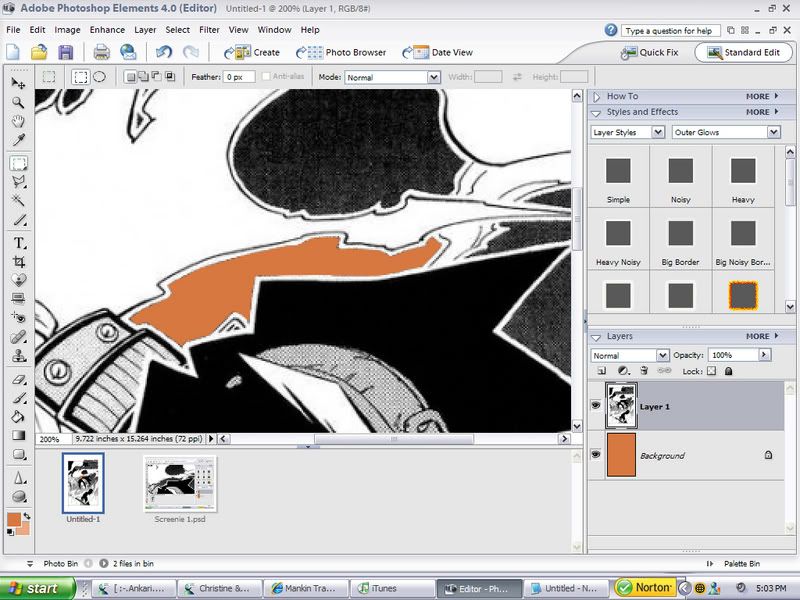
And there you go!
But wait! This works in straight lines! What if your image has lots of curves?
Easy answer. It just requires a bit more patience. If you really think about it, everything is lines, no matter how small. So you just have to make your 'clicks' in smaller lengths.
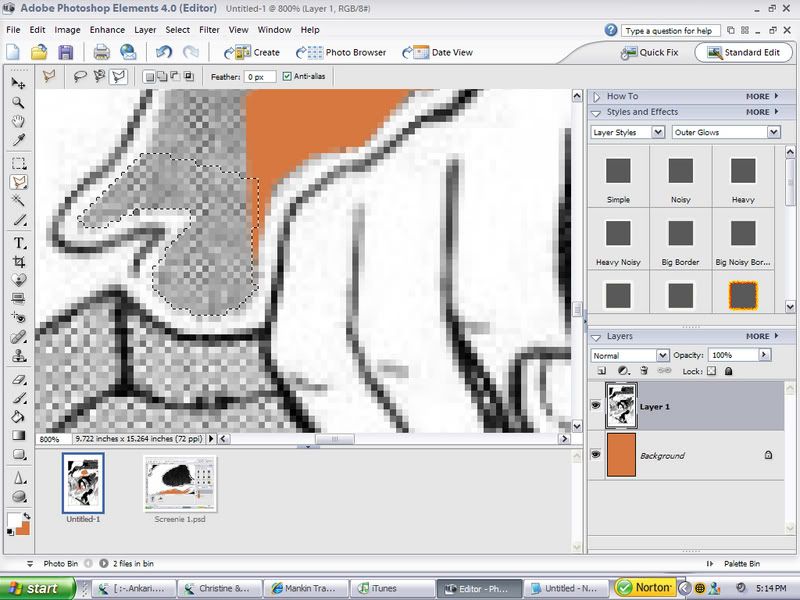
Same idea as carving pumpkins, for instance.
Also, similar to carving pumpkins, you don't want to do HUGE sections at once. If you mess up once, then you have to start that section all over again. So, divide it into smaller sections, like so:
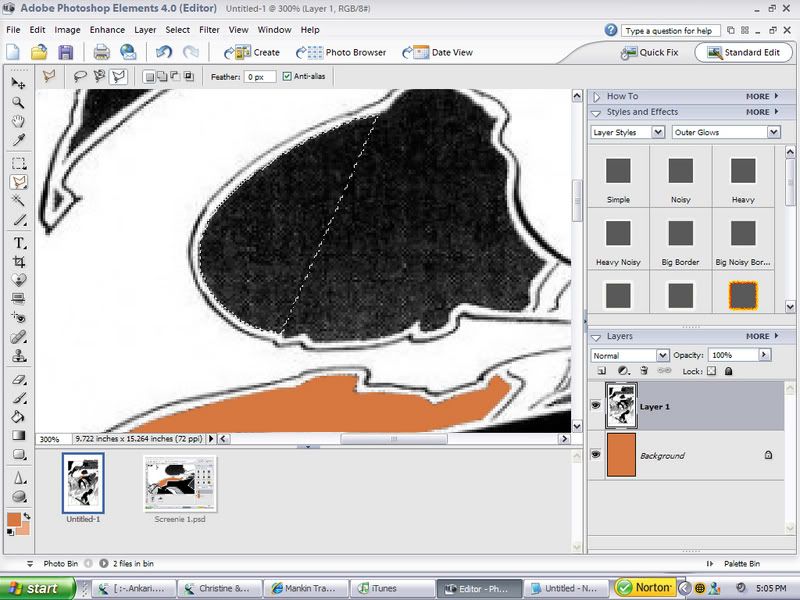
And that's it! Just continue until you have the whole image extracted.
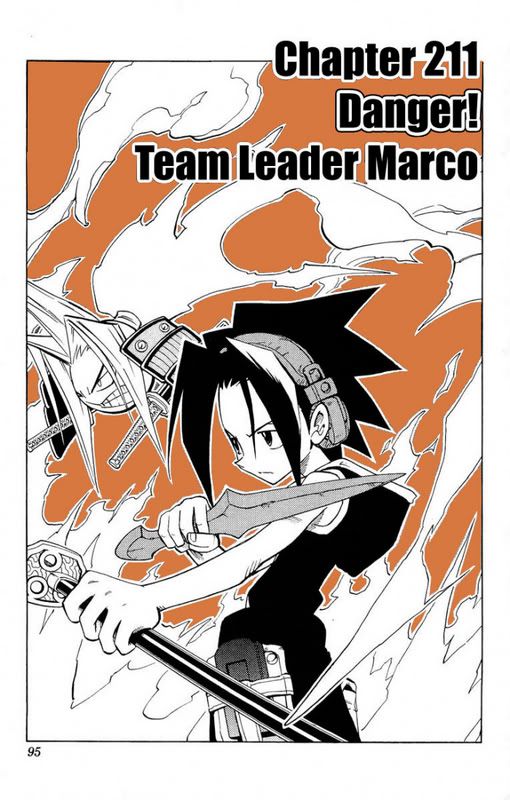
Of course, take away the layer below when saving.
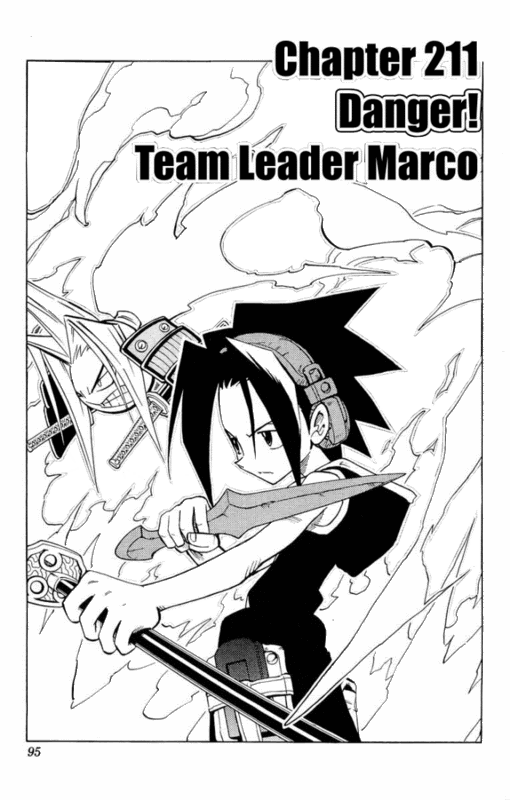
Yes, I got lazy with the words, but they aren't the main focus ]:
Just remember these techniques, and you should have an image extracted in no time!