First Tutorial ~ Shania Twain Coloring
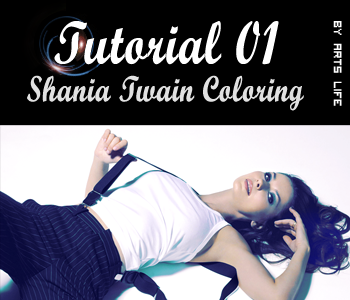
I listened rumors that she comes to Brazil in the Cowboy Fest of Barretos... while this is not confirmed, we dreamed and coloring!
Let´s go!
Image here...
1) Duplicate your base once >> Set it to "Soft Light" 100%
2) Go to: Layer >> New Adjustment Layer >> Selective Color and configure:
REDS
-10
+10
YELLOWS
-60
0
+25
CYANS
+100
+100
+100
+100
WHITES
0
+35
NEUTRALS
+50
0
-26
3) Again go to >>> Layer >>> New Adjustment Layer and configure:
CYANS
+100
-100
-25
+47
BLUES
0
+65
BLACKS
+45
0
-21
+10
4) Duplicate your base once >>> Set it to top all layers and select the blend mode "Lumminosity" 65%.
5) Go to Layer >>> New Adjustment Layer >>> Brightness/Contrast and configure:
Brightness: +10
Contrast: +5
6) Layer >> New Adjustment Layer >> Curves and configure:
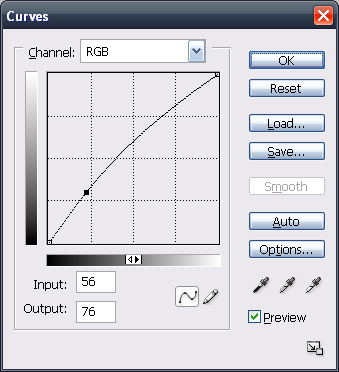
7) Apply this texture on image near of the hair and set it to "Lighteen" 100%
And... the end!
I hope you like! ^^
Comments are loved!