Simple coliring tutorial in PSP7
VERY simple coloring tutorial, used best on Supernatural icons and graphics since the coloring on the show is so weird/dark at times. This is done for PSP7 but should be easily translatable.
Awhile ago I noticed that most of the promo Supernatural pics are pre the whitewash that appears on the show. It's easy to add that and in most cases fix the darkness on the caps.
We are going from these

/
to these.
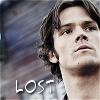
/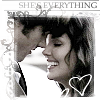
credit: for the border on the second icon goes to absolutetrouble
OK only six:)
1. Start with your base, cropped, resized and sharpened.
2. Duplicate your base and set to screen
3. Repeat, two maybe three times.
4. Duplicate base and move to top. Set to soft light.
5. Create a new layer and fill with black #000000, set to color.
6. Play with the opacity on the color layer and you are done with the coloring.
The amount of times you screen the middle layers is entirely up to you, if you want it lighter screen more. Darker would mean less.
Awhile ago I noticed that most of the promo Supernatural pics are pre the whitewash that appears on the show. It's easy to add that and in most cases fix the darkness on the caps.
We are going from these
/
to these.
/
credit: for the border on the second icon goes to absolutetrouble
OK only six:)
1. Start with your base, cropped, resized and sharpened.
2. Duplicate your base and set to screen
3. Repeat, two maybe three times.
4. Duplicate base and move to top. Set to soft light.
5. Create a new layer and fill with black #000000, set to color.
6. Play with the opacity on the color layer and you are done with the coloring.
The amount of times you screen the middle layers is entirely up to you, if you want it lighter screen more. Darker would mean less.