Tony & Ziva Animated Mood Theme


...
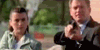
...

Zip File
Please be nice and credit if used and this is my first mood theme so I'd love some feedback! :D
http://i44.photobucket.com/albums/f41/eleen_moon/Tiva%20mood/angry.gif
http://i44.photobucket.com/albums/f41/eleen_moon/Tiva%20mood/aggravated.gif
http://i44.photobucket.com/albums/f41/eleen_moon/Tiva%20mood/annoyed.gif
http://i44.photobucket.com/albums/f41/eleen_moon/Tiva%20mood/bitchy.gif
http://i44.photobucket.com/albums/f41/eleen_moon/Tiva%20mood/cranky.gif
http://i44.photobucket.com/albums/f41/eleen_moon/Tiva%20mood/cynical.gif
http://i44.photobucket.com/albums/f41/eleen_moon/Tiva%20mood/enraged.gif
http://i44.photobucket.com/albums/f41/eleen_moon/Tiva%20mood/frustrated.gif
http://i44.photobucket.com/albums/f41/eleen_moon/Tiva%20mood/grumpy.gif
http://i44.photobucket.com/albums/f41/eleen_moon/Tiva%20mood/infuriated.gif
http://i44.photobucket.com/albums/f41/eleen_moon/Tiva%20mood/irate.gif
http://i44.photobucket.com/albums/f41/eleen_moon/Tiva%20mood/irritated.gif
http://i44.photobucket.com/albums/f41/eleen_moon/Tiva%20mood/moody.gif
http://i44.photobucket.com/albums/f41/eleen_moon/Tiva%20mood/pissed-off.gif
http://i44.photobucket.com/albums/f41/eleen_moon/Tiva%20mood/stressed.gif
http://i44.photobucket.com/albums/f41/eleen_moon/Tiva%20mood/rushed.gif
http://i44.photobucket.com/albums/f41/eleen_moon/Tiva%20mood/awake.gif
http://i44.photobucket.com/albums/f41/eleen_moon/Tiva%20mood/confused.gif
http://i44.photobucket.com/albums/f41/eleen_moon/Tiva%20mood/curious.gif
http://i44.photobucket.com/albums/f41/eleen_moon/Tiva%20mood/determined.gif
http://i44.photobucket.com/albums/f41/eleen_moon/Tiva%20mood/predatory.gif
http://i44.photobucket.com/albums/f41/eleen_moon/Tiva%20mood/devious.gif
http://i44.photobucket.com/albums/f41/eleen_moon/Tiva%20mood/energetic.gif
http://i44.photobucket.com/albums/f41/eleen_moon/Tiva%20mood/bouncy.gif
http://i44.photobucket.com/albums/f41/eleen_moon/Tiva%20mood/hyper.gif
http://i44.photobucket.com/albums/f41/eleen_moon/Tiva%20mood/enthralled.gif
http://i44.photobucket.com/albums/f41/eleen_moon/Tiva%20mood/happy.gif
http://i44.photobucket.com/albums/f41/eleen_moon/Tiva%20mood/amused.gif
http://i44.photobucket.com/albums/f41/eleen_moon/Tiva20mood/cheerful.gif
http://i44.photobucket.com/albums/f41/eleen_moon/Tiva20mood/cheerful.gif
http://i44.photobucket.com/albums/f41/eleen_moon/Tiva20mood/chipper.gif
http://i44.photobucket.com/albums/f41/eleen_moon/Tiva%20mood/chipper.gif
http://i44.photobucket.com/albums/f41/eleen_moon/Tiva%20mood/ecstatic.gif
http://i44.photobucket.com/albums/f41/eleen_moon/Tiva%20mood/excited.gif
http://i44.photobucket.com/albums/f41/eleen_moon/Tiva%20mood/high.gif
http://i44.photobucket.com/albums/f41/eleen_moon/Tiva%20mood/horny.gif
http://i44.photobucket.com/albums/f41/eleen_moon/Tiva%20mood/good.gif
http://i44.photobucket.com/albums/f41/eleen_moon/Tiva%20mood/grateful.gif
http://i44.photobucket.com/albums/f41/eleen_moon/Tiva%20mood/impressed.gif
http://i44.photobucket.com/albums/f41/eleen_moon/Tiva%20mood/jubilant.gif
http://i44.photobucket.com/albums/f41/eleen_moon/Tiva%20mood/loved.gif
http://i44.photobucket.com/albums/f41/eleen_moon/Tiva%20mood/optimistic.gif
http://i44.photobucket.com/albums/f41/eleen_moon/Tiva%20mood/hopeful.gif
http://i44.photobucket.com/albums/f41/eleen_moon/Tiva%20mood/pleased.gif
http://i44.photobucket.com/albums/f41/eleen_moon/Tiva%20mood/refreshed.gif
http://i44.photobucket.com/albums/f41/eleen_moon/Tiva%20mood/rejuventated.gif
http://i44.photobucket.com/albums/f41/eleen_moon/Tiva%20mood/relaxed.gif
http://i44.photobucket.com/albums/f41/eleen_moon/Tiva%20mood/calm.gif
http://i44.photobucket.com/albums/f41/eleen_moon/Tiva%20mood/mellow-1.gif
http://i44.photobucket.com/albums/f41/eleen_moon/Tiva%20mood/peaceful.gif
http://i44.photobucket.com/albums/f41/eleen_moon/Tiva%20mood/recumbent.gif
http://i44.photobucket.com/albums/f41/eleen_moon/Tiva%20mood/satisfied.gif
http://i44.photobucket.com/albums/f41/eleen_moon/Tiva%20mood/content.gif
http://i44.photobucket.com/albums/f41/eleen_moon/Tiva%20mood/complacent.gif
http://i44.photobucket.com/albums/f41/eleen_moon/Tiva%20mood/indifferent.gif
http://i44.photobucket.com/albums/f41/eleen_moon/Tiva%20mood/full.gif
http://i44.photobucket.com/albums/f41/eleen_moon/Tiva%20mood/relieved.gif
http://i44.photobucket.com/albums/f41/eleen_moon/Tiva%20mood/silly.gif
http://i44.photobucket.com/albums/f41/eleen_moon/Tiva%20mood/crazy.gif
http://i44.photobucket.com/albums/f41/eleen_moon/Tiva%20mood/ditzy.gif
http://i44.photobucket.com/albums/f41/eleen_moon/Tiva%20mood/flirty.gif
http://i44.photobucket.com/albums/f41/eleen_moon/Tiva%20mood/giddy.gif
http://i44.photobucket.com/albums/f41/eleen_moon/Tiva%20mood/giggly.gif
http://i44.photobucket.com/albums/f41/eleen_moon/Tiva%20mood/mischievous.gif
http://i44.photobucket.com/albums/f41/eleen_moon/Tiva%20mood/naughty.gif
http://i44.photobucket.com/albums/f41/eleen_moon/Tiva%20mood/quixotic.gif
http://i44.photobucket.com/albums/f41/eleen_moon/Tiva%20mood/weird.gif
http://i44.photobucket.com/albums/f41/eleen_moon/Tiva%20mood/surprised.gif
http://i44.photobucket.com/albums/f41/eleen_moon/Tiva%20mood/shocked.gif
http://i44.photobucket.com/albums/f41/eleen_moon/Tiva%20mood/thankful-1.gif
http://i44.photobucket.com/albums/f41/eleen_moon/Tiva%20mood/touched.gif
http://i44.photobucket.com/albums/f41/eleen_moon/Tiva20mood/indescribable.gif
http://i44.photobucket.com/albums/f41/eleen_moon/Tiva%20mood/nerdy.gif
http://i44.photobucket.com/albums/f41/eleen_moon/Tiva%20mood/dorky.gif
http://i44.photobucket.com/albums/f41/eleen_moon/Tiva%20mood/geeky.gif
http://i44.photobucket.com/albums/f41/eleen_moon/Tiva%20mood/okay.gif
http://i44.photobucket.com/albums/f41/eleen_moon/Tiva%20mood/blah.gif
http://i44.photobucket.com/albums/f41/eleen_moon/Tiva%20mood/lazy.gif
http://i44.photobucket.com/albums/f41/eleen_moon/Tiva%20mood/exanimate.gif
http://i44.photobucket.com/albums/f41/eleen_moon/Tiva%20mood/apathetic.gif
http://i44.photobucket.com/albums/f41/eleen_moon/Tiva%20mood/blank.gif
http://i44.photobucket.com/albums/f41/eleen_moon/Tiva%20mood/lethargic.gif
http://i44.photobucket.com/albums/f41/eleen_moon/Tiva%20mood/listless.gif
http://i44.photobucket.com/albums/f41/eleen_moon/Tiva%20mood/sad-1.gif
http://i44.photobucket.com/albums/f41/eleen_moon/Tiva%20mood/bored.gif
http://i44.photobucket.com/albums/f41/eleen_moon/Tiva%20mood/crappy.gif
http://i44.photobucket.com/albums/f41/eleen_moon/Tiva%20mood/crushed.gif
http://i44.photobucket.com/albums/f41/eleen_moon/Tiva%20mood/depressed.gif
http://i44.photobucket.com/albums/f41/eleen_moon/Tiva20mood/disappointed.gif
http://i44.photobucket.com/albums/f41/eleen_moon/Tiva%20mood/discontent.gif
http://i44.photobucket.com/albums/f41/eleen_moon/Tiva%20mood/envious-1.gif
http://i44.photobucket.com/albums/f41/eleen_moon/Tiva%20mood/gloomy.gif
http://i44.photobucket.com/albums/f41/eleen_moon/Tiva%20mood/pessimistic.gif
http://i44.photobucket.com/albums/f41/eleen_moon/Tiva%20mood/jealous-1.gif
http://i44.photobucket.com/albums/f41/eleen_moon/Tiva%20mood/lonely.gif
http://i44.photobucket.com/albums/f41/eleen_moon/Tiva%20mood/melancholy.gif
http://i44.photobucket.com/albums/f41/eleen_moon/Tiva%20mood/morose.gif
http://i44.photobucket.com/albums/f41/eleen_moon/Tiva%20mood/numb.gif
http://i44.photobucket.com/albums/f41/eleen_moon/Tiva%20mood/rejected.gif
http://i44.photobucket.com/albums/f41/eleen_moon/Tiva%20mood/sympathetic.gif
http://i44.photobucket.com/albums/f41/eleen_moon/Tiva20mood/uncomfortable.gif
http://i44.photobucket.com/albums/f41/eleen_moon/Tiva%20mood/cold.gif
http://i44.photobucket.com/albums/f41/eleen_moon/Tiva%20mood/dirty.gif
http://i44.photobucket.com/albums/f41/eleen_moon/Tiva%20mood/drunk.gif
http://i44.photobucket.com/albums/f41/eleen_moon/Tiva%20mood/exhausted.gif
http://i44.photobucket.com/albums/f41/eleen_moon/Tiva%20mood/drained.gif
http://i44.photobucket.com/albums/f41/eleen_moon/Tiva%20mood/tried.gif
http://i44.photobucket.com/albums/f41/eleen_moon/Tiva%20mood/groggy.gif
http://i44.photobucket.com/albums/f41/eleen_moon/Tiva%20mood/sleepy.gif
http://i44.photobucket.com/albums/f41/eleen_moon/Tiva%20mood/guilty.gif
http://i44.photobucket.com/albums/f41/eleen_moon/Tiva%20mood/hot.gif
http://i44.photobucket.com/albums/f41/eleen_moon/Tiva%20mood/hungry.gif
http://i44.photobucket.com/albums/f41/eleen_moon/Tiva%20mood/restless.gif
http://i44.photobucket.com/albums/f41/eleen_moon/Tiva%20mood/sick.gif
http://i44.photobucket.com/albums/f41/eleen_moon/Tiva%20mood/nauseated.gif
http://i44.photobucket.com/albums/f41/eleen_moon/Tiva%20mood/sore.gif
http://i44.photobucket.com/albums/f41/eleen_moon/Tiva%20mood/thirsty.gif
http://i44.photobucket.com/albums/f41/eleen_moon/Tiva%20mood/worried.gif
http://i44.photobucket.com/albums/f41/eleen_moon/Tiva%20mood/scared.gif
http://i44.photobucket.com/albums/f41/eleen_moon/Tiva%20mood/anxious.gif
http://i44.photobucket.com/albums/f41/eleen_moon/Tiva%20mood/distressed.gif
http://i44.photobucket.com/albums/f41/eleen_moon/Tiva%20mood/embarrassed.gif
http://i44.photobucket.com/albums/f41/eleen_moon/Tiva%20mood/intimidated.gif
http://i44.photobucket.com/albums/f41/eleen_moon/Tiva%20mood/nervous.gif
http://i44.photobucket.com/albums/f41/eleen_moon/Tiva%20mood/thoughtful.gif
http://i44.photobucket.com/albums/f41/eleen_moon/Tiva20mood/contemplative.gif
http://i44.photobucket.com/albums/f41/eleen_moon/Tiva%20mood/nostalgic.gif
http://i44.photobucket.com/albums/f41/eleen_moon/Tiva%20mood/pensive.gif
http://i44.photobucket.com/albums/f41/eleen_moon/Tiva%20mood/working.gif
http://i44.photobucket.com/albums/f41/eleen_moon/Tiva20mood/accomplished.gif
http://i44.photobucket.com/albums/f41/eleen_moon/Tiva%20mood/artistic.gif
http://i44.photobucket.com/albums/f41/eleen_moon/Tiva%20mood/busy.gif
http://i44.photobucket.com/albums/f41/eleen_moon/Tiva%20mood/creative.gif
http://i44.photobucket.com/albums/f41/eleen_moon/Tiva%20mood/productive.gif
Instructions? I hope these help....
1. Path
Journal > Customize Journal Style > Mood Themes > *click* edit/create custom mood themes
2. Creating Theme
Under "Create a New Theme" name mood theme, example "tiva". Hit "create".
3. The fiddling begins
Congrats, you now have your mood theme template thingy. {You can return to this to fiddle with the theme by going back through the path and under "Your Mood Themes" clicking edit by the theme. You can also view the whole theme by clicking on the title.} Copy and paste URLs for images into their respected bars. Make sure to have the size as 100 for height and 50 for width.
4. Select Theme
Once complete, go back to the Mood theme section in Customize Journal Style and select the mood theme from the drop down bar.