How to Credit using Comments
If you look at my user pictures, you will notice that I credit all of my icons with user link credit instead of user text credit.
In a nutshell, you see this:
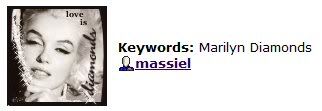
The credit is being given as an actual link, not just a text credit.
To be able to do this, please do the following.
1. Go to Manage then User Pictures
If you can not find it, here's the link.
2. Next to your icons, insert the following:
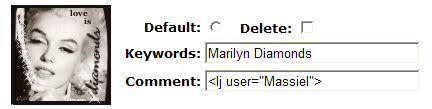
Keywords: Write here a description of the icon so you can identify it when you are picking icons to post comments/post with.
Comment: Write here the username of the person who created your icon (this includes yourself if you made your icon, that way if someone else does use your icon they can credit you*). Write out exactly what you see here but replace Massiel with whoever made your icon.
NOTES TO REMEMBER!:
- There are many different ways to credit. These examples can be used:
by massiel
(c) massiel
credit: massiel
made by massiel
credit to massiel
credit (massiel)
just replace massiel with the name of the user you are giving crediting to. You can see how I deal with multiple icons by the same user in my user pictures.
so for example, a second icon could be credited like this:
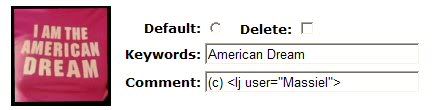
Note that the ways you can credit a user is limitless, just make sure you credit in the first place! Icon makers like to be credited because crediting makes them feel appreciated, it motivates them to make more icons, plus its a great makerting device. With comments, it eliminates the whole copying and pasting a user name in the search box to get more icons. You are just now one link away!
and yes, you may link to this entry and add it to your memories
- massiel
* Please note that some users do not like it when others use their personal icons. When in doubt, ask the specific user nicely.
Additional Pointers:
joyck noted: (good note too!)
"i just wanted to mention that you can also just put a blank space in front of the lj user tag and it'll come up..
it'll show the same, but when you yourself see it in your 'manage -> usericons', it'll show the space. :) "
valkyries also pointed out that "for those whom dunno how to get the Copyright C simply hold Alt then Type 0169 and your get it so then It'd look like this: ©"
___ichigo said another way to get copyright sign is & copy ; without spaces ©
In a nutshell, you see this:
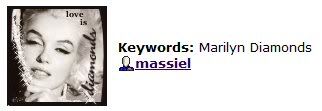
The credit is being given as an actual link, not just a text credit.
To be able to do this, please do the following.
1. Go to Manage then User Pictures
If you can not find it, here's the link.
2. Next to your icons, insert the following:
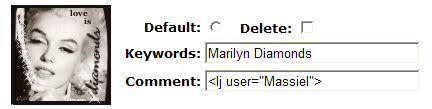
Keywords: Write here a description of the icon so you can identify it when you are picking icons to post comments/post with.
Comment: Write here the username of the person who created your icon (this includes yourself if you made your icon, that way if someone else does use your icon they can credit you*). Write out exactly what you see here but replace Massiel with whoever made your icon.
NOTES TO REMEMBER!:
- There are many different ways to credit. These examples can be used:
by massiel
(c) massiel
credit: massiel
made by massiel
credit to massiel
credit (massiel)
just replace massiel with the name of the user you are giving crediting to. You can see how I deal with multiple icons by the same user in my user pictures.
so for example, a second icon could be credited like this:
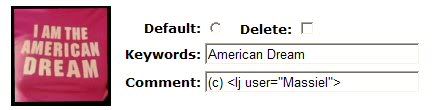
Note that the ways you can credit a user is limitless, just make sure you credit in the first place! Icon makers like to be credited because crediting makes them feel appreciated, it motivates them to make more icons, plus its a great makerting device. With comments, it eliminates the whole copying and pasting a user name in the search box to get more icons. You are just now one link away!
and yes, you may link to this entry and add it to your memories
- massiel
* Please note that some users do not like it when others use their personal icons. When in doubt, ask the specific user nicely.
Additional Pointers:
joyck noted: (good note too!)
"i just wanted to mention that you can also just put a blank space in front of the lj user tag and it'll come up..
it'll show the same, but when you yourself see it in your 'manage -> usericons', it'll show the space. :) "
valkyries also pointed out that "for those whom dunno how to get the Copyright C simply hold Alt then Type 0169 and your get it so then It'd look like this: ©"
___ichigo said another way to get copyright sign is & copy ; without spaces ©