Help me get at the Internet
I'm unable to connect to the wireless network that other people in my house are using, and am looking for advice anyone may have.
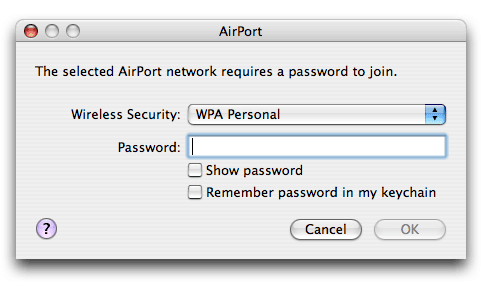
When I enter the password here, I get the message "There was an error joining the AirPort network 'home'." This happens even when I'm very close to the router.
WPA Personal is the only option for Wireless Security. Sometimes when I type in the password, the OK button remains grayed out. If I go to select WPA Personal (which was already selected), the OK button will then become available. I do not know why this is the case, or whether it has anything to do with my inability to connect.
The password I've been given is eight characters. It's text, not hex or anything. Other computers here are able to connect using it, but none of them are Macs. The behavior of other Macs on this network is as yet unknown.
My system log contains many pairs of messages like this:
AirPort: Link DOWN (AP deAuth 0)
AirPort: Link Active: "home" - 00179a486725 - chan 1
I haven't counted or anything, but I'm pretty sure that pair appears once for every time I've tried to connect. That's many times. The number 00179a486725 does not seem to be a secret password. I tried.
Turning AirPort off and on again doesn't fix it. Neither does restarting the computer. Neither does putting a dollar sign in front of the password.
I'm using OS X 10.4.11 with AirPort Extreme. The router is D-Link. I don't know the model number. Update: it's DIR-625.
Oh, and I'm able to connect to wireless networks elsewhere, whether open or with a password. I'm making this post by siphoning off Claire's.
Any ideas?
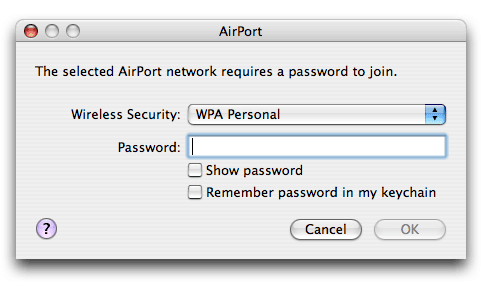
When I enter the password here, I get the message "There was an error joining the AirPort network 'home'." This happens even when I'm very close to the router.
WPA Personal is the only option for Wireless Security. Sometimes when I type in the password, the OK button remains grayed out. If I go to select WPA Personal (which was already selected), the OK button will then become available. I do not know why this is the case, or whether it has anything to do with my inability to connect.
The password I've been given is eight characters. It's text, not hex or anything. Other computers here are able to connect using it, but none of them are Macs. The behavior of other Macs on this network is as yet unknown.
My system log contains many pairs of messages like this:
AirPort: Link DOWN (AP deAuth 0)
AirPort: Link Active: "home" - 00179a486725 - chan 1
I haven't counted or anything, but I'm pretty sure that pair appears once for every time I've tried to connect. That's many times. The number 00179a486725 does not seem to be a secret password. I tried.
Turning AirPort off and on again doesn't fix it. Neither does restarting the computer. Neither does putting a dollar sign in front of the password.
I'm using OS X 10.4.11 with AirPort Extreme. The router is D-Link. I don't know the model number. Update: it's DIR-625.
Oh, and I'm able to connect to wireless networks elsewhere, whether open or with a password. I'm making this post by siphoning off Claire's.
Any ideas?