David Duchovny Mood Theme
Exactly what it says on the tin.
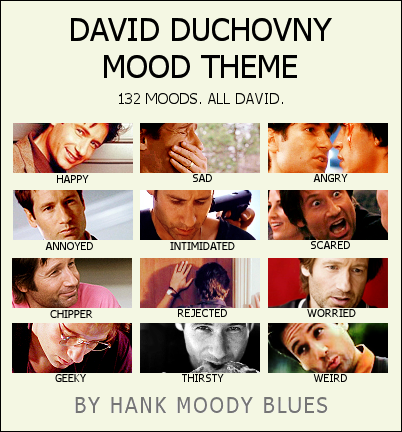
Download HERE via MegaUpload or HERE via MediaFire.
DOWNLOAD AND INSTALLATION INSTRUCTIONS
1) Download the file from one of the two sites linked above.
2) Unzip the file. It should contain 132 images, all in .png format, all 120x50 pixels.
3) Upload all the files to an image server. I'd recommend Photobucket because there's a batch uploader and it's easy to navigate.
4) Go to Journal > Customize Journal Style > edit/create custom mood themes (or just click here).
5) Type a name into the box ('David Duchovny' would be appropriate) and click create.
6) Use the URLs of the images you uploaded earlier. It's a tedious copy and paste job but it has to be done. You also have to input the height and width for every image or else it won't work.
7) Once done, save it and go back to your mood theme editor. It should now be included in your list of mood themes. Click 'use' and you're done!
8) If you use this mood theme, please give credit to
hankmoodyblueson your profile page and leave a comment here to let me know you're using it. Thank you.
ABOUT THIS MOOD THEME
Contains 132 .png files, one for each mood. All include David Duchovny. Some are from photoshoots, others from TV appearances, a few from various films. I don't claim it to be perfect and if you believe you can edit the colouring to make it better or if there's a more appropriate image to use for a specific mood, by all means change it. Just please do me the courtesy of letting me know first. That's not asking too much, is it?
Download HERE via MegaUpload or HERE via MediaFire.
DOWNLOAD AND INSTALLATION INSTRUCTIONS
1) Download the file from one of the two sites linked above.
2) Unzip the file. It should contain 132 images, all in .png format, all 120x50 pixels.
3) Upload all the files to an image server. I'd recommend Photobucket because there's a batch uploader and it's easy to navigate.
4) Go to Journal > Customize Journal Style > edit/create custom mood themes (or just click here).
5) Type a name into the box ('David Duchovny' would be appropriate) and click create.
6) Use the URLs of the images you uploaded earlier. It's a tedious copy and paste job but it has to be done. You also have to input the height and width for every image or else it won't work.
7) Once done, save it and go back to your mood theme editor. It should now be included in your list of mood themes. Click 'use' and you're done!
8) If you use this mood theme, please give credit to
hankmoodyblueson your profile page and leave a comment here to let me know you're using it. Thank you.
ABOUT THIS MOOD THEME
Contains 132 .png files, one for each mood. All include David Duchovny. Some are from photoshoots, others from TV appearances, a few from various films. I don't claim it to be perfect and if you believe you can edit the colouring to make it better or if there's a more appropriate image to use for a specific mood, by all means change it. Just please do me the courtesy of letting me know first. That's not asking too much, is it?