Korea Flele Shell
Title: Korea Flele
Author/Artist: Original image by Himaruya-sensei, edits by me.
Character(s) or Pairing(s): Korea
Rating: G
Warnings: none
Summary:
I'm sure by now everyone's seen those cute desktop buddies Himaruya-sensei made, right? Well, out of nowhere came the idea of "Why not make one sing?"
So, I took the base image from one of them and edited it to have different expressions and the like. For the record, the original image is from this entry, and is currently not among the characters included in the desktop buddies yet.
But enough summary nonsense, you want the download, right? Instructions for those who don't have the program are also included behind the cut.
Here's the map for where the buttons are:
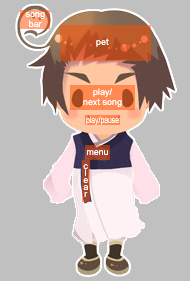
Download.
He has some accessories too, but I'll leave those as a surprise. He also has another outfit, through it's not a dress-up option. How to get it is a surprise too. >w<
For those new to Flele:
1.) Go here and click the link under the image to download the program.
2.) Extract the .zip you just downloaded to wherever you want the directory to be (for example, mine is just on my desktop, but the location doesn't really matter).
3.) This step is just for convenience. If you don't want to go into the main directory to open the program every time, right-click on the file called "ssp.exe", and choose "create shortcut". Then move the shortcut to your desktop or something.
4.) To install new shells, there are two options.
a.) Drag the zipped shell onto the open Flele program. This is the faster option, though it doesn't always work for everyone and you may need to restart the program.
b.) Navigate to ssp_flele_miku→ghost→flele_aya→shell and extract the .zip for the shell there.
5.) To use Flele, drag one or more .mp3 files of your choice onto the character. Note that the filename can not have any Asian characters in it (and for some reason, no commas either). (This is a bit strange since the program is Japanese, but whatever.) Locations of the play button will vary for each shell, but most are the mouth.
6.) Enjoy! If anyone has other questions, feel free to ask.
By the way, this was also my test-run for making a Flele shell because I desperately wanted a singing Korea. So if anyone encounters any strange glitches or graphical errors, please let me know. I've tested this out a lot, given that it was originally for my personal use, but I may have missed something.
Edit: I stumbled upon this tutorial today, and it has some troubleshooting options for people having problems with getting music to play.
Author/Artist: Original image by Himaruya-sensei, edits by me.
Character(s) or Pairing(s): Korea
Rating: G
Warnings: none
Summary:
I'm sure by now everyone's seen those cute desktop buddies Himaruya-sensei made, right? Well, out of nowhere came the idea of "Why not make one sing?"
So, I took the base image from one of them and edited it to have different expressions and the like. For the record, the original image is from this entry, and is currently not among the characters included in the desktop buddies yet.
But enough summary nonsense, you want the download, right? Instructions for those who don't have the program are also included behind the cut.
Here's the map for where the buttons are:
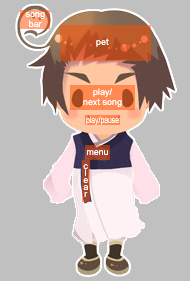
Download.
He has some accessories too, but I'll leave those as a surprise. He also has another outfit, through it's not a dress-up option. How to get it is a surprise too. >w<
For those new to Flele:
1.) Go here and click the link under the image to download the program.
2.) Extract the .zip you just downloaded to wherever you want the directory to be (for example, mine is just on my desktop, but the location doesn't really matter).
3.) This step is just for convenience. If you don't want to go into the main directory to open the program every time, right-click on the file called "ssp.exe", and choose "create shortcut". Then move the shortcut to your desktop or something.
4.) To install new shells, there are two options.
a.) Drag the zipped shell onto the open Flele program. This is the faster option, though it doesn't always work for everyone and you may need to restart the program.
b.) Navigate to ssp_flele_miku→ghost→flele_aya→shell and extract the .zip for the shell there.
5.) To use Flele, drag one or more .mp3 files of your choice onto the character. Note that the filename can not have any Asian characters in it (and for some reason, no commas either). (This is a bit strange since the program is Japanese, but whatever.) Locations of the play button will vary for each shell, but most are the mouth.
6.) Enjoy! If anyone has other questions, feel free to ask.
By the way, this was also my test-run for making a Flele shell because I desperately wanted a singing Korea. So if anyone encounters any strange glitches or graphical errors, please let me know. I've tested this out a lot, given that it was originally for my personal use, but I may have missed something.
Edit: I stumbled upon this tutorial today, and it has some troubleshooting options for people having problems with getting music to play.