Round 6; Challenge 4: Results
I've been such a fail!mod this session. -_- Really sorry for the delay. Holidays have been distracting me way too much.
Bannermaker this week is orlandogirl. (Volunteer here!)
Eliminated:

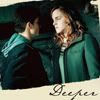
hot_radcliffe
with -7 votes
gilly_halliwell
with -4 votes
Be sure to take advantage of the comeback challenge happening now :)
People's Choice:Mod's Choice


jadedanielle
with +2 votes
orlandogirl
Comments:
#1: (-4) + (+1) = -3
- Not entirely sure what caused it, but the picture lost all definition. It's over-sharpened but it also appears to have a filter that makes it look very very odd.
- the icon is a bit too plain and slightly pixely
- the icon is too plain & bright. maybe adding a texture & not so many screened layers would make it look better.
- texture over subjects make them look splotchy
+ No comment
#2: (-2) = -2
- The mixing of black and white with the animated coloured picture doesn't seem to possess any compositional intent.
- animation is "jumpy"
#3: (-4) + (+1) = -3
- the text is too big, it covers the image
- Not readable
- dashed line divider makes the icon look very awkward
- The dark black text seems to be over crowding the icon and the white lines in the middle seems creative but seems somewhat in the way of there face.
+ I like the cropping and blending
#4: (-1) + (+3) = 2
- seems oversharp, washed out colors
+ The coloring and the blending are stunning! The cropping works very well and overall is a beautiful composition
+ It has a good use of cropping and good choice of brush and text. The soft colouring is nice too.
+ No comment
#5: (-4) + (+3) = -1
- Lacks compositional strength. The black borders on the top and the bottom don't seem to work for the icon, they cut the picture with no compositional reason
- While I like the contrast in this icon, I think it may be a little too harsh causing perhaps too much pixellation.
- it's over-sharpned
- a bit too much contrast, and seems a bit oversharp
+ i like what you did with the image given, very nice =]
+ I really like the coloring. I'm a huge fan of black and white icons.
+ No comment
#6: (-7) = -7
- the blue coloring seems to bleed onto their faces in some spots and is a bit too bright in some areas, and the tiny text and brushes are poorly placed
- Looks a little empty, yet would have looked better without the text in the corner.
- image is blurry, and the tiny text brush placement is awkward
- the colouring seems too blue to me
- the coloring is rather dull and washed out. The icon also looks pixelated.
- the brush placement could be better (right now, together with Harry and Hermione, it seems like a border, forcing me to look at the blue background in the middle); also, the overall coloring is a bit too blue and it lacks contrast
- the text white text seems to not fit in with the icon,it seems to stand out too much.also the coloring is nice in some areas but it makes there skin look oddly colored.
#7: (-5) + (+2) = -3
- I feel that the blending of the frame outlining the image would have enhanced the picture if white, the pattern however eliminates contrast and makes the icon look a little too busy
- the background is too distracting
- the texture does not fit the image and the colouring is really off
- b&w image looks washed out and lacks definition
- the texture is really distracting.
+ very creative!
+ very original. the texture is eyecatching but not too loud, and the photo coloring matches perfectly
#8: (-4) = -4
- the border is a bit too rough, and the text is not well placed
- Very dark
- the coloring is very washed out and the text is kind of blurry.
- the text is nice but the font doesnt fit the boxed in image looks but the coloring is lovely :)
#9: (-2) + (+1) = -1
- the icon is a tad dark
- Dark as well.
+ I really like the composition. Black and white icons have a tendency to be very dark, but the icon maker did not let that happen. I am also very fond of the brushes on top. They are very subtle and don't take the focus off of subject.
Bannermaker this week is orlandogirl. (Volunteer here!)
Eliminated:

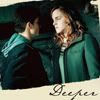
hot_radcliffe
with -7 votes
gilly_halliwell
with -4 votes
Be sure to take advantage of the comeback challenge happening now :)
People's Choice:Mod's Choice


jadedanielle
with +2 votes
orlandogirl
Comments:
#1: (-4) + (+1) = -3
- Not entirely sure what caused it, but the picture lost all definition. It's over-sharpened but it also appears to have a filter that makes it look very very odd.
- the icon is a bit too plain and slightly pixely
- the icon is too plain & bright. maybe adding a texture & not so many screened layers would make it look better.
- texture over subjects make them look splotchy
+ No comment
#2: (-2) = -2
- The mixing of black and white with the animated coloured picture doesn't seem to possess any compositional intent.
- animation is "jumpy"
#3: (-4) + (+1) = -3
- the text is too big, it covers the image
- Not readable
- dashed line divider makes the icon look very awkward
- The dark black text seems to be over crowding the icon and the white lines in the middle seems creative but seems somewhat in the way of there face.
+ I like the cropping and blending
#4: (-1) + (+3) = 2
- seems oversharp, washed out colors
+ The coloring and the blending are stunning! The cropping works very well and overall is a beautiful composition
+ It has a good use of cropping and good choice of brush and text. The soft colouring is nice too.
+ No comment
#5: (-4) + (+3) = -1
- Lacks compositional strength. The black borders on the top and the bottom don't seem to work for the icon, they cut the picture with no compositional reason
- While I like the contrast in this icon, I think it may be a little too harsh causing perhaps too much pixellation.
- it's over-sharpned
- a bit too much contrast, and seems a bit oversharp
+ i like what you did with the image given, very nice =]
+ I really like the coloring. I'm a huge fan of black and white icons.
+ No comment
#6: (-7) = -7
- the blue coloring seems to bleed onto their faces in some spots and is a bit too bright in some areas, and the tiny text and brushes are poorly placed
- Looks a little empty, yet would have looked better without the text in the corner.
- image is blurry, and the tiny text brush placement is awkward
- the colouring seems too blue to me
- the coloring is rather dull and washed out. The icon also looks pixelated.
- the brush placement could be better (right now, together with Harry and Hermione, it seems like a border, forcing me to look at the blue background in the middle); also, the overall coloring is a bit too blue and it lacks contrast
- the text white text seems to not fit in with the icon,it seems to stand out too much.also the coloring is nice in some areas but it makes there skin look oddly colored.
#7: (-5) + (+2) = -3
- I feel that the blending of the frame outlining the image would have enhanced the picture if white, the pattern however eliminates contrast and makes the icon look a little too busy
- the background is too distracting
- the texture does not fit the image and the colouring is really off
- b&w image looks washed out and lacks definition
- the texture is really distracting.
+ very creative!
+ very original. the texture is eyecatching but not too loud, and the photo coloring matches perfectly
#8: (-4) = -4
- the border is a bit too rough, and the text is not well placed
- Very dark
- the coloring is very washed out and the text is kind of blurry.
- the text is nice but the font doesnt fit the boxed in image looks but the coloring is lovely :)
#9: (-2) + (+1) = -1
- the icon is a tad dark
- Dark as well.
+ I really like the composition. Black and white icons have a tendency to be very dark, but the icon maker did not let that happen. I am also very fond of the brushes on top. They are very subtle and don't take the focus off of subject.