Adjusting Hue And Saturation
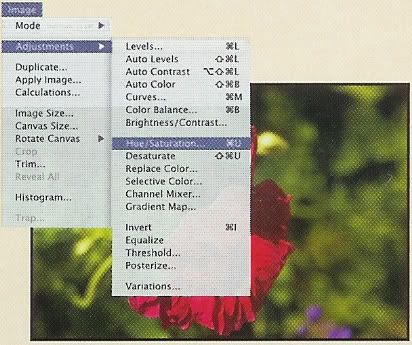
1. Choose Image, Adjustment, Hue/Saturation to launch the Hue/Saturation dialog box.
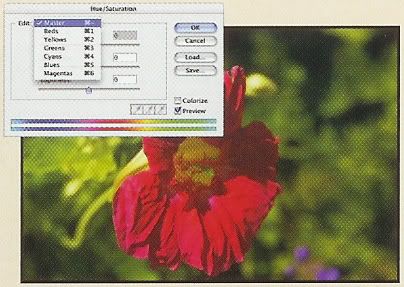
2. If desired, use the Edit drop-down menu to select a range of colors to modify; alternatively, leave the Edit menu set to Master.
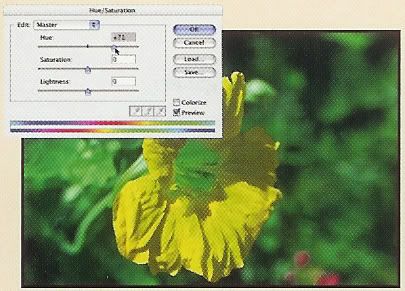
3. With the Preview check box selected, enter a value or drag the Hue slider to change the color relationships.
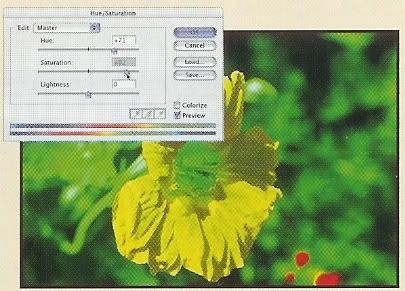
4. Move the Saturation slider to the left or right to increase or decrease the color intensity.
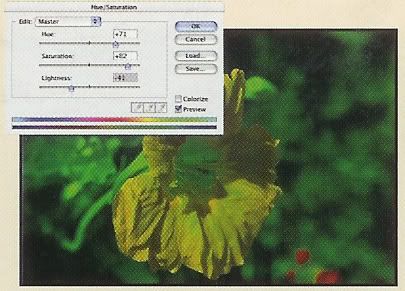
5. Move the Lightness slider to the left or right to darken the image.
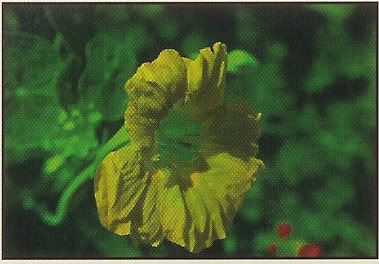
6. Click OK to accept the results.