Dramatic Black and White
Bored of plain of black and white? Well here is a short and very easy tutorial on PSP9 that shows you how to make fabulous black and white bases/icons!
Make
insted of
1) I cropped this base from some random pic I found on google. Cropped and resized it to 100x100. I do not sharpen

2) I wanted to add a bit of contrast to it to start out with so I duplicated the layer at set it to soft light 100%>merge all

3)I then desaturated 100% (short cut is SHIFT L)

4)I then went to Enhance photo>Automatic Contrast enhacement.
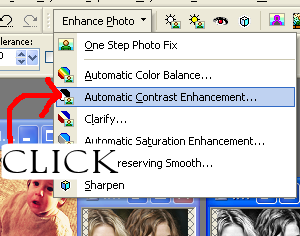
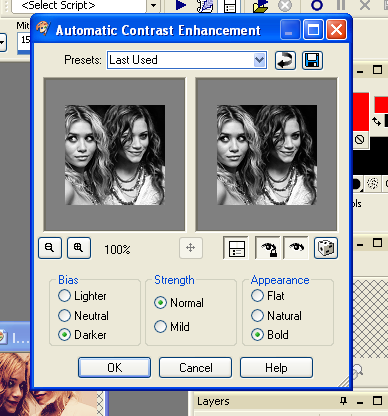

**optional**
You can either stop there or you can do one more step. This really depends on the pic.
Go to Enhance photo again>Clarify>set to five
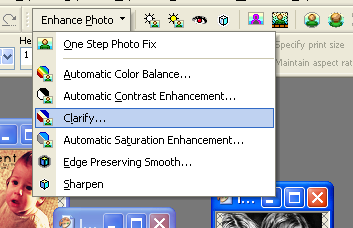
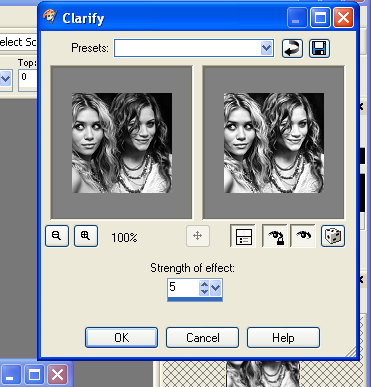

I hoped I helped a few of you out! Comment if you like it!
Make

insted of

1) I cropped this base from some random pic I found on google. Cropped and resized it to 100x100. I do not sharpen

2) I wanted to add a bit of contrast to it to start out with so I duplicated the layer at set it to soft light 100%>merge all

3)I then desaturated 100% (short cut is SHIFT L)

4)I then went to Enhance photo>Automatic Contrast enhacement.
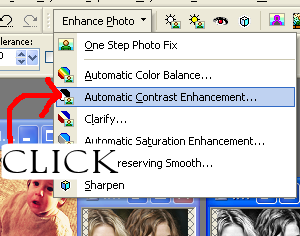
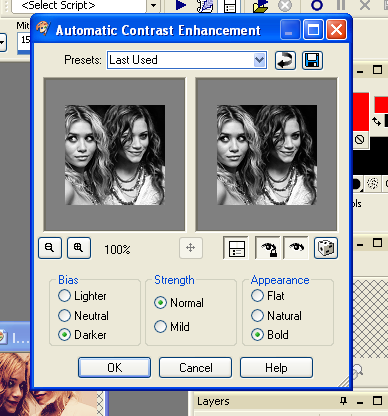

**optional**
You can either stop there or you can do one more step. This really depends on the pic.
Go to Enhance photo again>Clarify>set to five
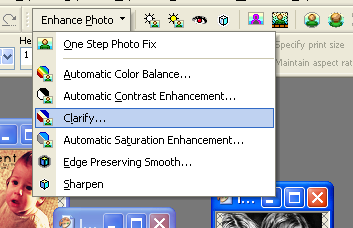
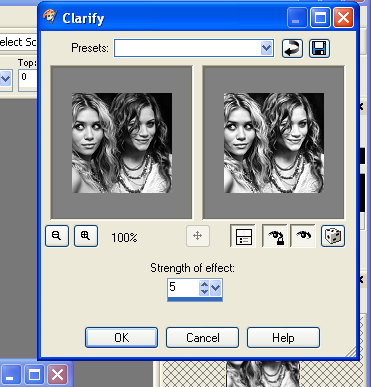

I hoped I helped a few of you out! Comment if you like it!