(no subject)
Tutorial #1
Before:
After:
For use with PS7, but should be translatable to other programs if you know what you're doing. No curves, selective coloring, or anything like that; it's just different layers and stuff.
o1. open your image, and crop it to 100x100. don't do anything to it just yet.

o2. duplicate your base, and set to hard light at 100%

o3. create a new layer, and fill it with a light reddish-pink. set this layer to color burn at 100%.

->
o4. create another new layer, and fill it with light baby blue. set this layer to color burn at 100%.
->
o5. create another new layer, and fill it with very dark blue. set this layer to exclusion at 100%.

->
o6. scroll down to your base, duplicate it, and bring it to the top. desaturate then set it to soft light.

->
o7. duplicate this layer, but set it to screen.

->
o8. and you're done! you can continue by adding a border, text, brushes, etc. i added a border, and ended up adding a light yellow multiply layer above the blue exclusion layer.

if you use this, feel free to comment, ask questions, or show me what you've come up with! i'd appreciate it! credit would be nice too :)
more tutorials, icons, etc. should be available when you join murderedlove
Before:

After:

For use with PS7, but should be translatable to other programs if you know what you're doing. No curves, selective coloring, or anything like that; it's just different layers and stuff.
o1. open your image, and crop it to 100x100. don't do anything to it just yet.

o2. duplicate your base, and set to hard light at 100%

o3. create a new layer, and fill it with a light reddish-pink. set this layer to color burn at 100%.

->

o4. create another new layer, and fill it with light baby blue. set this layer to color burn at 100%.
->

o5. create another new layer, and fill it with very dark blue. set this layer to exclusion at 100%.

->

o6. scroll down to your base, duplicate it, and bring it to the top. desaturate then set it to soft light.

->

o7. duplicate this layer, but set it to screen.

->

o8. and you're done! you can continue by adding a border, text, brushes, etc. i added a border, and ended up adding a light yellow multiply layer above the blue exclusion layer.

if you use this, feel free to comment, ask questions, or show me what you've come up with! i'd appreciate it! credit would be nice too :)
more tutorials, icons, etc. should be available when you join murderedlove