Icon-Tutorial #3 feat. Frank "fucking" Iero
And here we go again!
From:
to:
Using Photoshop 7 and I guess it's translatable.
1. Prepair your base, but don't(!) sharpen it! (By the way this tut works best with darker pics.) This time my victim is "kickass guitarist" Frankie Iero.
2. Duplicate your base layer and set it to Screen@100%.
3.Then I added this blobby blob:
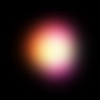
(Credit goes to myrasis. Klick here to get the other blobs of doom.)
4. Set it to Screen@45% and look for the right "blob-place" on your icon.
5. Create a new layer and fill it with #534640. Set it to Hard Light@50%.
6. And another layer. Fill this one with #C7B299 and set it to Overlay@100%.
7. Duplicate the base layer. Put it on the top, desaturate it and set it to Softlight@70%.
8. Now I allow it: Let's sharpen the base layer. Looks better, huh?
9. Add some text on the blob and set the opacity to 25%.
10. And done! ^^
And like two times before: I'm very curious to see your results! ^^
From:

to:

Using Photoshop 7 and I guess it's translatable.
1. Prepair your base, but don't(!) sharpen it! (By the way this tut works best with darker pics.) This time my victim is "kickass guitarist" Frankie Iero.
2. Duplicate your base layer and set it to Screen@100%.
3.Then I added this blobby blob:
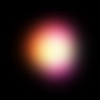
(Credit goes to myrasis. Klick here to get the other blobs of doom.)
4. Set it to Screen@45% and look for the right "blob-place" on your icon.
5. Create a new layer and fill it with #534640. Set it to Hard Light@50%.
6. And another layer. Fill this one with #C7B299 and set it to Overlay@100%.
7. Duplicate the base layer. Put it on the top, desaturate it and set it to Softlight@70%.
8. Now I allow it: Let's sharpen the base layer. Looks better, huh?
9. Add some text on the blob and set the opacity to 25%.
10. And done! ^^
And like two times before: I'm very curious to see your results! ^^