(no subject)
I am a Screep Cap whore. So here is another one.

TO:

Base.
Screen the base twice.

Exculsion-#011435
Burn-#cce1f9
Burn -#ecdec2 Change opacity to about 60
New Adjustment Layer:
Curves:
(One Point)
Red- Input:66
Output:21
Another new Adjustment Layer:
Hue/Saturation/Lightness(Master Saturation): +26
then make the Saturation and Curves layers invisible. (On PSP you click on the EYE so that there is an X on it, but other programs might be different.)
Right click on the image, Go up down and click on copy merdged.
Paste the image.
Now bring it down to in between the 2nd screen layer, and the exculsion layer.
Set it to softlight and change opacity to 26.
Now go and make the Hue/Saturation/Lightness, and Curves Layers visible again.




TO:


Base.
Screen the base twice.

Exculsion-#011435
Burn-#cce1f9
Burn -#ecdec2 Change opacity to about 60
New Adjustment Layer:
Curves:
(One Point)
Red- Input:66
Output:21
Another new Adjustment Layer:
Hue/Saturation/Lightness(Master Saturation): +26
then make the Saturation and Curves layers invisible. (On PSP you click on the EYE so that there is an X on it, but other programs might be different.)
Right click on the image, Go up down and click on copy merdged.
Paste the image.
Now bring it down to in between the 2nd screen layer, and the exculsion layer.
Set it to softlight and change opacity to 26.
Now go and make the Hue/Saturation/Lightness, and Curves Layers visible again.


