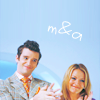(no subject)
Tutorial #003
Featuring: Amanda - Ugly Betty
From
to
NOTE: It works best on lightish images with a plain background..preferably white.
1. Duplicate your base, set it to screen and sharpen.
2. Curves layer:
1st Point
INPUT: 122
OUTPUT: 134
2nd Point
INPUT: 159
OUTPUT: 173
3. Selective Color layer
REDS -100, +22, +100, 0
YELLOWS 0, +38, +100, 0
WHITES +100, 0, -100
4. Hue & Saturation layer
MASTER 0, +11, 0
(or however high you wish)
And your done :)
Sommore examples:

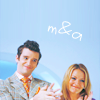
Featuring: Amanda - Ugly Betty
From

to

NOTE: It works best on lightish images with a plain background..preferably white.
1. Duplicate your base, set it to screen and sharpen.
2. Curves layer:
1st Point
INPUT: 122
OUTPUT: 134
2nd Point
INPUT: 159
OUTPUT: 173
3. Selective Color layer
REDS -100, +22, +100, 0
YELLOWS 0, +38, +100, 0
WHITES +100, 0, -100
4. Hue & Saturation layer
MASTER 0, +11, 0
(or however high you wish)
And your done :)
Sommore examples: