Burnt Lights
Per Request from someone on creativeSTROKES
How to make these:


Making Light Textures
New Canvas 100x100
Fill with black
Paint Brush tool
Size 8
Hard
Color: c9c9c9
Goto your brush palette
Click Scattering
Scatter: 1000%
Control: Fade 1
Count: 6
Jitter: 92%
Control: Fade 5
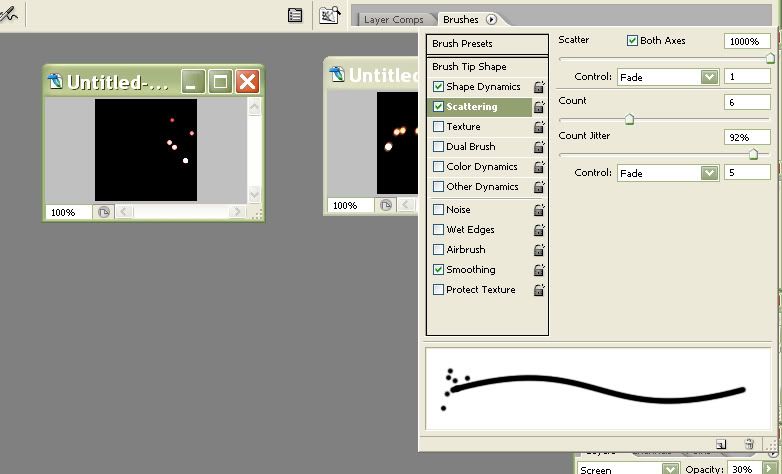
Click on your canvas one time. It should scatter some dots for u
double click your layer
blending properties
gradient overlay
set to overlay
pick your gradient colors
i use the defaul copper/goldish color
97461a > fbd8c5 > 6c2e16 >efdbcd
Duplicate base
Set to Softlight
Duplicate Softlight layer
Set to colorburn
Duplicate Color Burn layer
Set to overlay
Duplicate Overlay Layer
Set to screen
You should have a nice looking 'burnt light' texture :)
How to make these:


Making Light Textures
New Canvas 100x100
Fill with black
Paint Brush tool
Size 8
Hard
Color: c9c9c9
Goto your brush palette
Click Scattering
Scatter: 1000%
Control: Fade 1
Count: 6
Jitter: 92%
Control: Fade 5
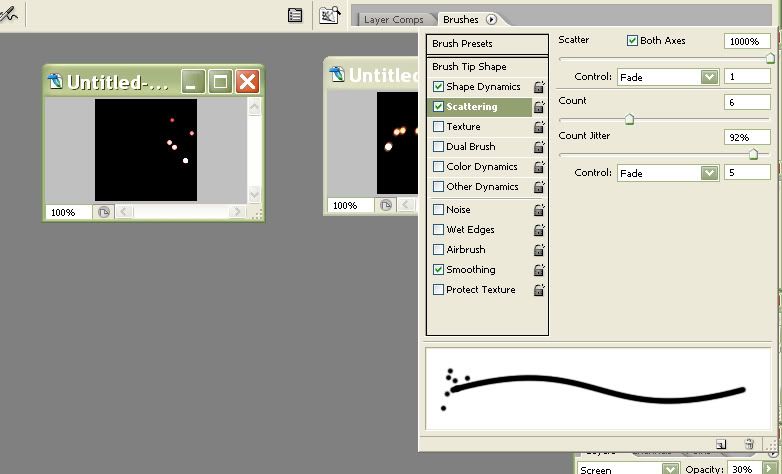
Click on your canvas one time. It should scatter some dots for u
double click your layer
blending properties
gradient overlay
set to overlay
pick your gradient colors
i use the defaul copper/goldish color
97461a > fbd8c5 > 6c2e16 >efdbcd
Duplicate base
Set to Softlight
Duplicate Softlight layer
Set to colorburn
Duplicate Color Burn layer
Set to overlay
Duplicate Overlay Layer
Set to screen
You should have a nice looking 'burnt light' texture :)