PS: lifelike colorization + makeup application
This colorization tutorial was pretty well-received over at icon_tutorial, so I thought I'd share over here, too. It took me a while to develop this technique, and I hope it'll help people who think colorization's a pain.
Go from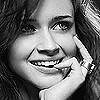
( Read more... )
Go from
( Read more... )
Comments 37
Um... can I just ask something? Why are you saving this as a .gif? Is there a specific reason? If you saved the finished icon as a .png file, the quality would be so much better.
Reply
Reply
Reply
Reply
Reply
Reply
I remembered (and have this favorite placed) this tutorial while working on one of my photographs, I wanted his hair darker to give him more of the "in game" look, but the usual bright/contrast and whatnot was making the rest of him too dark so I tried this and it worked perfect! I didn't have to compromise the rest of the coloring and got into it. So thank you!!
Here's the difference, the first icon was without, and the second ones I used your coloring technique. :)
( ... )
Reply
Reply
( ... )
Reply
Leave a comment