My first tutorial!
I've got a lot of questions about how I get my vibrant, clean coloring style, so I decided to make a tutorial for those who would like to see how it's done.
Today, we'll be going from this:
to this:
using PSP8 in 7-8 steps.
Difficulty: Basic knowledge of blending options and the effects brower
Transferability: I'm almost 100% sure this can be transfered to Photoshop
First, I'm going to start out with this base of Robin from Teen Titans I made from one of my own caps
. I usually use my own caps from my DVDs because this technique looks best when you use high quality images.
Duplicate the base
Go to effects-blur-gaussian blur
You will now have this:
This is mucky and fug, so we now go to layers-layer properties-hard light.
That makes this lovely little deal:
Merge your layers
Still too blurry, so now, we'll do a little sharpening. I'll let you in on a little secret. If you want nice, sharp but not too sharp images, use the unsharp mask
filter instead of the regular sharpen filter. It gives you more contol over the degree of sharpness to avoid pixelation.
These are my unsharpen mask settings: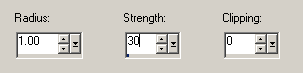
Which leaves us with this:
Now, I think some of the areas around Robin's mask are a tad too sharp, so I'm going to take the soften tool and brush it around these spots at 5% opacity.
Now, we have this:
Duplicate the base
Go to effects-color balance-greyscale
Your icon should now look something like this:
This isn't color! But wait, we'll fix that. Now we're going to use a little-used blending layer, luminance. For this image, I put it on 50% opacity. I then merged
my layers, and once again used the unsharpen mask filter at these settings:
All this leaves us here:
Of course, if you like it textless, you can stop right there. But I thought it needed a lil' somthin' somethin', so I typed "in his shadow" on it, using the font
Erin-Elizabeth, avaliable at www.fontgarden.com.
Annnnd, our final product is this:
That's my tutorial! I'd love feedback! Was it hard? Easy? Did it help you? Show me what you made with it!
I hope you enjoyed it!
Today, we'll be going from this:

to this:

using PSP8 in 7-8 steps.
Difficulty: Basic knowledge of blending options and the effects brower
Transferability: I'm almost 100% sure this can be transfered to Photoshop
First, I'm going to start out with this base of Robin from Teen Titans I made from one of my own caps

. I usually use my own caps from my DVDs because this technique looks best when you use high quality images.
Duplicate the base
Go to effects-blur-gaussian blur
You will now have this:

This is mucky and fug, so we now go to layers-layer properties-hard light.
That makes this lovely little deal:

Merge your layers
Still too blurry, so now, we'll do a little sharpening. I'll let you in on a little secret. If you want nice, sharp but not too sharp images, use the unsharp mask
filter instead of the regular sharpen filter. It gives you more contol over the degree of sharpness to avoid pixelation.
These are my unsharpen mask settings:
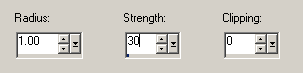
Which leaves us with this:

Now, I think some of the areas around Robin's mask are a tad too sharp, so I'm going to take the soften tool and brush it around these spots at 5% opacity.
Now, we have this:

Duplicate the base
Go to effects-color balance-greyscale
Your icon should now look something like this:

This isn't color! But wait, we'll fix that. Now we're going to use a little-used blending layer, luminance. For this image, I put it on 50% opacity. I then merged
my layers, and once again used the unsharpen mask filter at these settings:

All this leaves us here:

Of course, if you like it textless, you can stop right there. But I thought it needed a lil' somthin' somethin', so I typed "in his shadow" on it, using the font
Erin-Elizabeth, avaliable at www.fontgarden.com.
Annnnd, our final product is this:

That's my tutorial! I'd love feedback! Was it hard? Easy? Did it help you? Show me what you made with it!
I hope you enjoyed it!