Psych Moodtheme
It’s finally finished!
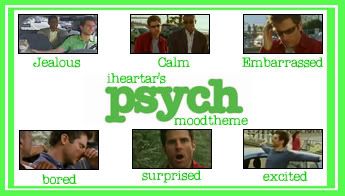
Full Preview Here
132 moods, 80x40
Here on Megaupload
Due to download limits, I’d like it if you comment when you download.
Also, if you could comment just to let me know what you think, this is my first moodtheme, and I may do more.
So, you can create this mood theme the classic way, or you could do it the technical, but shorter way. Here’s how:
1. Upload all of the images (132) to your own server (like photobucket)
2. Now go to http://www.livejournal.com/admin/console.
3. Now you will type in the box where it says “enter commands” ( type this EXACTLY…in fact, Copy-Paste it) moodtheme_create "iheartar’s Psych Moods" "Psych moods" Now hit ‘execute’.
4. It will give you a Mood Theme ID#...you must save this. Don’t close out of this page.
5. Next, find the text file that was included in the .zip you downloaded. It should be “psychmoodtheminfo.txt” or something similar. Open it, and copy-paste everything in there into a program that has a “replace all” option, such as Microsoft word.
6. If you’re using Word, go to Edit>Replace (or Ctrl-H). Enter “"moodthemeIDnumber" where it says ‘find’ and put the ID number you got from the admin site in ‘replace with’. Hit ‘Replace all’
7. Now replace “serveryouuploadedthem” with the the URL where you’d find them (You’d find “h*ttp://severyouuploadedthem.com/angry.jpg” at h*ttp://severyouuploadedthem.com/, for example)
8. Now go back to the Admin page and Copy-paste all of that info into the command box, and hit execute.
9. Now after the next page loads, just go to where you’d change your mood theme and at the bottom of this list should be “iheartar’s psych moods”, select that to start using you new mood theme ^_^
Now, again, this is my first time attempting something like this, and I’m sorry if the above technique doesn’t work, because I may have screwed up >.<
One reason the above may not work is because of a typo or mistake on my part or yours. Just go back and edit the missing moods manually.