Banner Tutorial // Owen Pallett
Paintshop Pro 7 tutorial:
Subject : Owen Pallett / The Arcade Fire
for : Laura - Ms Pure Fing Sweetness.
rating : hard work
PSP Signature Blend Tutorial.
rating : Hard
we will be making this signature blend.
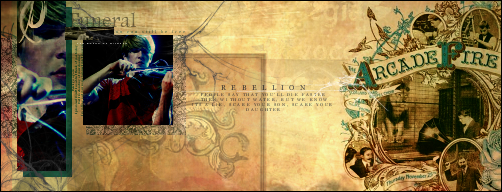
to begin you'll need these two images
One Two
[image 2 from - Us Kids Know]
open image one and resize to 230, use the dropper tool on the picture
then flood fill your sig base with the same colour, copy and paste the image ontop
of your sig base so you've got something like this.

with image two I followed this tutorial:
http://www.livejournal.com/users/carmendove/13232.html
just adapted for a larger scale canvas.
instead of the first image being 40x40 I cropped a selection from the photo of owen at 90x90 and pasted it onto the left hand side of my sig base, then I made another longer vertical selection and resized it to 170 in lenght.
I then made a small selection from the 90x90 image and made it black and white then postioned all three images how I liked them,
something like this:

I made another image the exact same size as the 170 vertical image of owen and filled it using #4191B4 and pasted it onto my base and then positioned it under the vertical image.

Then for decorative effect I used this pattern -
[same as the original tutorial] then pasted and arranged till I was happy.

Then this image was pasted ontop set to screen [100]

and I erased the parts covering his face,
which should leave you with something vaguely like this:

which lets be honest looks plain fucking boring, but the basis of your sig is complete from here on its all about textures and creating the right colouring.
I used the following 4 large textures:
Texture 1 Texture 2 Texture 3 Texture 4
texture 1 was pasted as new layer and set to Multiply - 59
texture 2 - Multiply 38
texture 3 - Multiply 38
texture 4 - Multiply 35
which should leave you with something like this:

not too far to go now! I made a new image 800x600 and flood filled with white and pasted this image onto it.

again from Us Kids Know
placed the image in the middle and merged my layers.
Edit > copy the 800x600 image and then paste it onto your sig base...[ I know I can hear you saying "What the fuck..?" but bare with me here.
set the new layer to : Overlay - 48 and sharpen once, to get this.

do a little creative erasing where the image overlaps onto other photos, and thats near as damnit it finished, I added brushes in black & white and then my text [ lyrics to The Arcade fire - rebellion [lies]Using "Georgia" font size 3 with 400 kerning, then above I typed "Rebellion" in capitals again using georgia Font size 5, kerning 800.
then added a 1px black border...which gives me this.

pretty damn close to the original I think, if anyone uses this please comment show me what you got from it cause I'd love to see.
Subject : Owen Pallett / The Arcade Fire
for : Laura - Ms Pure Fing Sweetness.
rating : hard work
PSP Signature Blend Tutorial.
rating : Hard
we will be making this signature blend.
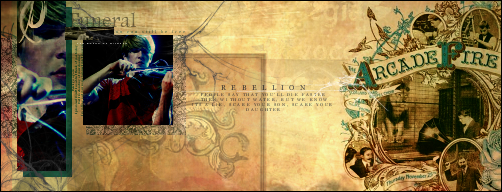
to begin you'll need these two images
One Two
[image 2 from - Us Kids Know]
open image one and resize to 230, use the dropper tool on the picture
then flood fill your sig base with the same colour, copy and paste the image ontop
of your sig base so you've got something like this.

with image two I followed this tutorial:
http://www.livejournal.com/users/carmendove/13232.html
just adapted for a larger scale canvas.
instead of the first image being 40x40 I cropped a selection from the photo of owen at 90x90 and pasted it onto the left hand side of my sig base, then I made another longer vertical selection and resized it to 170 in lenght.
I then made a small selection from the 90x90 image and made it black and white then postioned all three images how I liked them,
something like this:

I made another image the exact same size as the 170 vertical image of owen and filled it using #4191B4 and pasted it onto my base and then positioned it under the vertical image.

Then for decorative effect I used this pattern -

[same as the original tutorial] then pasted and arranged till I was happy.

Then this image was pasted ontop set to screen [100]

and I erased the parts covering his face,
which should leave you with something vaguely like this:

which lets be honest looks plain fucking boring, but the basis of your sig is complete from here on its all about textures and creating the right colouring.
I used the following 4 large textures:
Texture 1 Texture 2 Texture 3 Texture 4
texture 1 was pasted as new layer and set to Multiply - 59
texture 2 - Multiply 38
texture 3 - Multiply 38
texture 4 - Multiply 35
which should leave you with something like this:

not too far to go now! I made a new image 800x600 and flood filled with white and pasted this image onto it.

again from Us Kids Know
placed the image in the middle and merged my layers.
Edit > copy the 800x600 image and then paste it onto your sig base...[ I know I can hear you saying "What the fuck..?" but bare with me here.
set the new layer to : Overlay - 48 and sharpen once, to get this.

do a little creative erasing where the image overlaps onto other photos, and thats near as damnit it finished, I added brushes in black & white and then my text [ lyrics to The Arcade fire - rebellion [lies]Using "Georgia" font size 3 with 400 kerning, then above I typed "Rebellion" in capitals again using georgia Font size 5, kerning 800.
then added a 1px black border...which gives me this.

pretty damn close to the original I think, if anyone uses this please comment show me what you got from it cause I'd love to see.