The X-Files Mood Theme
Finally finished The X-Files mood theme. Under the cut:
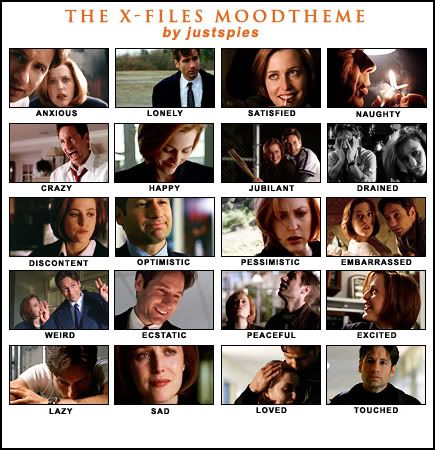
DETAILS
-The mood theme focuses solely on Mulder and Scully (though the Cigarette-Smoking Man, Krycek, and Skinner do all pop up once)
-All of the mood icons are in .jpg format and are 100x60
-Please comment, as it's nice to know the mood theme's being used, and where it's going.
-If there's a problem with anything, let me know.
-Please credit me in your user info. Thanks.
INSTRUCTIONS
1. Download the .zip file: The X-Files Mood Theme
2. Unzip the file, upload all of the mood pics to your site/image host of choice. (Photobucket, etc.)
3. Open the text file entitled "xfilescodes.txt" and paste it into Notepad or Word, etc. Run a find/replace all of the URLs to accomodate the web address of your image hosting site.
4. Go to the Admin Console.
Enter the following:
moodtheme_create "justspies's X-Files Mood Theme" "X-Files Moods"
click execute. Important: write down the ID number they give you. (i.e. "1234"), as it will be used later.
5. Refer back to the text file (xfilescodes.txt). Run a find/replace of "####" with the ID # you were assigned with your mood set. Copy all of this information into the admin console box.
6. After all of that, go to the Modify Journal page.
7. Then select The X-Files theme from your moodlist. Save changes and voila!
CREDITS
-The images used in this theme were obtained through the use of _jems_'s screencaps, the The X-Files DVD Screen Grab Archive, and ROAD Runners X-Files.
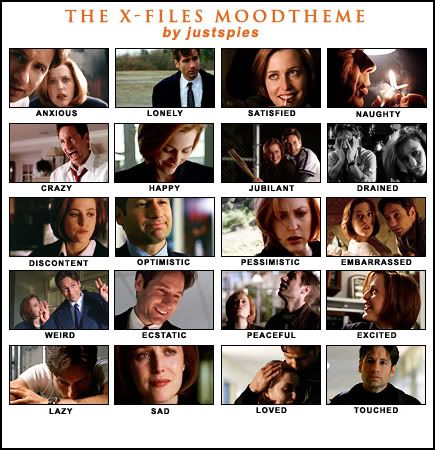
DETAILS
-The mood theme focuses solely on Mulder and Scully (though the Cigarette-Smoking Man, Krycek, and Skinner do all pop up once)
-All of the mood icons are in .jpg format and are 100x60
-Please comment, as it's nice to know the mood theme's being used, and where it's going.
-If there's a problem with anything, let me know.
-Please credit me in your user info. Thanks.
INSTRUCTIONS
1. Download the .zip file: The X-Files Mood Theme
2. Unzip the file, upload all of the mood pics to your site/image host of choice. (Photobucket, etc.)
3. Open the text file entitled "xfilescodes.txt" and paste it into Notepad or Word, etc. Run a find/replace all of the URLs to accomodate the web address of your image hosting site.
4. Go to the Admin Console.
Enter the following:
moodtheme_create "justspies's X-Files Mood Theme" "X-Files Moods"
click execute. Important: write down the ID number they give you. (i.e. "1234"), as it will be used later.
5. Refer back to the text file (xfilescodes.txt). Run a find/replace of "####" with the ID # you were assigned with your mood set. Copy all of this information into the admin console box.
6. After all of that, go to the Modify Journal page.
7. Then select The X-Files theme from your moodlist. Save changes and voila!
CREDITS
-The images used in this theme were obtained through the use of _jems_'s screencaps, the The X-Files DVD Screen Grab Archive, and ROAD Runners X-Files.