#42 - Rainbow Tutorial.
Going from:

to
Translatable!
Begin with base:

Using a portion of this texture by gender, paste it on and set the layer to LIGHTEN 82%:

>
Duplicate the base layer, drag it to the top, then do to Filter>Blur>GAUSSIAN BLUR (or Adjust>Blur>GAUSSIAN BLUR in PSP) and set the radius to 5 pixels, then set the layer SOFTLIGHT (of course the blur is optional if you don't want the "dreamy" look):

>
or
(without the blur)
Then, using this texture by ewanism, paste it on and set the layer to COLOR 50%:

>
Duplicate the base layer, drag it to the top, and set the layer to OVERLAY:

In a new layer, using the RECTANGULAR MARQUEE TOOL (or SELECTION TOOL in PSP), I made a rectangle and filled it with black, then set the layer to NORMAL 68% (or you can paste this on and set it to MULTIPLY 68%):

>
Then, using Century Gothic 22pt font, I wrote "RAINBOW PILL" and highlighted different letters and changed their colors (red #cc6b6b, green #55af7f, and black (or white)):
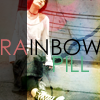
Then, in a new layer, with a round 11px brush, I painted two streaks with #9edfe9, went to Filter>Pixelate>FRAGMENT (I fragmented twice) and set the layer to LIGHTEN (or you can save this transparent PNG file and then paste it on, set to LIGHTEN, or maybe the second texture at SCREEN 90%):

or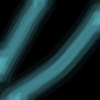
>
**I'm not sure how you can do FRAGMENT in PSP, but you can always try going to Effects>Distortion Effects>DISPLACEMENT MAP and mess around until you get something similar, but that's why I put what I used there.**
Now, go to Layer>New Adjustment Layer>HUE/SATURATION, and enter +43 in the Master SATURATION slot:

Then, using a different part of the same texture by gender as before, only grayscaled, paste it on and set the layer to DARKEN 57%:

>
or, if you did not do the blur, it should look like this:
And it's done! Questions, comments, results, joining are all welcome!
Other examples:
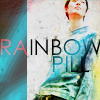




***PSD FILE***
Oh, what's RainbowPill you ask? It's a Korean clothing brand. I like the pictures/models they use to advertise their clothing (and their clothing, for that matter).
-Kelsey

to

Translatable!
Begin with base:

Using a portion of this texture by gender, paste it on and set the layer to LIGHTEN 82%:

>

Duplicate the base layer, drag it to the top, then do to Filter>Blur>GAUSSIAN BLUR (or Adjust>Blur>GAUSSIAN BLUR in PSP) and set the radius to 5 pixels, then set the layer SOFTLIGHT (of course the blur is optional if you don't want the "dreamy" look):

>

or

(without the blur)
Then, using this texture by ewanism, paste it on and set the layer to COLOR 50%:

>

Duplicate the base layer, drag it to the top, and set the layer to OVERLAY:

In a new layer, using the RECTANGULAR MARQUEE TOOL (or SELECTION TOOL in PSP), I made a rectangle and filled it with black, then set the layer to NORMAL 68% (or you can paste this on and set it to MULTIPLY 68%):

>

Then, using Century Gothic 22pt font, I wrote "RAINBOW PILL" and highlighted different letters and changed their colors (red #cc6b6b, green #55af7f, and black (or white)):
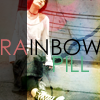
Then, in a new layer, with a round 11px brush, I painted two streaks with #9edfe9, went to Filter>Pixelate>FRAGMENT (I fragmented twice) and set the layer to LIGHTEN (or you can save this transparent PNG file and then paste it on, set to LIGHTEN, or maybe the second texture at SCREEN 90%):

or
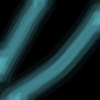
>

**I'm not sure how you can do FRAGMENT in PSP, but you can always try going to Effects>Distortion Effects>DISPLACEMENT MAP and mess around until you get something similar, but that's why I put what I used there.**
Now, go to Layer>New Adjustment Layer>HUE/SATURATION, and enter +43 in the Master SATURATION slot:

Then, using a different part of the same texture by gender as before, only grayscaled, paste it on and set the layer to DARKEN 57%:

>

or, if you did not do the blur, it should look like this:

And it's done! Questions, comments, results, joining are all welcome!
Other examples:
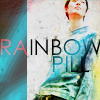




***PSD FILE***
Oh, what's RainbowPill you ask? It's a Korean clothing brand. I like the pictures/models they use to advertise their clothing (and their clothing, for that matter).
-Kelsey