How to make a link
Many people have asked how to make a link look nice. Rather than having the whole url (http://wwww.thisistheentirelink.com) show up on your page, you can make it into a set of words, like this.
Now, before we start, anything in this color you will change depending on your fancy.
Ok, so let's use the livejournal home page as our URL today.
http://www.livejournal.com <-- the livejournal home page
I want to make a link to the livejournal home page, but I want it to say "LJ", rather than http://www.livejournal.com. Make sense? Here we go!
1) This is the general appearance of the code to make a pretty link.
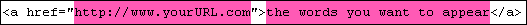
2)So, we will set our example up like this:
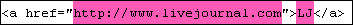
3)And when you put that in, you will get this:
LJ
(Optional)4) If you would like to have your link open in a NEW window, add the part in yellow:
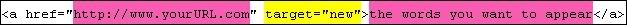
4b)So, we will set our example up like this:
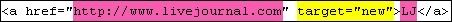
4c)And when you put that in, you will get this:
LJ
And that's it! You can now make all the links you want! Just make sure to end your tag with "< /a>" (without that space and the "'s.)
Happy linking!
Any questions or comments are welcome!
Now, before we start, anything in this color you will change depending on your fancy.
Ok, so let's use the livejournal home page as our URL today.
http://www.livejournal.com <-- the livejournal home page
I want to make a link to the livejournal home page, but I want it to say "LJ", rather than http://www.livejournal.com. Make sense? Here we go!
1) This is the general appearance of the code to make a pretty link.
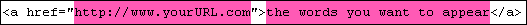
2)So, we will set our example up like this:
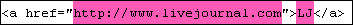
3)And when you put that in, you will get this:
LJ
(Optional)4) If you would like to have your link open in a NEW window, add the part in yellow:
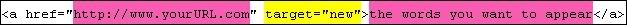
4b)So, we will set our example up like this:
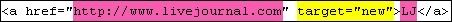
4c)And when you put that in, you will get this:
LJ
And that's it! You can now make all the links you want! Just make sure to end your tag with "< /a>" (without that space and the "'s.)
Happy linking!
Any questions or comments are welcome!