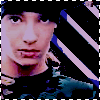Tutorial :: Marching Ants Border
Requested by poodle_foam.
This is a simple tutorial on how to get a marching ants animated border. First create your icon. For this example I have created this icon:

x} What you do now is simply select all your pixels by either going SELECT > ALL or CTRL+A. Your marching ants will immediately turn on.
x} Take a screen cap and paste it on a new layer. Repeat this until you have at least two different caps of the marching ants:
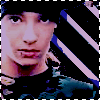
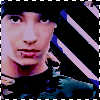
You can of course take more than two caps to make the animation smoother but really this will be enough.
x} Once you have the caps you want to animate you can delete everything else from your layers panel and transfer over to ImageReady to animate.
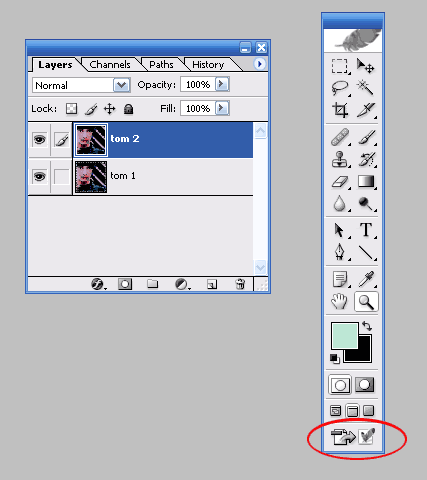
x} Once in ImageReady open your animation window if it's not already open by going to WINDOW > ANIMATION.
x} Create as many frames as layers. If you have two cap layers then create two frames. Three cap layers three frames and so on and so forth.
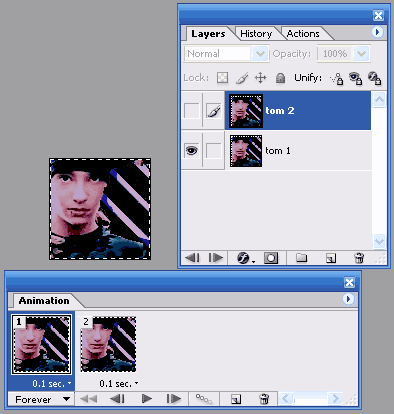
x} You'll turn on one layer at each frame. Hit play on your animation timeline. Right now it moves too fast so I've changed the delay speed .1 seconds. Now, hit play and watch your ants march!
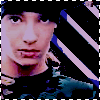
This is a simple tutorial on how to get a marching ants animated border. First create your icon. For this example I have created this icon:

x} What you do now is simply select all your pixels by either going SELECT > ALL or CTRL+A. Your marching ants will immediately turn on.
x} Take a screen cap and paste it on a new layer. Repeat this until you have at least two different caps of the marching ants:
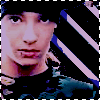
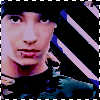
You can of course take more than two caps to make the animation smoother but really this will be enough.
x} Once you have the caps you want to animate you can delete everything else from your layers panel and transfer over to ImageReady to animate.
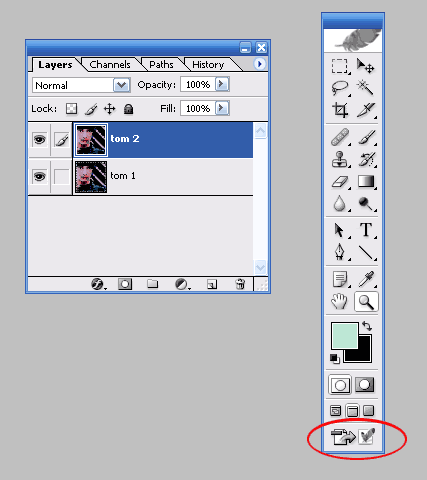
x} Once in ImageReady open your animation window if it's not already open by going to WINDOW > ANIMATION.
x} Create as many frames as layers. If you have two cap layers then create two frames. Three cap layers three frames and so on and so forth.
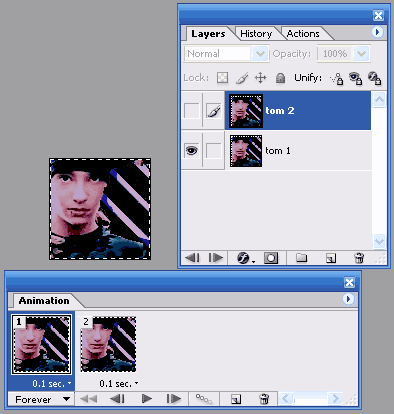
x} You'll turn on one layer at each frame. Hit play on your animation timeline. Right now it moves too fast so I've changed the delay speed .1 seconds. Now, hit play and watch your ants march!