Making A Layout: Recent Posts From This Journal
Account Status: All
Theme: Flexible Squares
Actions: Creating Your Own Layout: Recent Posts From This Journal
Links: Code Index
You may have recently noticed that LiveJournal has made the "Recent Posts From This Journal" available for Flexible Squares. This is what it looks like over at my journal.
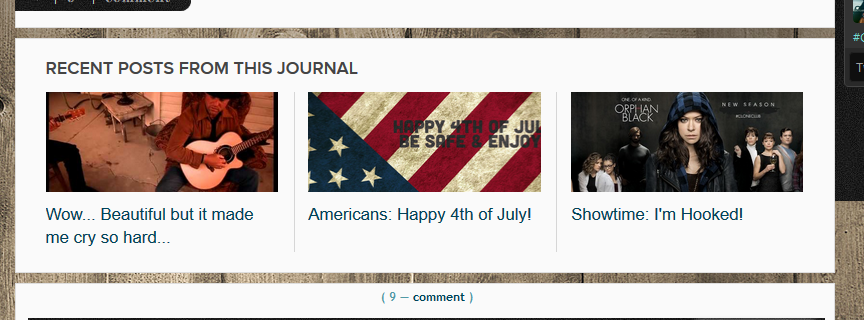
( Read more... )
Theme: Flexible Squares
Actions: Creating Your Own Layout: Recent Posts From This Journal
Links: Code Index
You may have recently noticed that LiveJournal has made the "Recent Posts From This Journal" available for Flexible Squares. This is what it looks like over at my journal.
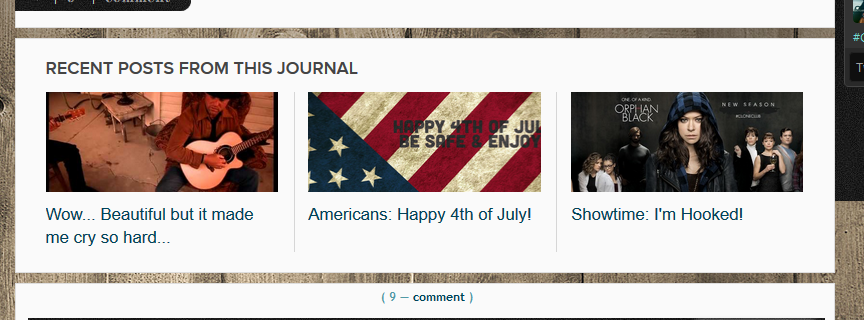
( Read more... )
Comments 3
I'm having a bit of trouble; I'm using a code for flexible squares that was created by someone else, and currently the theme does not show related posts. I can't, for the life of me, get the code to work and I think I'm probably missing something.
Would you mind having a look and let me know what I may be doing wrong? I want my related posts to show up as links.
Here is the theme code (for flexible squares): http://pastebin.com/Va9RMvLy
I currently have one journal entry linking to another by URL, and have double checked to make sure that was correct. Any input is greatly appreciated!!
Reply
http://imgur.com/a/fOVax
Either way, this doesn't look too terrible, just odd with how the thumbnails clip the imagery
Reply
They are hard to customize because it came be different for each layout but for me I use an inspect tool through FireFox which will let you look at the coding for different areas and then you can recreate it with changes.
However, most of the time success changing these means you've controlled them so much they can have future problems.
Reply
Leave a comment