Tutorial #2 Alexis Bledel
From 
to
and
From
to
made with CS2
#1 Danny Messer
This is a short and simple tutorial to lighten an image (nothing fancy)
From
to
01. Crop image 100x100 px
02. Duplicate base twice, set both to screen 100%
03. Filter - Sharpen - unsharp mask Amount 50% (on the screen layers)
04. Make a new layer, fill with white and set it to softlight 70%
05. Duplicate base, drag it to the top and set it to soft light 100%
(This all depends on your base, some need more screen layers)
#2 Alexis Bledel
From
to
01. Crop image 100x100 px
02. Image - Adjustments - Hue/Saturation (ctrl+U) Saturation 40%
03. Duplicate base and set to screen 50%
04. New layer, fill with #98e2dc, set to soft light
05. New layer, fill with #85bece, set to Color burn06.
06. Duplicate base, drag it to top and set it to soft light 50%
07. New layer fill with #001640, set to exclusion 50%
08. Add some text and you're done
Other icons made with the same technique
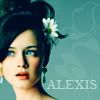


Let me know what you think and I'd love to see the results :)
Any questions let me know

to

and
From

to

made with CS2
#1 Danny Messer
This is a short and simple tutorial to lighten an image (nothing fancy)
From

to

01. Crop image 100x100 px
02. Duplicate base twice, set both to screen 100%
03. Filter - Sharpen - unsharp mask Amount 50% (on the screen layers)
04. Make a new layer, fill with white and set it to softlight 70%
05. Duplicate base, drag it to the top and set it to soft light 100%
(This all depends on your base, some need more screen layers)
#2 Alexis Bledel
From

to

01. Crop image 100x100 px
02. Image - Adjustments - Hue/Saturation (ctrl+U) Saturation 40%
03. Duplicate base and set to screen 50%
04. New layer, fill with #98e2dc, set to soft light
05. New layer, fill with #85bece, set to Color burn06.
06. Duplicate base, drag it to top and set it to soft light 50%
07. New layer fill with #001640, set to exclusion 50%
08. Add some text and you're done
Other icons made with the same technique
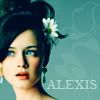


Let me know what you think and I'd love to see the results :)
Any questions let me know