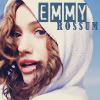Tutorial #4 Emmy Rossum

Made with Photoshop CS2
(Don't claim this colouring as your own please)
01. Duplicate base, set it to screen 70%
02. New layer, fill with #c8ebf8, set to Hard light 70%
03. New layer, fill with #eccbeb, set to multiply 100%
04. Merge the screen layer with your base (right click in the layers palette: merge down)
05. Duplicate that layer, set it to top, set to soft light 100%
06. Duplicate the soft light layer 2 more times
07. New layer, fill with #101025, set to exclusion 100%
08. Merge visible (Right click: merge visible)
09. Duplicate the exclusion layer and set it to top
10. Duplicate your new layer, set it to top and set it to multiply 20%
I love to know what you think, and if you have any questions? let me know :)
Other examples: