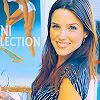Hilarie Tutorial UPDATED
I made this colouring a while ago, but I haven´t put the tutorial, hope you like it :)
Going from this

to

1. Selective Color Layer
REDS: -100, 0, 100, 0
YELLOWS: -100, -20, 100, 0
NEUTRALS: 2, -10, -19, 0
2. Flood fill layer, fill it with #D9C0B0, Opacity 100%
3.Selective Color Layer
REDS: -46, 0, 100, 0
YELLOWS: -40, 0, 17, 0
4.Curves layer
RGB:
1° point:3, 0
2° point: 76, 76
3° point: 172, 187
REDS:
1° point: 91, 73
2° point: 172, 172
3° point: 255, 255
BLUES:
1° point: 2, 21
2° point: 80, 83
3° point: 168, 214
4° point: 255, 229
5. Selective Color Layer
REDS: -21, 0, 24, 0
NEUTRALS: 0, 0, -39, 0
6. Color balance layer
MID: -43, -4, 12
SHADOWS: -41, 22, 34
LIGHTS: 0, 0, 0
7. Hue/Saturation
MASTER: 0, 15, 0
YELLOWS: 0, 2, 0
Here is the psd
Other Examples