14 [full icon tutorial]
We're going to be learning to make the icon below today. YAY! It's for Photoshop CS2, though it may transfer to other versions. I'm not sure if you can do all the text and layer effects in PSP, though. I'm sorry ^^;; Oh, and skypuff is the name of my graphics journal on GJ. I am not an icon thief ^_^
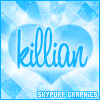
( Read more... )
( Read more... )
Comments 9
( ... )
Reply
Reply
I wish, I can make textures like the ones in your banner. How they seem so shiny lol.
Reply
Reply
Reply
( ... )
Reply
Leave a comment