New Toy (Well, New To Me...)
My eternal quest for MORE POWER!!! on a budget has been temporarily assuaged by the purchase of a second-hand server box from Gumtree for 70 quid. It has two quad-core 2.33GHz Xeons and 16GB of RAM which should be enough for anyone (tm), although a quick perusal on Ebay suggests that a pair of 3.40GHz Xeons wouldn't cost that much, ditto for another 16 GB of RAM. Hmmm...
This server, an Intel-based motherboard in a 2U high chassis dates back to 2009 and is therefore obsolete for regular use in modern data centres mainly because of its power dissipation. The modern trend is to minimise expensive energy consumption for each megaflop of processing power and this server signally fails that benchmark. It makes a fine, if noisy room heater though and winter is coming, as GRRM might say.
When I powered it up for the first time nothing much happened. It turned out to be a problem with the twin redundant power supplies; someone previously had attempted to fit the hot-swap supplies in upside down. They had only achieved this remarkable feat by bending the power module they plugged into internally to the point where they didn't make contact when inserted the right way up. A few whacks with a lump hammer fixed that, and the system powered up. Hurrah!
Did I mention the slight fan noise problem? I SAID, DID I MENTION... Ahem. It quietens down a bit as it goes through the startup procedure, thankfully but it's not the quietest bit of kit on the market. I'll work on that a bit as I plan for this to be a workstation system so noise would be a problem. A hushkit enclosure will be the first step in reducing the noise levels. I may eventually recase the motherboard and fit dedicated heatsinks, doing away with the server fans which cool the entire motherboard.
I added an SSD to the system as I don't have any 3.5" SAS drives, the server's normal hot-swap mass storage option. It's plumbed in loosely at the moment as I get the machine up and working. I installed Linux Cinnamon Mint on it to start with to give it a general checkout but as usual Linux failed me when I tried to fit an old low-profile nVidia FX5200 PCI video card to the system, causing the Mint install to blow out to a command-line prompt and some unhelpful messages after a reboot. Plus ça change, I've never had much luck with Linux in that regard.
Instead I installed Windows 7 Pro from a DVD I had to hand and it Just Worked. No blowout and after I had updated the nVidia drivers (the FX5200 card isn't officially supported under Win 7 but the 64-bit Vista drivers went on without complaint) I could set different resolutions via the GUI and no bloody command-line to be seen.
My next step has been to fit a better video card which I obtained this evening off Gumtree. It's nothing special, an old Radeon 3450 low-profile card but it's a PCI-e card (the older FX5200 card was old-school PCI). The problem is that this server doesn't have full-length x16 PCI-e slots, just a couple of shorter x4 slots and the Radeon video card is x16 as most video cards are. However by cutting out the back of the x4 slot the longer video card will fit although you have to be careful that there's nothing on the motherboard behind the slot that will interfere with the overhanging contact fingers on the card. The socket negotiates with the card and puts it into x1 mode which is slower than full x16 mode but it works fine for my purposes. There are a number of Youtube videos on how to do this slot modification without buggering up the rest of your system although any warranty is well and truly fucked by such actions as you might expect.
So what does 70 quid of server look like?
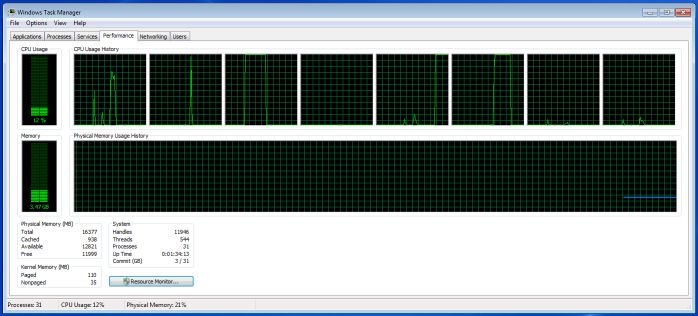
That's eight cores and 16GB of RAM, idling along but ready for work. My plan is to use this as a wheelhorse system when I'm hammering on graphics or doing renders, accessible via the flat's GigE network as a headless remote workstation. Hand off the workfiles, run some scripts and recover the finished files at my leisure.
Future additions will include more local storage space as the SSD I've got in there is already three quarters full with OS and programs. I'd like to get a couple of fast SAS drives so I can play with setting up a proper RAID store for it (the motherboard has built-in hardware RAID support) but another SSD wouldn't hurt as they're coming down in price quite nicely at the moment. I could easily add another regular spinning-rust SATA drive or two just to tide me over. It could do with some USB 3 ports too, another PCI-e card option for the other x4 slot. I'll think of more stuff later, I expect. The first thing to do is to get the Windows installation fully updated which will take a little time. I may also try to put Windows 10 on it if it meets the compatibility requirements, just because. Now pardon me while I find my ear defenders...
This server, an Intel-based motherboard in a 2U high chassis dates back to 2009 and is therefore obsolete for regular use in modern data centres mainly because of its power dissipation. The modern trend is to minimise expensive energy consumption for each megaflop of processing power and this server signally fails that benchmark. It makes a fine, if noisy room heater though and winter is coming, as GRRM might say.
When I powered it up for the first time nothing much happened. It turned out to be a problem with the twin redundant power supplies; someone previously had attempted to fit the hot-swap supplies in upside down. They had only achieved this remarkable feat by bending the power module they plugged into internally to the point where they didn't make contact when inserted the right way up. A few whacks with a lump hammer fixed that, and the system powered up. Hurrah!
Did I mention the slight fan noise problem? I SAID, DID I MENTION... Ahem. It quietens down a bit as it goes through the startup procedure, thankfully but it's not the quietest bit of kit on the market. I'll work on that a bit as I plan for this to be a workstation system so noise would be a problem. A hushkit enclosure will be the first step in reducing the noise levels. I may eventually recase the motherboard and fit dedicated heatsinks, doing away with the server fans which cool the entire motherboard.
I added an SSD to the system as I don't have any 3.5" SAS drives, the server's normal hot-swap mass storage option. It's plumbed in loosely at the moment as I get the machine up and working. I installed Linux Cinnamon Mint on it to start with to give it a general checkout but as usual Linux failed me when I tried to fit an old low-profile nVidia FX5200 PCI video card to the system, causing the Mint install to blow out to a command-line prompt and some unhelpful messages after a reboot. Plus ça change, I've never had much luck with Linux in that regard.
Instead I installed Windows 7 Pro from a DVD I had to hand and it Just Worked. No blowout and after I had updated the nVidia drivers (the FX5200 card isn't officially supported under Win 7 but the 64-bit Vista drivers went on without complaint) I could set different resolutions via the GUI and no bloody command-line to be seen.
My next step has been to fit a better video card which I obtained this evening off Gumtree. It's nothing special, an old Radeon 3450 low-profile card but it's a PCI-e card (the older FX5200 card was old-school PCI). The problem is that this server doesn't have full-length x16 PCI-e slots, just a couple of shorter x4 slots and the Radeon video card is x16 as most video cards are. However by cutting out the back of the x4 slot the longer video card will fit although you have to be careful that there's nothing on the motherboard behind the slot that will interfere with the overhanging contact fingers on the card. The socket negotiates with the card and puts it into x1 mode which is slower than full x16 mode but it works fine for my purposes. There are a number of Youtube videos on how to do this slot modification without buggering up the rest of your system although any warranty is well and truly fucked by such actions as you might expect.
So what does 70 quid of server look like?
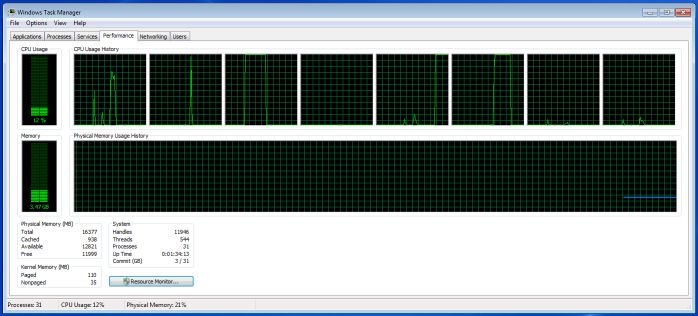
That's eight cores and 16GB of RAM, idling along but ready for work. My plan is to use this as a wheelhorse system when I'm hammering on graphics or doing renders, accessible via the flat's GigE network as a headless remote workstation. Hand off the workfiles, run some scripts and recover the finished files at my leisure.
Future additions will include more local storage space as the SSD I've got in there is already three quarters full with OS and programs. I'd like to get a couple of fast SAS drives so I can play with setting up a proper RAID store for it (the motherboard has built-in hardware RAID support) but another SSD wouldn't hurt as they're coming down in price quite nicely at the moment. I could easily add another regular spinning-rust SATA drive or two just to tide me over. It could do with some USB 3 ports too, another PCI-e card option for the other x4 slot. I'll think of more stuff later, I expect. The first thing to do is to get the Windows installation fully updated which will take a little time. I may also try to put Windows 10 on it if it meets the compatibility requirements, just because. Now pardon me while I find my ear defenders...