16: Mellow Yellow
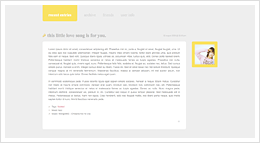
Screenshot | Live Preview
S2 Flexible Squares
Tested in Firefox 3, IE 7, Safari 4
Works for all account types
Codes: Download
Installation:
- Choose "Flexible Squares" as your theme.
- Click on "Customize Your Theme" and go to the "Custom CSS" section.
- Select "no" in all three drop-down menus, and insert the code into the custom stylesheet box.
- For plus accounts, ad placement is best between entries.
Tiny icons by famfamfam.com and damnicons.
Enjoy! :D Please credit novaless if using, thank you.