Two new tuts
I was bored of 3D tuts. So, instead I present to you two tuts on making light textures/backgrounds for graphics. I would like to mention here that the techniques used here are not essentialy mine. I must have picked some stuff from some tutorials.
Also, these are based on photoshop filters.
Learn how to make stuff like -

Tutorial no. 1
1. Take a blank document and fill it with black.
2. Take a brush. Brush type - airbrush. Make a straight line on your document in a new layer in white. To do this, you have to press shift key while making the line.

3. Right, now go to filters - distort - shear and distort the line into a shape you like.

4. Duplicate this layer. Flip it horizontally. Merge it with the previous layer. Now play with the transformation tools. Skew.Distort. Scale. Rotate.

5. Create a new layer and flood fill it with the color you want. Set this on overlay.
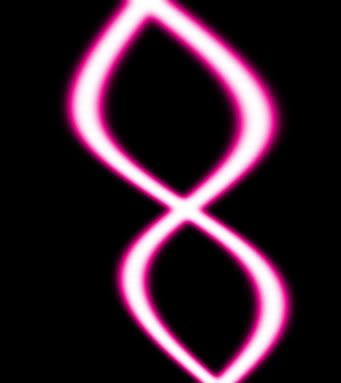
6. You can stop here. Or you can create a new layer on top of everything and merge all the layers into it by ctrl+shift+alt+E.
PLay with this new layer. Go to filters - distort - twirl or wave or whatever.

7. Set this on screen.

8. You can change the colors of this new layer by pressing ctrl+u.
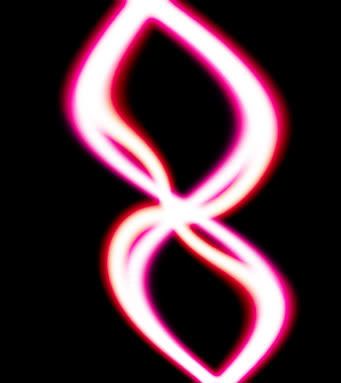
9. Or you can apply more distort filters.

Tutorial for making-
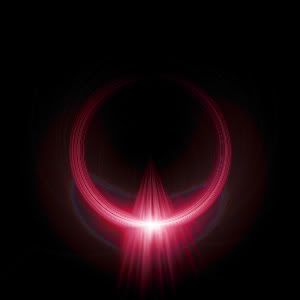
1. Take a blank document. Flood fill a new layer with black.
2. Go to filters-render-lens flare. Create a lens flare in the center.
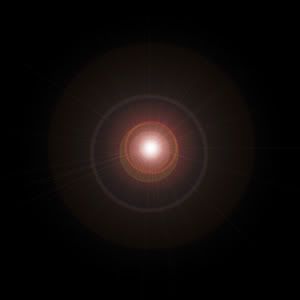
3. Now, go to filter-stylize-wind and apply it. Repeat the filter again but with the opposite direction from the wind stylize menu.
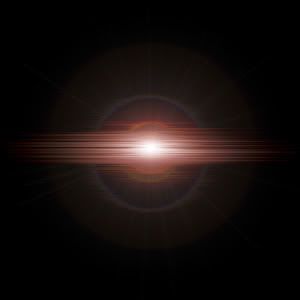
4. Copy the layer. Rotate it 90 degrees.Set this on screen.
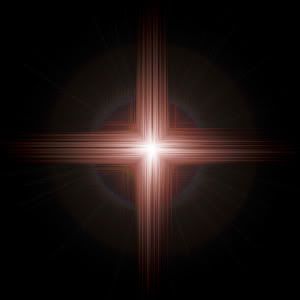
5. Go to filter - distort - polar cordinates - rectangular to polar. Apply this on both your layers.
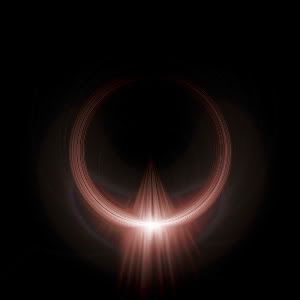
6. Use ctrl+u to change the colors.
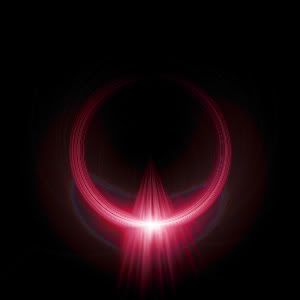
7. The possibilities are endless.
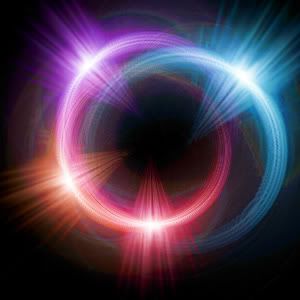
- Comment if this was useful
Also, these are based on photoshop filters.
Learn how to make stuff like -
Tutorial no. 1
1. Take a blank document and fill it with black.
2. Take a brush. Brush type - airbrush. Make a straight line on your document in a new layer in white. To do this, you have to press shift key while making the line.
3. Right, now go to filters - distort - shear and distort the line into a shape you like.
4. Duplicate this layer. Flip it horizontally. Merge it with the previous layer. Now play with the transformation tools. Skew.Distort. Scale. Rotate.
5. Create a new layer and flood fill it with the color you want. Set this on overlay.
6. You can stop here. Or you can create a new layer on top of everything and merge all the layers into it by ctrl+shift+alt+E.
PLay with this new layer. Go to filters - distort - twirl or wave or whatever.
7. Set this on screen.
8. You can change the colors of this new layer by pressing ctrl+u.
9. Or you can apply more distort filters.
Tutorial for making-
1. Take a blank document. Flood fill a new layer with black.
2. Go to filters-render-lens flare. Create a lens flare in the center.
3. Now, go to filter-stylize-wind and apply it. Repeat the filter again but with the opposite direction from the wind stylize menu.
4. Copy the layer. Rotate it 90 degrees.Set this on screen.
5. Go to filter - distort - polar cordinates - rectangular to polar. Apply this on both your layers.
6. Use ctrl+u to change the colors.
7. The possibilities are endless.
- Comment if this was useful