solved
all of a sudden my layers palette displays
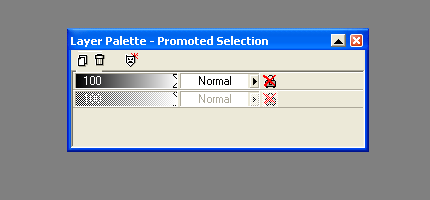
with no left pane (list of Layer1, Layer2, etc...)...I don't *think* I changed any of the program preferences - it just started when I opened it up this last time...any idea what's going on?
(have tried reinstalling the program - used that once before when it got buggy, but it didn't help...the Help info says you're supposed to be able to 'customise' the palette by dragging the divider bar over, but I don't even see the divider, and the double-arrow only changes the size of the box, instead of allowing me to alter the size of the panes)
ETA: solution
the answer seemed to require clearing the programme out using this link and reinstalling...brought everything back to default status, and the palette displays perfectly now
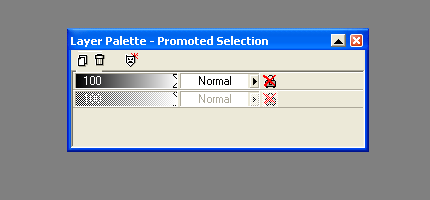
with no left pane (list of Layer1, Layer2, etc...)...I don't *think* I changed any of the program preferences - it just started when I opened it up this last time...any idea what's going on?
(have tried reinstalling the program - used that once before when it got buggy, but it didn't help...the Help info says you're supposed to be able to 'customise' the palette by dragging the divider bar over, but I don't even see the divider, and the double-arrow only changes the size of the box, instead of allowing me to alter the size of the panes)
ETA: solution
the answer seemed to require clearing the programme out using this link and reinstalling...brought everything back to default status, and the palette displays perfectly now