Eric Northman Banner Tutorial
How to make a banner like that:

Made in PS 7.0 | Selective Coloring!
Click images to enlarge. ;D
Pics needed
House | Curtain by Lockstock | Eric
BASE
Open a 700x110 canvas and fill with black.
Now take the Pic of Eric and put it onto your canvas. Resize it.

Dublicate that layer of Eric and move it around. Set to lighten.

Now take that house pic. Place it once at the left and once at the right side. Move them around a bit. ;D
Set to lighten. erase the parts on Eric you don't like. :)

Next the curtain pic. Put it onto your canvas and resize to your liking. Set to screen 50%.

DON'T MERGE THE LAYERS! ;D
COLORING
UNDERNEATH THE CURTAIN LAYER:
Take that texture
put it onto your piece and strecht it over your whole canvas (ctrl+t ;D).
Set to soft light 33%.
Do the same with that texture
Soft light 100%.
Make a black and white gradient map, leave it to normal 100%,...but erase the parts over Eric...I just wanted to give some more contrast to the background. :P
Selective Coloring (set to 70%)
red
-50
+15
+40
+25
yellow
0
0
0
-100
green
0
0
0
-100
cyan
0
0
0
-100
blue
0
0
0
-100
mangenta
0
0
0
-100
white
0
0
0
-100
neutral
+15
-17
-25
-45
black
0
0
0
-30
ABOVE THE CURTAIN
hue/saturation
saturation
master +30
yellow/green/cyan/blue/mangenta -100
Levels
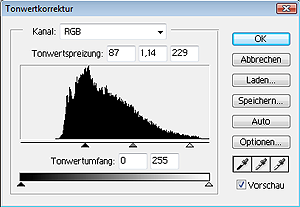
That's it for the coloring. :)

TEXT
The Night is Eradicate in a dark red with a grey drop shadow and all the other text
is DaunPenh in grey with a black drop shadow.
Now you can merge everything and use filters or anything you like.
I dublicated that merged layer and used pixelate > facet. Darken 50%. Erase what you don't like...eyes, lips a bit of the text in my case.
And I also merged everything again and use artistic > paint doubs, both settings on 1. Fade 50%. :)
And we're done. :D


Made in PS 7.0 | Selective Coloring!
Click images to enlarge. ;D
Pics needed
House | Curtain by Lockstock | Eric
BASE
Open a 700x110 canvas and fill with black.
Now take the Pic of Eric and put it onto your canvas. Resize it.

Dublicate that layer of Eric and move it around. Set to lighten.

Now take that house pic. Place it once at the left and once at the right side. Move them around a bit. ;D
Set to lighten. erase the parts on Eric you don't like. :)

Next the curtain pic. Put it onto your canvas and resize to your liking. Set to screen 50%.

DON'T MERGE THE LAYERS! ;D
COLORING
UNDERNEATH THE CURTAIN LAYER:
Take that texture

put it onto your piece and strecht it over your whole canvas (ctrl+t ;D).
Set to soft light 33%.
Do the same with that texture

Soft light 100%.
Make a black and white gradient map, leave it to normal 100%,...but erase the parts over Eric...I just wanted to give some more contrast to the background. :P
Selective Coloring (set to 70%)
red
-50
+15
+40
+25
yellow
0
0
0
-100
green
0
0
0
-100
cyan
0
0
0
-100
blue
0
0
0
-100
mangenta
0
0
0
-100
white
0
0
0
-100
neutral
+15
-17
-25
-45
black
0
0
0
-30
ABOVE THE CURTAIN
hue/saturation
saturation
master +30
yellow/green/cyan/blue/mangenta -100
Levels
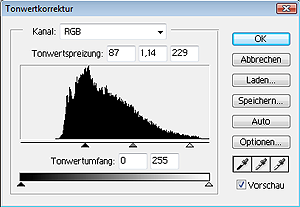
That's it for the coloring. :)

TEXT
The Night is Eradicate in a dark red with a grey drop shadow and all the other text
is DaunPenh in grey with a black drop shadow.
Now you can merge everything and use filters or anything you like.
I dublicated that merged layer and used pixelate > facet. Darken 50%. Erase what you don't like...eyes, lips a bit of the text in my case.
And I also merged everything again and use artistic > paint doubs, both settings on 1. Fade 50%. :)
And we're done. :D
