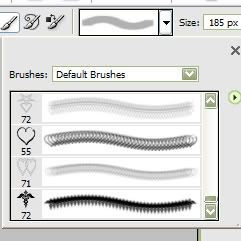Loading Brushes into Photoshop
If you've followed the tutorial on how to make brushes, you may also want to know how to load them. Well it's fairly simple.
Step 1:
Go to edit and scroll to preset manager.
Example:
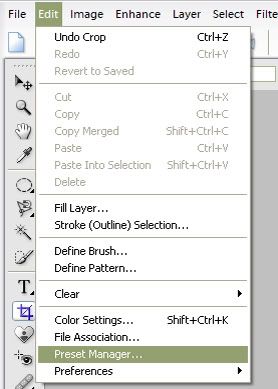
Click load and find where you saved your brush set to. For example, if you saved them in a folder go to that folder and look for the file with the '.abr' at the end of it. This is the brush set.
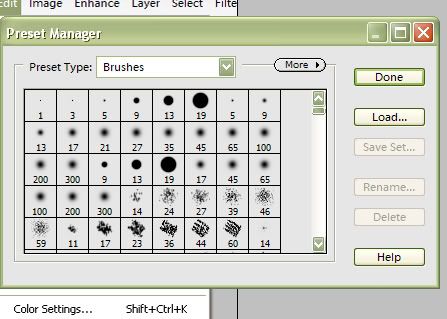
Click on that file and it will load to your brushes.
Step 2:
To use them simply click on your brush tool and then click on where your brushes are.
You are then able to scroll down your brush list and use the brush you wish to use.
Example: