Mood Theme: Psych animated
I have been making this for months but been short of time so it was hard to get it done. But now it is done, yay- better late then never hearditbothways yes?
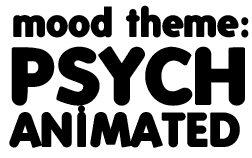






FULL PREVIEW
download
1. Download the zipfile and upload to an image host such as photobucket.
2. In the zip file is a .txt document called "xxtext", open it
3. find and replace all the "http://INSERT-YOUR-URL-HERE" with your image urls
4. go to the command console and type in moodtheme_create "Psych animated" "by bitterbird" and execute.
5. Use the number command console gives you to find and replace the XXXXXX codes in the .txt document
6. copy the complete text document and paste in the command console and execute again
7. The mood theme will appear here and can be selected in the drop down box
NOTE this is for Plus and Paid accounts, if you have a basic account the easiest way to to upgrade to a Plus account, you can switch back to a basic account after and the mood theme will still be there
if you need help have a look over here
PLEASE DO NOT HOTLINK!
Comments are awesome and helpful
Credit is nice, since this took me a lot of time, but I am not gonna hunt you down if you don't
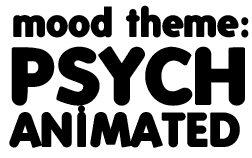






FULL PREVIEW
download
1. Download the zipfile and upload to an image host such as photobucket.
2. In the zip file is a .txt document called "xxtext", open it
3. find and replace all the "http://INSERT-YOUR-URL-HERE" with your image urls
4. go to the command console and type in moodtheme_create "Psych animated" "by bitterbird" and execute.
5. Use the number command console gives you to find and replace the XXXXXX codes in the .txt document
6. copy the complete text document and paste in the command console and execute again
7. The mood theme will appear here and can be selected in the drop down box
NOTE this is for Plus and Paid accounts, if you have a basic account the easiest way to to upgrade to a Plus account, you can switch back to a basic account after and the mood theme will still be there
if you need help have a look over here
PLEASE DO NOT HOTLINK!
Comments are awesome and helpful
Credit is nice, since this took me a lot of time, but I am not gonna hunt you down if you don't