Log Posting and Tagging Posts in the Logs Comm: A Tutorial.
There have been problems with people either being too lazy to do it right or not knowing how, so just in case (and for future reference for n00bs), I've painstakingly put together this tutorial for you all instead of watching Ghost Hunters.
Appreciate the sacrifice. It's for your own good.
The Idiots Guide to Starting and Correctly Posting and Tagging a Log:
1.) Log into the journal of the character you wish to post as.
2.) Go to rizumikaru_yomi and click on the LJ-cut labeled as "Rules".

3.) Scroll down until you see this:
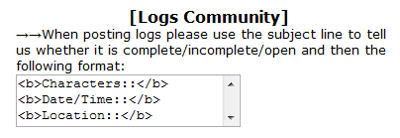
4.) Either using your mouse or by clicking in the box and hitting crt+A, highlight the contents of the box.

5.) While the contents are still highlighted, you may hit either crt+C to copy the contents to your clipboard, or you may right click inside the box:
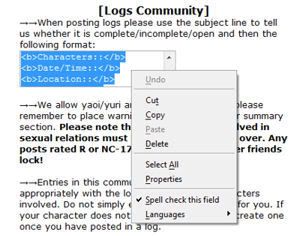
The move your mouse over to "Copy" to highlight the command, and left click your mouse to copy it.
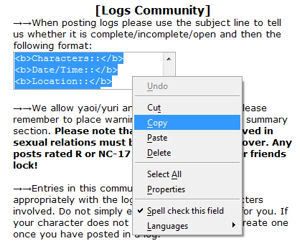
6.) Now that the text has been copied, you can begin the actual post. At the top of the screen is a link that says "Post." Click it and when it opens, either hit crt+V to paste the text into the entry area, or right-click like in the last step and click "paste" instead of "copy." Right now, it should look like this:

7.) Under "Post to" click the drop down box and select "rizumikaru_logs">.
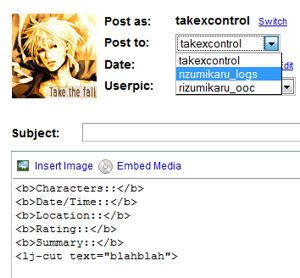
8.) In the Subject line of the post, you need to put the following:
Either:
Open-Use this if anybody can join
-or-
Closed-Use this if the log is limited to only certain people and only those listed may join.
And:
In progress-Use this when the log is still going on--people are still posting and the scene has not been finished.
-or-
Complete-Use this if/when the log is done.
It should look like one of the following:
a.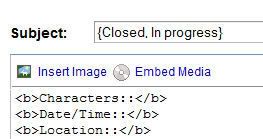
b.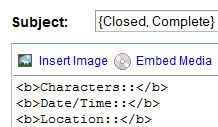
c.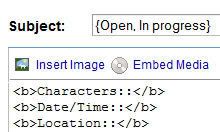
d.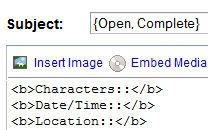
9.) Next it's time to fill in the text. It's pretty self explanatory:
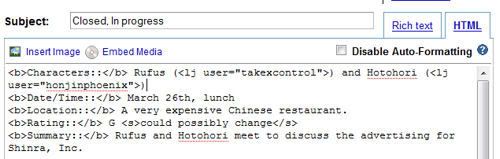
10.) After that, start roleplaying! Make your first post to the log with a 'tag.'
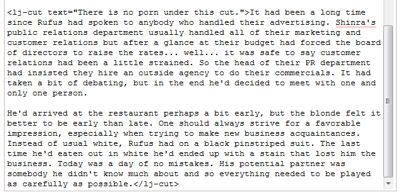
BUT WAIT! There's a step or two after this that an unbelievable amount of you are forgetting.
You have to label your logs with character tags. These are different from "tags" you do while playing. These are important because it makes it easier for everybody to go back and find things, just by clicking on a link.
There are two ways you can do this.
Method One: Just type them in.
11.) Just like in the subject line, you will need two of four tags.
Either:
Open-Use this if anybody can join
-or-
Closed-Use this if the log is limited to only certain people and only those listed may join.
And:
In progress-Use this when the log is still going on--people are still posting and the scene has not been finished.
-or-
Complete-Use this if/when the log is done.
Underneath the entry proper, you'll find a box with more things you can fill in. One of them says "Tags."

12.) Next you need to type in the names of the characters involved, open/closed, and in progress/complete. In Firefox, at least, when you start typing, it'll fill in the rest of the word for you:
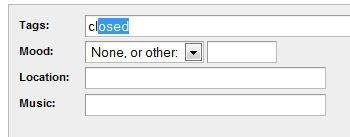
So fill in all the characters and the statuses. When you're done, it should resemble this:
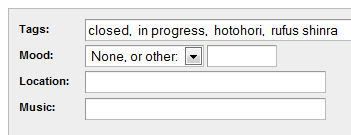
13.) Double check and make sure all characters are involved, and hit Post!
Instead of just filling everything in at once, if you want to, you can post the log and then come back and edit the tags immediately after. These instructions are also for characters joining in on an open log: when you join, you need to add your character's tag.
Method Two: Not sure what the tag is? It's all good.
1.) There are two places to get into "Edit tags." One is at the bottom of the entry in the community:

The other is after you've clicked on the LJ-cut and are viewing it with comments:

2.) Both of them take you to the same, important place.
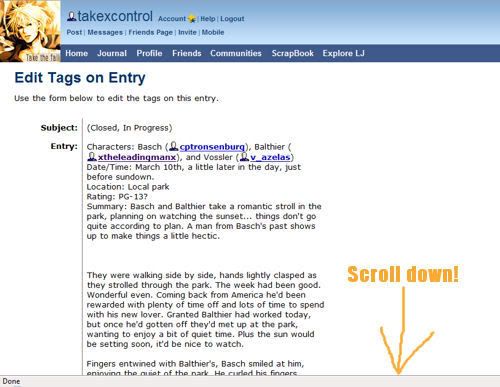
Scroll down to get to the tags list.
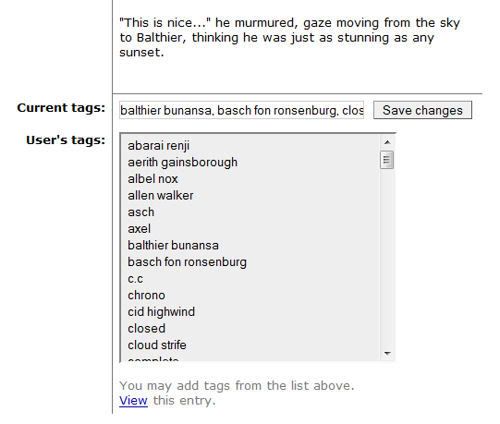
3.) Once there, click on the appropriate tags with the mouse. To highlight more than one tag at a time, holding down ctrl while you click.
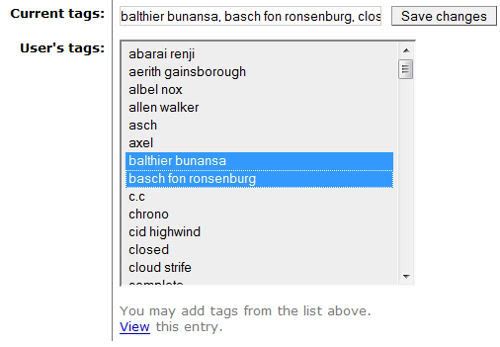
4.) When you have added all the characters involved and open/closed, in progress/complete, click on "Save Changes."
You are done.
Some things to keep in mind while you're doing this:
*Moderators have lives, and that means we don't have time to keep fixing everybody's tags over and over again. We should not have to do more than one or two in a week, especially not if the person in question has been here awhile or done logs before.
Don't be lazy, it just pisses us off.
*You need to make sure that if you join a log you add your character's tag to it. It's your responsibility to do your part. Moderators do not have the time to go and read through every single log and add every single character that joins it.
*We are done doing this for you. If we see somebody forget to tag a log, we will IM you/email you and pester you until you cave and do it. For the most part, you guys are really good about it, but some are repeatedly not doing it and it's annoying--especially after we've mentioned it more than once.
*If you have questions, you may ask. Anybody on this community will help you, but there's no excuse for not doing it now.
*If for some reason your character does not have a tag or isn't showing up, ask a mod. We can help.
This is only for rizumikaru_logs.
Appreciate the sacrifice. It's for your own good.
The Idiots Guide to Starting and Correctly Posting and Tagging a Log:
1.) Log into the journal of the character you wish to post as.
2.) Go to rizumikaru_yomi and click on the LJ-cut labeled as "Rules".

3.) Scroll down until you see this:
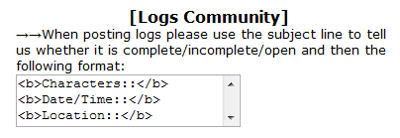
4.) Either using your mouse or by clicking in the box and hitting crt+A, highlight the contents of the box.

5.) While the contents are still highlighted, you may hit either crt+C to copy the contents to your clipboard, or you may right click inside the box:
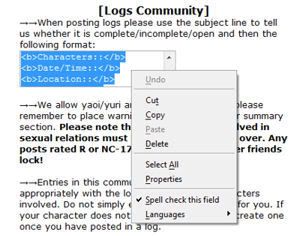
The move your mouse over to "Copy" to highlight the command, and left click your mouse to copy it.
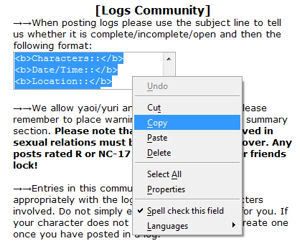
6.) Now that the text has been copied, you can begin the actual post. At the top of the screen is a link that says "Post." Click it and when it opens, either hit crt+V to paste the text into the entry area, or right-click like in the last step and click "paste" instead of "copy." Right now, it should look like this:

7.) Under "Post to" click the drop down box and select "rizumikaru_logs">.
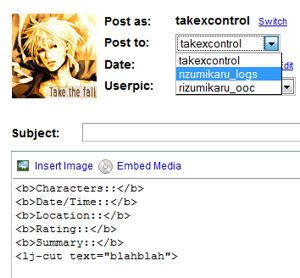
8.) In the Subject line of the post, you need to put the following:
Either:
Open-Use this if anybody can join
-or-
Closed-Use this if the log is limited to only certain people and only those listed may join.
And:
In progress-Use this when the log is still going on--people are still posting and the scene has not been finished.
-or-
Complete-Use this if/when the log is done.
It should look like one of the following:
a.
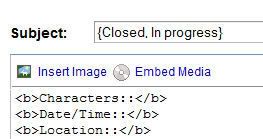
b.
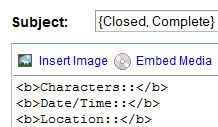
c.
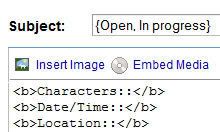
d.
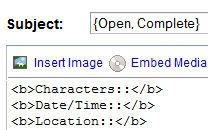
9.) Next it's time to fill in the text. It's pretty self explanatory:
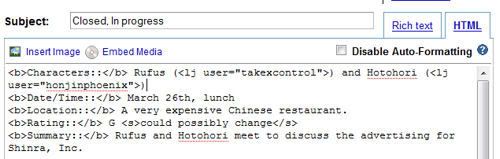
10.) After that, start roleplaying! Make your first post to the log with a 'tag.'
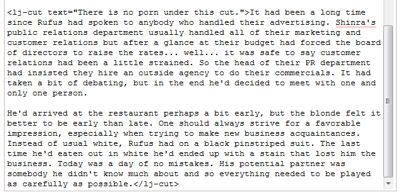
BUT WAIT! There's a step or two after this that an unbelievable amount of you are forgetting.
You have to label your logs with character tags. These are different from "tags" you do while playing. These are important because it makes it easier for everybody to go back and find things, just by clicking on a link.
There are two ways you can do this.
Method One: Just type them in.
11.) Just like in the subject line, you will need two of four tags.
Either:
Open-Use this if anybody can join
-or-
Closed-Use this if the log is limited to only certain people and only those listed may join.
And:
In progress-Use this when the log is still going on--people are still posting and the scene has not been finished.
-or-
Complete-Use this if/when the log is done.
Underneath the entry proper, you'll find a box with more things you can fill in. One of them says "Tags."

12.) Next you need to type in the names of the characters involved, open/closed, and in progress/complete. In Firefox, at least, when you start typing, it'll fill in the rest of the word for you:
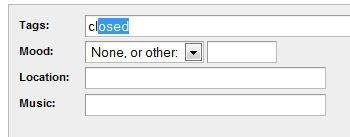
So fill in all the characters and the statuses. When you're done, it should resemble this:
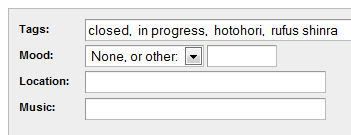
13.) Double check and make sure all characters are involved, and hit Post!
Instead of just filling everything in at once, if you want to, you can post the log and then come back and edit the tags immediately after. These instructions are also for characters joining in on an open log: when you join, you need to add your character's tag.
Method Two: Not sure what the tag is? It's all good.
1.) There are two places to get into "Edit tags." One is at the bottom of the entry in the community:

The other is after you've clicked on the LJ-cut and are viewing it with comments:

2.) Both of them take you to the same, important place.
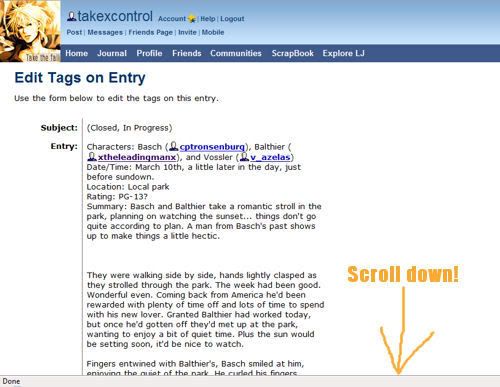
Scroll down to get to the tags list.
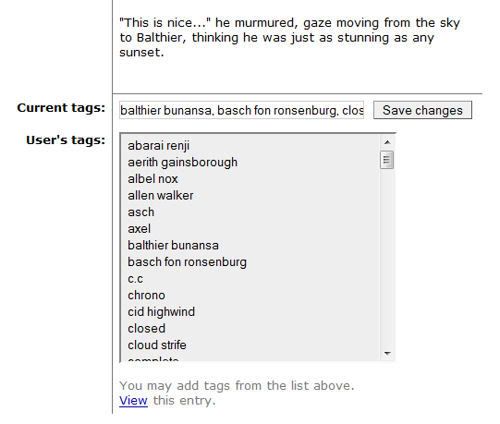
3.) Once there, click on the appropriate tags with the mouse. To highlight more than one tag at a time, holding down ctrl while you click.
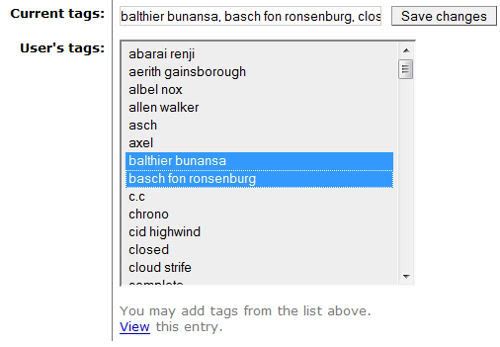
4.) When you have added all the characters involved and open/closed, in progress/complete, click on "Save Changes."
You are done.
Some things to keep in mind while you're doing this:
*Moderators have lives, and that means we don't have time to keep fixing everybody's tags over and over again. We should not have to do more than one or two in a week, especially not if the person in question has been here awhile or done logs before.
Don't be lazy, it just pisses us off.
*You need to make sure that if you join a log you add your character's tag to it. It's your responsibility to do your part. Moderators do not have the time to go and read through every single log and add every single character that joins it.
*We are done doing this for you. If we see somebody forget to tag a log, we will IM you/email you and pester you until you cave and do it. For the most part, you guys are really good about it, but some are repeatedly not doing it and it's annoying--especially after we've mentioned it more than once.
*If you have questions, you may ask. Anybody on this community will help you, but there's no excuse for not doing it now.
*If for some reason your character does not have a tag or isn't showing up, ask a mod. We can help.
This is only for rizumikaru_logs.