TUTORIAL 003

-->

*First thing to remember is that this took a lot of fiddling around on my part to get the colors. The steps look simple, but the opacity and intensity of the colorings you use are going to need some adjustments most likely depending on your pictures!*
Duplicate base 3 times
1. Screen 100%
2. Screen 100%
3. Softlight 16%
HUE/SATURATION/LEGACY:
MASTER
Saturation +50
LEVELS:
RGB: 20/1.03
RED: 2/1.44
GREEN: 0/1.19
BLUE: 12/1.44

by peoplemachines
OVERLAY 100%
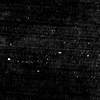
by gypsymc813
SCREEN 100%

by paperdreams
Paste and duplicate.
LAYER 1: Overlay 12%
LAYER 2: Lighten 100%

Then this paintbrush by ewanism.
Be sure to check out my previous post of icons HERE!! :D