Let it snow, let it snow, let it snow
Yesterday we created lightning. Today we let it snow!! :o)
katzie_bs asked me how that work. So here is your tut sweetie!
We wanna make snow like in that icon:
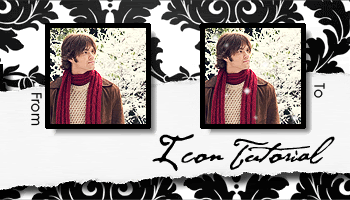
I'm using Photoshop CS2.
We need a base where our snow should fall. That is my base:

And we need this 15 textures:















(If you know who created these please tell me, so I can give credit. I've forgotten where I've got them from)
Please copy them in the way they are posted here, cause they're already in the correct order.
Now create a layer with every single snow-texture, set all of them to "sreen" and make them invisible.
You should have 16 layers at all.
Now let's start the animation. Open your animation programm.
Step 1: You see the base at the first frame. Now make the first snow layer visible and set the time to "no delay".
Step 2: Make your first snow layer invisible and make your second snow layer visible. Time is again "no delay".
Now you just have to make this steps with all your snow layers. At the end you got 15 frames. The time on each one is "no delay".
And that's all!!
katzie_bs asked me how that work. So here is your tut sweetie!
We wanna make snow like in that icon:
I'm using Photoshop CS2.
We need a base where our snow should fall. That is my base:

And we need this 15 textures:















(If you know who created these please tell me, so I can give credit. I've forgotten where I've got them from)
Please copy them in the way they are posted here, cause they're already in the correct order.
Now create a layer with every single snow-texture, set all of them to "sreen" and make them invisible.
You should have 16 layers at all.
Now let's start the animation. Open your animation programm.
Step 1: You see the base at the first frame. Now make the first snow layer visible and set the time to "no delay".
Step 2: Make your first snow layer invisible and make your second snow layer visible. Time is again "no delay".
Now you just have to make this steps with all your snow layers. At the end you got 15 frames. The time on each one is "no delay".
And that's all!!