(no subject)
Kate 'Cry' Icon Tutorial;
Made in PSP7, but should be transferable
Go From This
to This: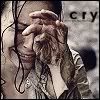
very Rather similar to my previous icon tut :P
Get Your Base, Im using one of Kate from Lost

Sharpen twice, and get the soften tool, set at opacty 10 and hardness 10, size 5 to smooth her skin, avoid the eyes, mouth, nose, hair, etc

Duplicate that layer, desaturate, and set to screen 100%;
Duplicte the desaturated layer, and set the duplicate to soft light 50

Now, create a new layer between the two desaturated layers and flood fill with #0D1749 and set that to exclusion, 50%

Now, Create another new layer, this time, on top of the exclusion layer, and flood fill it with #FADAC6, and set to soft light, 75%


Now, duplicate the top most layer

On a new layer I added the following text brush (size:36) , but im afraid I have no idea who its by.. if anyone knows, please tell me so I can credit them

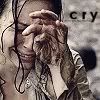
Now add a one pixel border brush
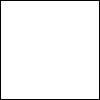
and you should have something like this
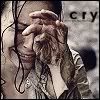
Its not *exactley* the same as the original, cos I couldent remember how I done it, but heres a comparison, I think its pretty close, at Least =D
Original: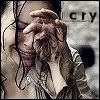
New One: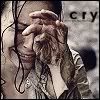
Join this community
(Graphic Master List) ( Text Master List)
Made in PSP7, but should be transferable
Go From This
to This:
very Rather similar to my previous icon tut :P
Get Your Base, Im using one of Kate from Lost
Sharpen twice, and get the soften tool, set at opacty 10 and hardness 10, size 5 to smooth her skin, avoid the eyes, mouth, nose, hair, etc
Duplicate that layer, desaturate, and set to screen 100%;
Duplicte the desaturated layer, and set the duplicate to soft light 50
Now, create a new layer between the two desaturated layers and flood fill with #0D1749 and set that to exclusion, 50%

Now, Create another new layer, this time, on top of the exclusion layer, and flood fill it with #FADAC6, and set to soft light, 75%

Now, duplicate the top most layer
On a new layer I added the following text brush (size:36) , but im afraid I have no idea who its by.. if anyone knows, please tell me so I can credit them
Now add a one pixel border brush
and you should have something like this
Its not *exactley* the same as the original, cos I couldent remember how I done it, but heres a comparison, I think its pretty close, at Least =D
Original:
New One:
Join this community
(Graphic Master List) ( Text Master List)