(no subject)
w00!
Cos Im bored, and tutorials are frustrating amusing
I use psp7, but Im sure this can be translated into other programs ^^;
Well be going from this

to
Okies, so, first, get your base image, Im using this:

Sharpen twice, and get the soften tool, set at opacty 10 and hardness 10, size 5 to smooth her skin, avoid the eyes, mouth, nose, hair, etc (or in this case, just smooth her arm and what not) (yeah, I do that with *every* icon I make..)
which will give you this:

Next, duplicate the base layer, and set the blend mode to screenand set the opacity to 50:

Then, duplicate the base layer again, and move it so its ontop of the screened layer, and desaturate it (ctrl + h) and set the blend mode to softlight, leaving the opacity at 100

Okies, next, create a colour balance adjustment layer (layers > new adjustment layer > colour balance)
Settings:
Colour Levels: 12, -23, 7
Tone Balance: Midtones, preserve luminosity
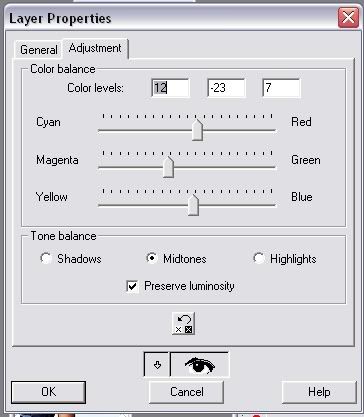
Set the colour balance adjustment layer to soft light, and you should have this:

Next, create a new layer, and fill it with a black to transparent gradient (angle 135) like this one

and set that layer to softlight, opacity 50 ( that layer isnt entirely needed, I just used it cos I found her face a bit *too* light)

Now press ctrl+a, then ctrl+shift+c to copymerge it all, well be needing this soon.
Next, create another new layer, and onto it use the following brush (in black)

(Made by me)

Now, get the magic wand tool (settings: RGB value, Tolerence 6) and click inside the little box you just made from the brush:
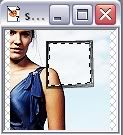
Now, with the copymerged picture you go earlier, press ctrl + shift + l, and your picture should be put into the little box.
Sharpen once.

Create a new layer,
Now, add the following text brush, in black

by chouchoune
and sharpen untill your satisfied with the darkness and what not.
And you sohuld be left with this:

If anythings confusing or anything, just ask, and I'll help ^^;
Join this community
(Graphic Master List) ( Text Master List)
Cos Im bored, and tutorials are frustrating amusing
I use psp7, but Im sure this can be translated into other programs ^^;
Well be going from this
to
Okies, so, first, get your base image, Im using this:
Sharpen twice, and get the soften tool, set at opacty 10 and hardness 10, size 5 to smooth her skin, avoid the eyes, mouth, nose, hair, etc (or in this case, just smooth her arm and what not) (yeah, I do that with *every* icon I make..)
which will give you this:
Next, duplicate the base layer, and set the blend mode to screenand set the opacity to 50:
Then, duplicate the base layer again, and move it so its ontop of the screened layer, and desaturate it (ctrl + h) and set the blend mode to softlight, leaving the opacity at 100
Okies, next, create a colour balance adjustment layer (layers > new adjustment layer > colour balance)
Settings:
Colour Levels: 12, -23, 7
Tone Balance: Midtones, preserve luminosity
Set the colour balance adjustment layer to soft light, and you should have this:
Next, create a new layer, and fill it with a black to transparent gradient (angle 135) like this one
and set that layer to softlight, opacity 50 ( that layer isnt entirely needed, I just used it cos I found her face a bit *too* light)
Now press ctrl+a, then ctrl+shift+c to copymerge it all, well be needing this soon.
Next, create another new layer, and onto it use the following brush (in black)
(Made by me)
Now, get the magic wand tool (settings: RGB value, Tolerence 6) and click inside the little box you just made from the brush:
Now, with the copymerged picture you go earlier, press ctrl + shift + l, and your picture should be put into the little box.
Sharpen once.
Create a new layer,
Now, add the following text brush, in black
by chouchoune
and sharpen untill your satisfied with the darkness and what not.
And you sohuld be left with this:
If anythings confusing or anything, just ask, and I'll help ^^;
Join this community
(Graphic Master List) ( Text Master List)