(no subject)
Tutorial: How to get that brownish look.
Since it’s a very popular look and people often wonder how to do it: here’s the trick:
Right, so here’s our base:

Duplicate twice. Set the first duplicate to Screen. Desaturate the second and put it to Soft Light.

Now for some colour. Put a nice brownish colour between the base and the Screen layer.
Color Burn, 100%.
Then put a blue layer, or a gradient between the base and Screen layer (this gradient is by crumblingwalls).

Color, 60%.
Duplicate that brownish layer and put it between the Screen and the Soft Light layer.
Multiply, 100%.
Tadaa! Now all you have to do is add a border, maybe some text or a brush, and you’re done!

Hope that helped, if you have any questions, please comment!

>>>
Since it’s a very popular look and people often wonder how to do it: here’s the trick:
Right, so here’s our base:

Duplicate twice. Set the first duplicate to Screen. Desaturate the second and put it to Soft Light.

Now for some colour. Put a nice brownish colour between the base and the Screen layer.
Color Burn, 100%.
Then put a blue layer, or a gradient between the base and Screen layer (this gradient is by crumblingwalls).

Color, 60%.
Duplicate that brownish layer and put it between the Screen and the Soft Light layer.
Multiply, 100%.
Tadaa! Now all you have to do is add a border, maybe some text or a brush, and you’re done!

Hope that helped, if you have any questions, please comment!

>>>
