The Maxis Animations Project - Box One - Smile :) for the Camera!

Smile :) for the Camera!! Click picture to download or click the cut for more information.
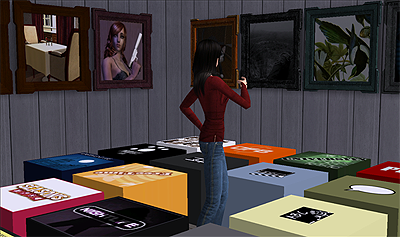


Trying to find the right Maxis animation for a desired pose was driving me a little bit crazy. This box only has adults, this box says it has children's but not the ones I want, none of them have pets, this one doesn't loop the way I'd like it to, this might work but some of the poses are broken - you get the picture. So many options, so many boxes and still I was missing some things.
The Maxis Animation Project is my attempt to better organize and fill in the blanks. Primarily for my personal use - boxes won't be organized based on expansion, age group or species. Since I have all expansions these boxes will be created utilizing animations from anywhere I can find them. My understanding is that the boxes should be base game compatible or compatible as long as you have at least one expansion, however if you do not have an expansion that an animation is pulled from then the animation won't work. If I am incorrect in my assumption, please let me know so that I can delete the statement. If I am incorrect, I'm sorry but I won't be publishing boxes useable in other expansion combinations.
The Project List:

Smile! for the Camera
The first group of animations that I've tackled are various camera poses. Animations include loading screen poses, Uni/BV camera poses, photobooth poses and a few idle poses. This box utilizes poses from Base game, Uni, Nightlife, Pets and Bon Voyage.
I've added look at camera commands to all animations in order to make them more useable. You may wish to use this feature in combination with the freezer clock in order to pose multiple sims that you may wish to be facing in various directions.
*Warning* Sims will stare at you creepily until the animation is cancelled!
*Pet portrait poses 5 and 6 for all groups and ages snap to a different slot location on the ground. This is a part of the in game animation and could not be changed.
Download from Mediafire - Includes PDF reference guide of all poses.
Next Up -
Romantic Interactions (yes I will try to find and include the propose hug)
Music and Dance Actions
Sports and Recreation
Shop till you Drop
Expressive Actions
Conversations
Notes, Caveats, Thank Yous and Addendums:
Many many thanks to the creators of previous boxes, paintings and hacks that utilize Maxis animations. I've used and abused your creations for years. In order to learn how to work with Maxis animations in SimPE I tore apart creations by Jaydee, Aikea-Guinea, Squinge, Decorgal and maybesomethingdunno. Also thank yous to Jasumi, XxBrokenEmoAngelxX and Trendy Hendy for their animation and pose box tutorials.
Teens, Elders, Adults can all use the same animations so I will try not to be repetitive with those age groups. Menus will be tagged so that teens and elders can use any animation created for adults and vice versus. Children and Toddlers will only be able to use animations for their age groups. If you really want an adult animation for a child I'll be happy to explain how to edit the menu - however keep in mind that they will float and be distorted. Pets will be able to use any age/size for their species this will occasionally cause floating or sinkage but those can generally be corrected with OMPS's.
All boxes will be edited to be useable on community lots (pet peeve of mine), and cataloged in Hobbies Misc.
I highly recommend the following tutorials for assistance blending maxis animations with overlay expressions and poses:
Simptopi's behind the scenes posing tutorial
Skellington7d - Strike a Pose
Skellington7d - Changing Facial Expressions