Fan Art : Jared - Beautiful Disaster
Fan Art : Jared - Beautiful Disaster

The full size version is available here : http://img94.imageshack.us/img94/6259/beautifuldisastermain.jpg
GENERAL QUESTIONS
What's the concept ?
This is an illustration art for a RPF written by thenyxie and called Beautiful Disaster. Here's a quick summary taken from Miss Nyxie's Live Journal :
Jensen’s the lead guitarist in the number one rock band in the country. Justin’s the lead singer, and they’ve been doing this together since middle-school, been together since just after high school. As on top of the world as they are, Jensen’s starting to become disillusioned with the lifestyle and his crumbling relationship with Justin. And then he meets a new roadie on the crew named Jared who’s got a voice like an angel and a heart to match, and everything starts to change.
Beautiful disaster is available in the fic Master Post (click on the banner below) and now, in an audiobook/audiofic version that has just been released here. You can also download the soundtrack featuring Lifehouse, B52's, The Verve and The Smashing Pumpkins.

So, here's Jared as a rock singer (hum..my art may be a little spoilery ^^;;) but if you read the fic I think you see to what precise moment it refers to ;)
Is it the one an only art available for this fic ?
No, this story inspired a lot of fan artists who all did a fantastic job as you can see it in the Beautiful Disaster Gallery. I must admit that I have a preference for the fan art by revolution4u who drew Jensen as a rock guitarist (ok, that might be one of my kinks, I must admit...).
Did you think about a precise rock band when you created this picture ?
I did but it didn't work out pretty well. Don't ask me why but the chemistry between Jared and Jensen, musically speaking, made me think about the one Morrissey and Johnny Marr shared back in the early 80's even if the band in the fic has nothing to do with The Smiths (which is my favorite band ever, BTW, so that can explain why the image of Morrissey/Marr or even Anderson/Butler from Suede popped up in my mind). I then came up with this first try below but hum..no, it wasn't "rock n' roll"a enough so I went to find the inspiration elsewhere in most contemporary metal bands with charismatic frontmen wearing leather pants.

The first try, I don't like it, don't ask me why...
And, no, there's no bigger version available for that one XD
Jared's face looks familiar in your art ?
Yep, I used as a reference picture one of my favorite photos of Jared (here). Even if like me, you are a Dean!girl and a Jensen fan don't tell me that Jared's photo session for the Tv Guide few years ago left you indifferent. If you are not convinced just check out this Youtube Video. At the time, the guy had a bang and he was really really a cutie. Maybe at the next con, we could catch him, tie him to a chair and offer him a free hair cut, don't you think ? ^^;; I'm more than ok with his muscles but the haircut, no that quite...(sorry about the useless rambling here ^^ )
Funniest things to draw ?
The hair and the rain drops.
Most boring ?
The belt. Drawing a little square next to another little square is nothing but fun....
As we are talking about illustrations and fan fictions, just a question : do you take part to this year's Big Bang ?
I received this question on my FormSpring.me and was contacted several times in the past few weeks (that's an understatement...) about this precise topic so I think it was necessary to answer once again. The answer is no. When I read a fic and when I like it, I contact the author myself and ask if I can create an art for the story but I don't take part to any group project such as "big bangs", for instance. I really don't have the time these days, unfortunately -________-
LET'S TALK ABOUT TECHNIQUE
What software did you use ?
The usual stuff : Photoshop CS, Painter Essential 3 and Paint Shop Pro (for the frame and a few brush strokes) .
Graphic Tablet : Wacom Graphire 4
How long did it take you ?
I went faster than usual for that one, around 15 hours. That's normal because there's pratically no set and the background was easily and quickly created thanks to Painter and its "digital watercolors" / "blender" tools
What brushes did you use ?
I used, as usual, Photoshop default brushes including "basic brushes" (the whole drawing), "dry brushes" (shadow and highlights) but I also used a lot of predefined brushes, particularly for the skin and the rain. Just check out the table below to have a glimpse at the main brushes that helped me create this illustration.

How did you create the neon sign ?
It's pretty easy. I've already explained this precise point in one of my previous fan arts devoted to an illustration art for a fan fiction Smoke&Lightning by Bloodyadorable and Eviltwin. Just visit the link below and check "Let's talk about technique" where everything is explained in details ;)
Neon sign tutorial : petite-madame.livejournal.com/1864.html
How did you create the rain ?
Believe it or not but this is one of the easier Photoshop effects visible on the picture. You can obtain great rain drops with just one and in two minutes top. Ready ?
First choose a basic brush with straight edges (nothing blurry) and set the color to black (#000000) . The opacity must be 100% .Open a new layer and start adding raindrops.

Ok, for the moment, it doesn't look like rain drops at all, it is closer to the skin of Disney's 101 Dalmatians or My Neighbor Totoro's makkurokuro suke but it will change soon.
Now go to Layer >> Layer Style >> Blending options. First go to "Blending Options : Default" and set the "General Blending" to "Screen". If you did things correctly, the droplets must have vanished and it's completely normal, don't worry.

Then, check the "Drop Shadow" box and change the settings as shown below.

Now check the "Inner Shadow" box and apply the following settings. So for the moment, you have two boxes checked "Drop Shadow" and "Inner Shadow". Let's carry on. It's almost finished ^^

Now, check the "Inner Glow" box. Don't forget to change the inner color. As far as I am concerned the default color is a palish yellow. You have to change it into white (#FFFFFF) to really obtain the desired effect.

Last but not least, flatten the image and add some hightlights with the "Dodge tool".

Et voilà!
Filters & textures ?
Not a lot, for once! I just changed the colors a bit thanks to the color balance ("More Blue" and "More Green") and add a very very subtle blur just to give the impression that Jared was actually under the rain. It made a lot of my brush strokes vanish but as I was satisfied with the end result I let the drawing as such.
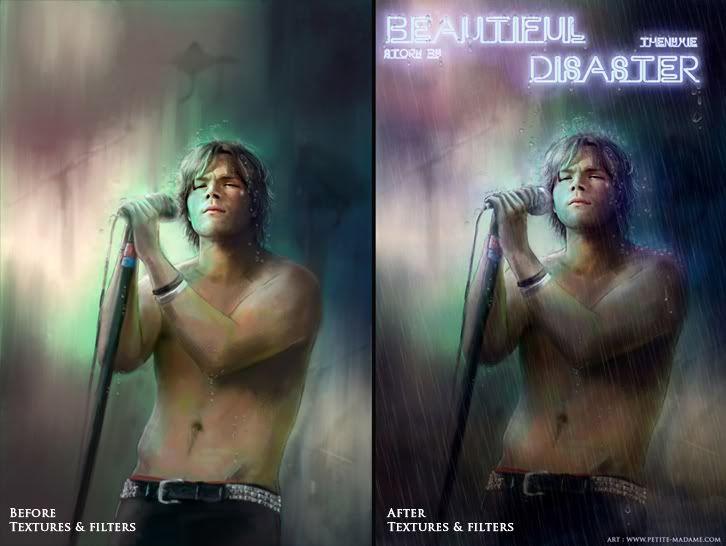
That's it for today!!!
Hope you enjoyed the tutorial ;)
More questions ? Don't hesitate !!
Just ask me here on LJ or on my FormSpring.Me : www.formspring.me/PetiteMadame
Supernatural Fan arts Master Post
(Click on the banner below)


The full size version is available here : http://img94.imageshack.us/img94/6259/beautifuldisastermain.jpg
GENERAL QUESTIONS
What's the concept ?
This is an illustration art for a RPF written by thenyxie and called Beautiful Disaster. Here's a quick summary taken from Miss Nyxie's Live Journal :
Jensen’s the lead guitarist in the number one rock band in the country. Justin’s the lead singer, and they’ve been doing this together since middle-school, been together since just after high school. As on top of the world as they are, Jensen’s starting to become disillusioned with the lifestyle and his crumbling relationship with Justin. And then he meets a new roadie on the crew named Jared who’s got a voice like an angel and a heart to match, and everything starts to change.
Beautiful disaster is available in the fic Master Post (click on the banner below) and now, in an audiobook/audiofic version that has just been released here. You can also download the soundtrack featuring Lifehouse, B52's, The Verve and The Smashing Pumpkins.

So, here's Jared as a rock singer (hum..my art may be a little spoilery ^^;;) but if you read the fic I think you see to what precise moment it refers to ;)
Is it the one an only art available for this fic ?
No, this story inspired a lot of fan artists who all did a fantastic job as you can see it in the Beautiful Disaster Gallery. I must admit that I have a preference for the fan art by revolution4u who drew Jensen as a rock guitarist (ok, that might be one of my kinks, I must admit...).
Did you think about a precise rock band when you created this picture ?
I did but it didn't work out pretty well. Don't ask me why but the chemistry between Jared and Jensen, musically speaking, made me think about the one Morrissey and Johnny Marr shared back in the early 80's even if the band in the fic has nothing to do with The Smiths (which is my favorite band ever, BTW, so that can explain why the image of Morrissey/Marr or even Anderson/Butler from Suede popped up in my mind). I then came up with this first try below but hum..no, it wasn't "rock n' roll"a enough so I went to find the inspiration elsewhere in most contemporary metal bands with charismatic frontmen wearing leather pants.

The first try, I don't like it, don't ask me why...
And, no, there's no bigger version available for that one XD
Jared's face looks familiar in your art ?
Yep, I used as a reference picture one of my favorite photos of Jared (here). Even if like me, you are a Dean!girl and a Jensen fan don't tell me that Jared's photo session for the Tv Guide few years ago left you indifferent. If you are not convinced just check out this Youtube Video. At the time, the guy had a bang and he was really really a cutie. Maybe at the next con, we could catch him, tie him to a chair and offer him a free hair cut, don't you think ? ^^;; I'm more than ok with his muscles but the haircut, no that quite...(sorry about the useless rambling here ^^ )
Funniest things to draw ?
The hair and the rain drops.
Most boring ?
The belt. Drawing a little square next to another little square is nothing but fun....
As we are talking about illustrations and fan fictions, just a question : do you take part to this year's Big Bang ?
I received this question on my FormSpring.me and was contacted several times in the past few weeks (that's an understatement...) about this precise topic so I think it was necessary to answer once again. The answer is no. When I read a fic and when I like it, I contact the author myself and ask if I can create an art for the story but I don't take part to any group project such as "big bangs", for instance. I really don't have the time these days, unfortunately -________-
LET'S TALK ABOUT TECHNIQUE
What software did you use ?
The usual stuff : Photoshop CS, Painter Essential 3 and Paint Shop Pro (for the frame and a few brush strokes) .
Graphic Tablet : Wacom Graphire 4
How long did it take you ?
I went faster than usual for that one, around 15 hours. That's normal because there's pratically no set and the background was easily and quickly created thanks to Painter and its "digital watercolors" / "blender" tools
What brushes did you use ?
I used, as usual, Photoshop default brushes including "basic brushes" (the whole drawing), "dry brushes" (shadow and highlights) but I also used a lot of predefined brushes, particularly for the skin and the rain. Just check out the table below to have a glimpse at the main brushes that helped me create this illustration.

How did you create the neon sign ?
It's pretty easy. I've already explained this precise point in one of my previous fan arts devoted to an illustration art for a fan fiction Smoke&Lightning by Bloodyadorable and Eviltwin. Just visit the link below and check "Let's talk about technique" where everything is explained in details ;)
Neon sign tutorial : petite-madame.livejournal.com/1864.html
How did you create the rain ?
Believe it or not but this is one of the easier Photoshop effects visible on the picture. You can obtain great rain drops with just one and in two minutes top. Ready ?
First choose a basic brush with straight edges (nothing blurry) and set the color to black (#000000) . The opacity must be 100% .Open a new layer and start adding raindrops.

Ok, for the moment, it doesn't look like rain drops at all, it is closer to the skin of Disney's 101 Dalmatians or My Neighbor Totoro's makkurokuro suke but it will change soon.
Now go to Layer >> Layer Style >> Blending options. First go to "Blending Options : Default" and set the "General Blending" to "Screen". If you did things correctly, the droplets must have vanished and it's completely normal, don't worry.

Then, check the "Drop Shadow" box and change the settings as shown below.

Now check the "Inner Shadow" box and apply the following settings. So for the moment, you have two boxes checked "Drop Shadow" and "Inner Shadow". Let's carry on. It's almost finished ^^

Now, check the "Inner Glow" box. Don't forget to change the inner color. As far as I am concerned the default color is a palish yellow. You have to change it into white (#FFFFFF) to really obtain the desired effect.

Last but not least, flatten the image and add some hightlights with the "Dodge tool".

Et voilà!
Filters & textures ?
Not a lot, for once! I just changed the colors a bit thanks to the color balance ("More Blue" and "More Green") and add a very very subtle blur just to give the impression that Jared was actually under the rain. It made a lot of my brush strokes vanish but as I was satisfied with the end result I let the drawing as such.
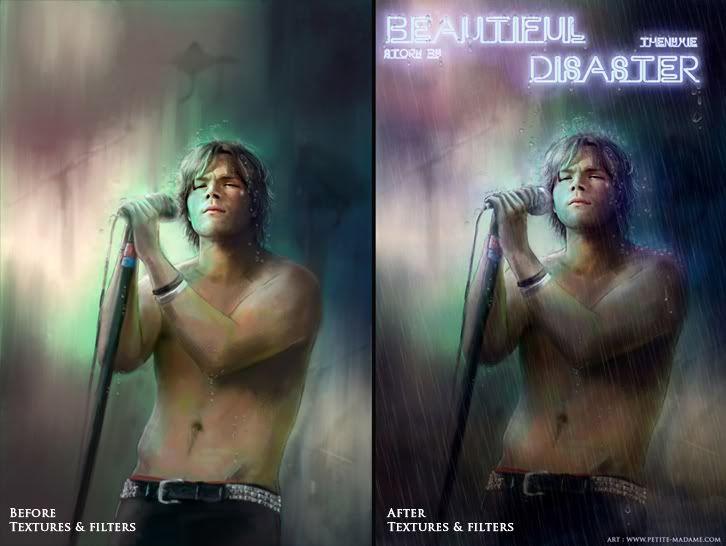
That's it for today!!!
Hope you enjoyed the tutorial ;)
More questions ? Don't hesitate !!
Just ask me here on LJ or on my FormSpring.Me : www.formspring.me/PetiteMadame
Supernatural Fan arts Master Post
(Click on the banner below)
